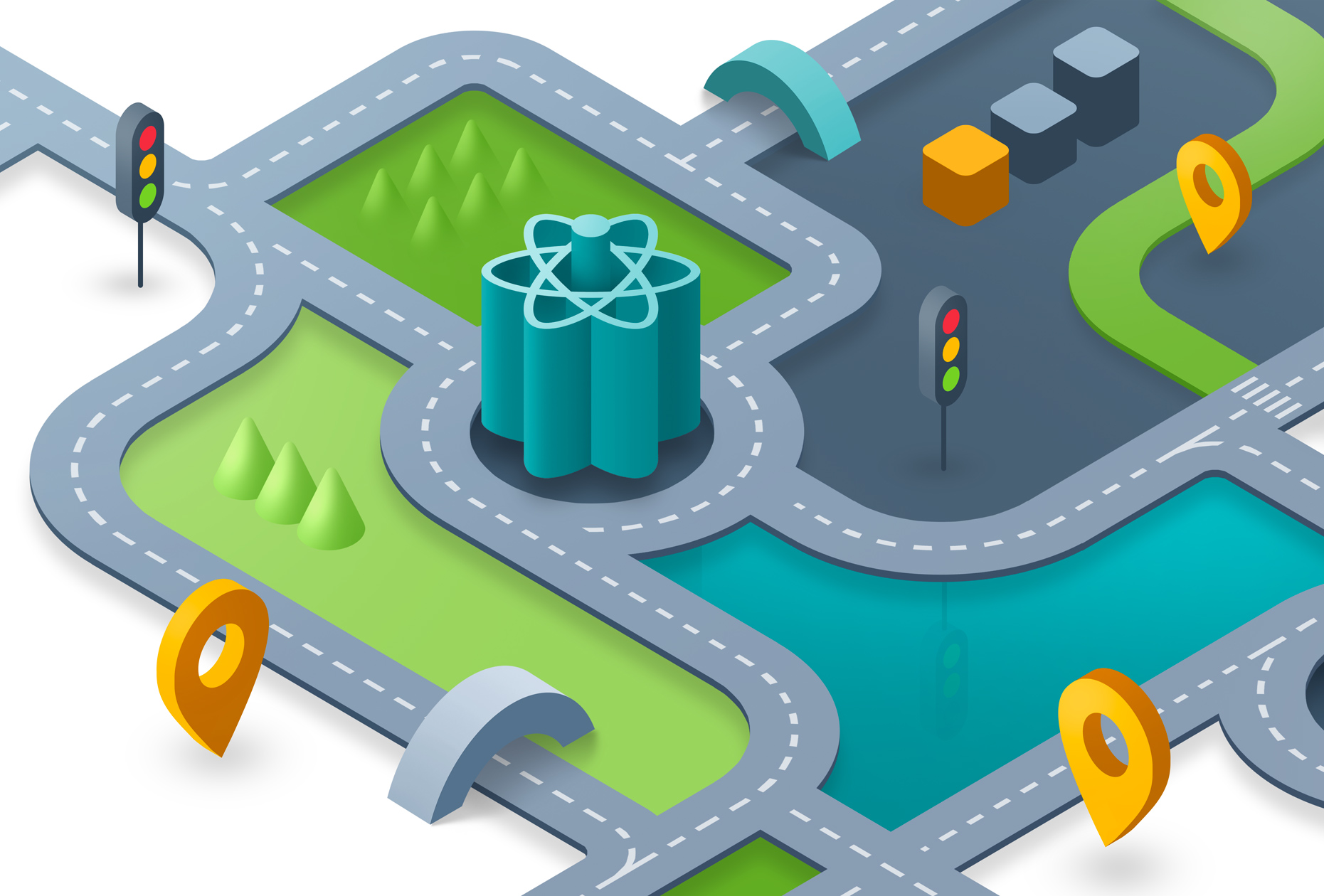Google Maps is flexible and powerful enough to handle a wide variety of use cases, and it can provide real value to users of your React app.
There’s a quote from British science-fiction writer Arthur Charles Clarke that goes, “Any sufficiently advanced technology is indistinguishable from magic.”
We might take it for granted, but Google Maps is a modern miracle in many respects. The possibilities it allows for are endless and can provide real value to your business and users. From showing your office location to showing a route a package delivery will take, Google Maps is flexible and powerful enough to handle a wide variety of use cases.
Indeed, there are a number of reasons why you may choose to integrate Google Maps into your React app, and we’ll be taking a look at one of the most popular ones: displaying your business address. You can then use this as a base for other, more complex cases if you desire.
Because of how incredibly powerful and complex Google Maps is, we’ll need the aptly named google-map-react package to help us integrate it into our React app. This package is a component written over a small set of the Google Maps API, and it allows you to render any React component on the Google Map. It is actively maintained and simple enough to use that it is my default go-to for integrating Google Maps in a React project.
Before we start building, however, I feel it would be a good idea to list some reasons why you may want to put Google Maps on your website (or web app):
- To provide directions to your business address
- To show a route to an event (i.e., a concert or conference)
- To provide live updates on a shipped item’s location
- Showcase interesting places around the world
- etc…
This is just a small list of features made possible by the Google maps API, and you may have other business requirements. For this guide, we’ll build a contact page that contains a map displaying the address of the business, as this is the most common use case I’ve encountered. The google-map-react team has provided a list of examples you can go through in case you require something a bit more advanced.
#react #google-maps #javascript #developer #web-development