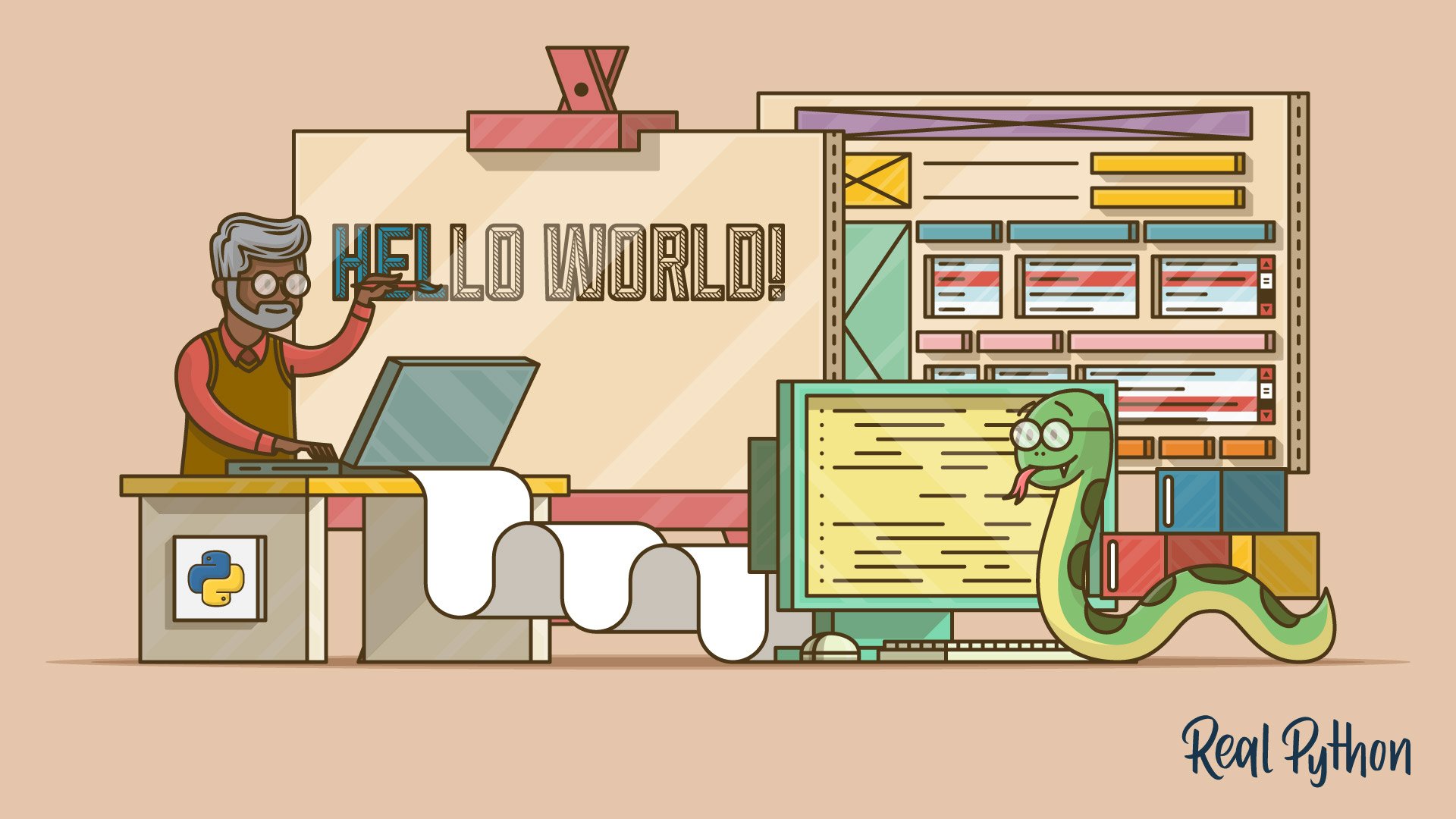In this step-by-step tutorial, you’ll learn how to create a cross-platform graphical user interface (GUI) using Python and the wxPython toolkit. A graphical user interface is an application that has buttons, windows, and lots of other widgets that the user can use to interact with your application.
There are many graphical user interface (GUI) toolkits that you can use with the Python programming language. The big three are Tkinter, wxPython, and PyQt. Each of these toolkits will work with Windows, macOS, and Linux, with PyQt having the additional capability of working on mobile.
A graphical user interface is an application that has buttons, windows, and lots of other widgets that the user can use to interact with your application. A good example would be a web browser. It has buttons, tabs, and a main window where all the content loads.
In this article, you’ll learn how to build a graphical user interface with Python using the wxPython GUI toolkit.
Here are the topics covered:
- Getting Started with wxPython
- Definition of a GUI
- Creating a Skeleton Application
- Creating a Working Application
Let’s start learning!
#python #developer