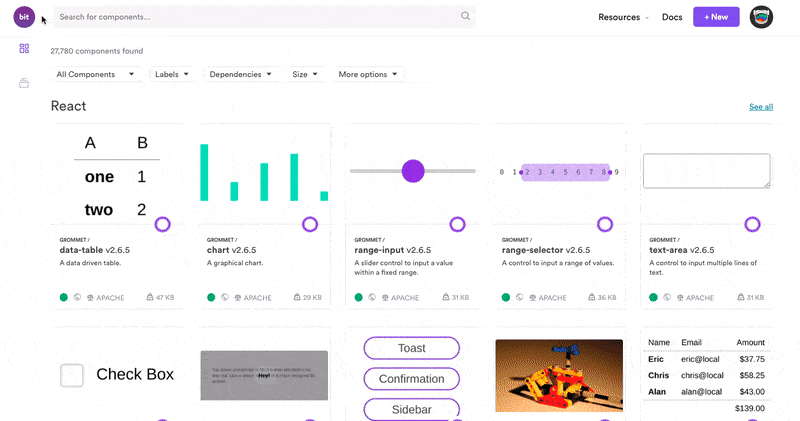Visual Studio by Microsoft is one of the top integrated development environments (IDEs). It enables developers to integrate their existing development suite with other applications, adding a lot of features in the process to boost your productivity. As a part of Microsoft’s efforts to open source their code, Visual Studio is available as free and open-source software.One reason behind the popularity of Visual Studio is its extensibility with the help of plugins and extensions. These add ons enhance the core functionality of the IDE enable you to make your development process more efficient and convenient.
If you’re reading this, that means you’re always on the search for tools that make coding more efficient and fun.
Bit makes it easy to share and reuse components across projects so that you and your team deliver faster, and build apps that scale. It manages your reusable components, from local environment, all the way to their shared component collection on Bit’s component hub.
Example: browsing through shared React components on Bit.dev
1. Import Cost
In the development process, you may often find yourself adding dependencies to your project. While modular development is a crucial part of software development today, it is a good idea to ensure that you are prudent with your imports. The Import Cost plugin for JavaScript and TypeScript allows you to be wary of any dependencies in real-time.

Import Cost shows the size of a dependency inline when you are adding it to your code. It is a lightweight plugin that provides foresight and helps in efficient dependency management. The documentation lists down various import syntaxes for which this plugin shows the size of dependencies.Here is a post detailing the motivation behind this plugin by the original creator.
2. File Utils
While Visual Studio’s core functionality works well when coding on a file, you may feel the need to enhance the abilities to manage multiple files in your project and its dependencies. The File Utils extension enables you to perform file operations through the command palette.

You can bring up the command palette and select a file to perform simple file operations on it. You can duplicate (copy), move, delete, and rename a file, in addition to a basic folder related operations. It is a useful plugin that lets you manage your project files without leaving the confines of the visual studio.
#react #javascript #typescript #web-development #front-end-development