How to Create Font Art using Python
A font is a collection of characters (letters, numbers, symbols, etc.) that share a consistent design and style. Each character in a font has a specific shape, size, and weight, and the overall design of the font contributes to the visual appearance of text.
In this tutorial, we will learn how to create font art using Python.
The PyFiglet library in Python can be used to visualize the output of your Python program with an amazing font style. If you’ve never used this library before, you can easily install it using the pip command:
pip install pyfigletAfter the installation is complete, then open the code editor and type the following code.
import pyfiglet
font = pyfiglet.figlet_format('Python Coding')
print(font)Output:
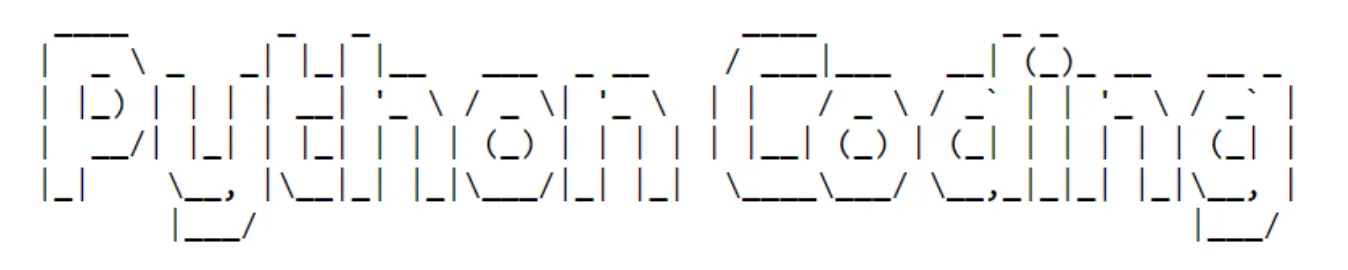
The above font is the default font style provided by the PyFiglet library in Python. If you want to change the font of the output, you can change it using the font parameter (pyfiglet.figlet_format(‘Python Coding’, font=”font name”)). You can find many font styles supported by this library here.
This is how you can change the font style of the output of your Python program by creating font arts using the PyFiglet library in Python.
