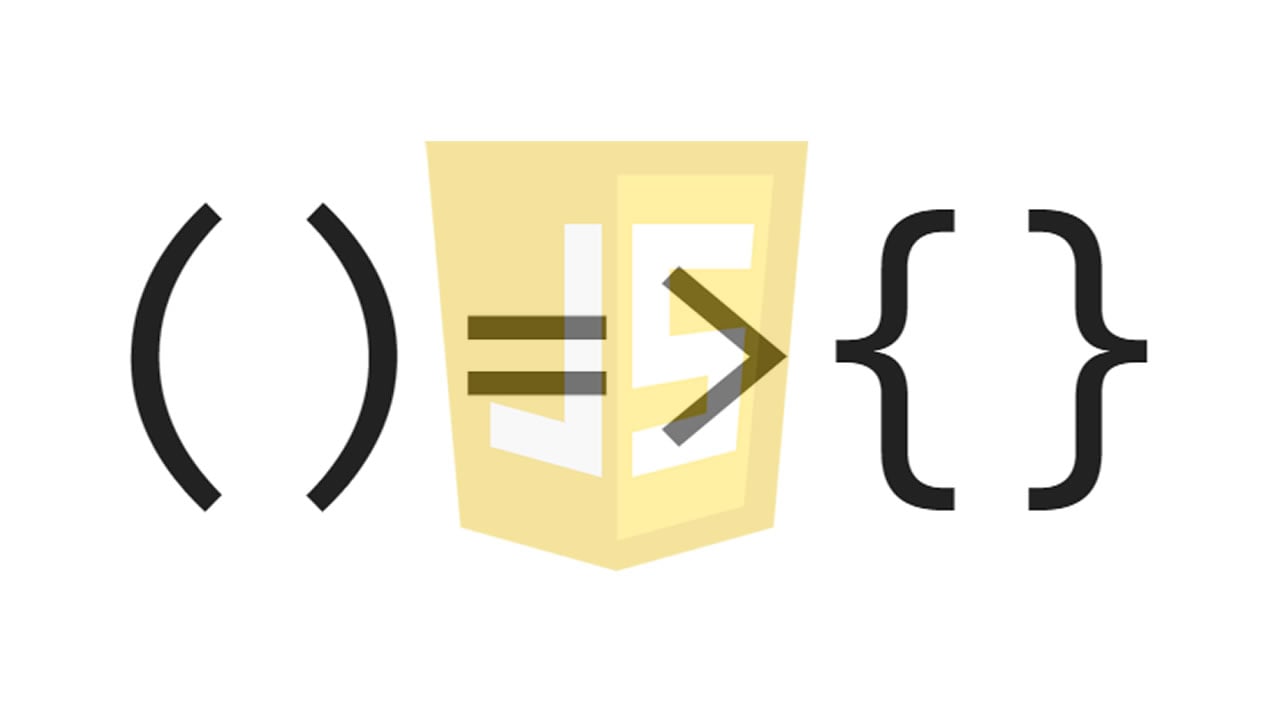Difference between Regular and Arrow Functions in JavaScript
Arrow functions – a new feature introduced in ES6 – enable writing concise functions in JavaScript. While both regular and arrow functions work in a similar manner, yet there are certain interesting differences between them.
By using function a developer can easily create a block of codes. JavaScript also provides us with the facility to create functions. Due to the ES5 and ES6 standard of JavaScript, functions are also described in a different syntax. ES6 has introduced a new arrow based syntax to write a function which is also called fat arrow function. Let’s find the difference between the regular function and fat arrow function.
Basic Syntax of regular vs arrow function
Without using any parameter:
/***** ES5 Regular Function *****/
let prtLangReg = function () {
console.log("JavaScript");
}
prtLangReg();
/***** ES6 Arrow Function *****/
let prtLangArrow = _ => {console.log("JavaScript");}
prtLangArrow();
With one parameter:
/***** ES5 Regular Function *****/
let prtLangReg = function (language) {
console.log(language);
}
prtLangReg("JavaScript");
/***** ES6 Arrow Function *****/
let prtLangArrow = (language) => { console.log(language); }
prtLangArrow("JavaScript");
With multiple parameters:
/***** ES5 Regular Function *****/
let prtLangReg = function (id, language) {
console.log(id + ".) " + language);
}
prtLangReg(1, "JavaScript");
/***** ES6 Arrow Function *****/
let prtLangArrow = (id, language) => { console.log(id + ".) " + language); }
prtLangArrow(1, "JavaScript");
As you have checked the basic function declaration using both ES5 and ES6. The syntax looks nearly the same but ES6 arrow function has much cleaner and precise syntax.
“this” scope in regular and arrow function
“this” is the keyword in JavaScript which has very importance it contains the reference. Reference may be window object or any other custom object depends on the condition.
let language = {
name: "JavaScript",
prtLangReg: function (id, language) {
console.log(this);
},
prtLangArrow: (id, language) => { console.log(this); }
}
language.prtLangReg(); // ES5 Function Call
language.prtLangArrow(); // ES6 Function Call
Copy/paste above code and check the result in the console. You will find regular function returns a reference to the current JavaScript Object and arrow function returns the reference to the global window object. Why an arrow function returns the global object? Arrow function gets “this” keyword scope from the parent or scope from the nearest regular function in which arrow function is defined.
“this” scope in arrow function when declared inside the ES5 regular function
let language = {
name: "JavaScript",
prtLangReg: function (id, language) {
console.log(this);
},
arrowUsingRegular: function () {
return (id, language) => {
console.log(this); // this refers to language Object
}
}
}
language.prtLangReg();
language.arrowUsingRegular()();
Arguments binding in ES5 regular and ES6 arrow functions
ES6 in JavaScript provides us with the arguments Object from which we can select all the parameters passed to the function. But Arrow function does not contain the argument object.
let language = {
name: "JavaScript",
prtLangReg: function () {
console.log(arguments); // 1, JavaScript
},
prtLangArrow: () => {
console.log(arguments); //argument is not defined
}
}
language.prtLangReg(1, "JavaScript");
language.prtLangArrow(1, "JavaScript");
ES5 regular and ES6 arrow function working with the object using the new keyword
Regular functions are working well with objects using the new keyword. They have the constructor function by which values can be initialized during object creation. It can be managed using the prototype chaining.
let Language = function (name) {
this.name = name;
}
Language.prototype.prtLangReg = function () {
console.log(this.name);
}
let language = new Language("JavaScript");
language.prtLangReg();
But arrow function does not have constructor function, prototype chaining. They are not working well with objects. They can not be used with the new keyword for assigning memory.
Which one to choose ES5 Regular or ES6 Arrow function?
After checking the features of ES5 Regular and ES6 Arrow function now the question is what to choose for function declaration?
Arrow function performs well in Callbacks function like setTimeout, Map, Reduce etc. But Regular function performs well with Objects.
Do not use an arrow function with the objects. Always used with Higher-Order Function. Choose regular function when you have to work with the objects. Apart from that, arrow function has many other syntax related benefits like implicitly return values, shorter syntax. You can test those syntaxes as well.
Happy Coding!
#javascript #es6 #es5