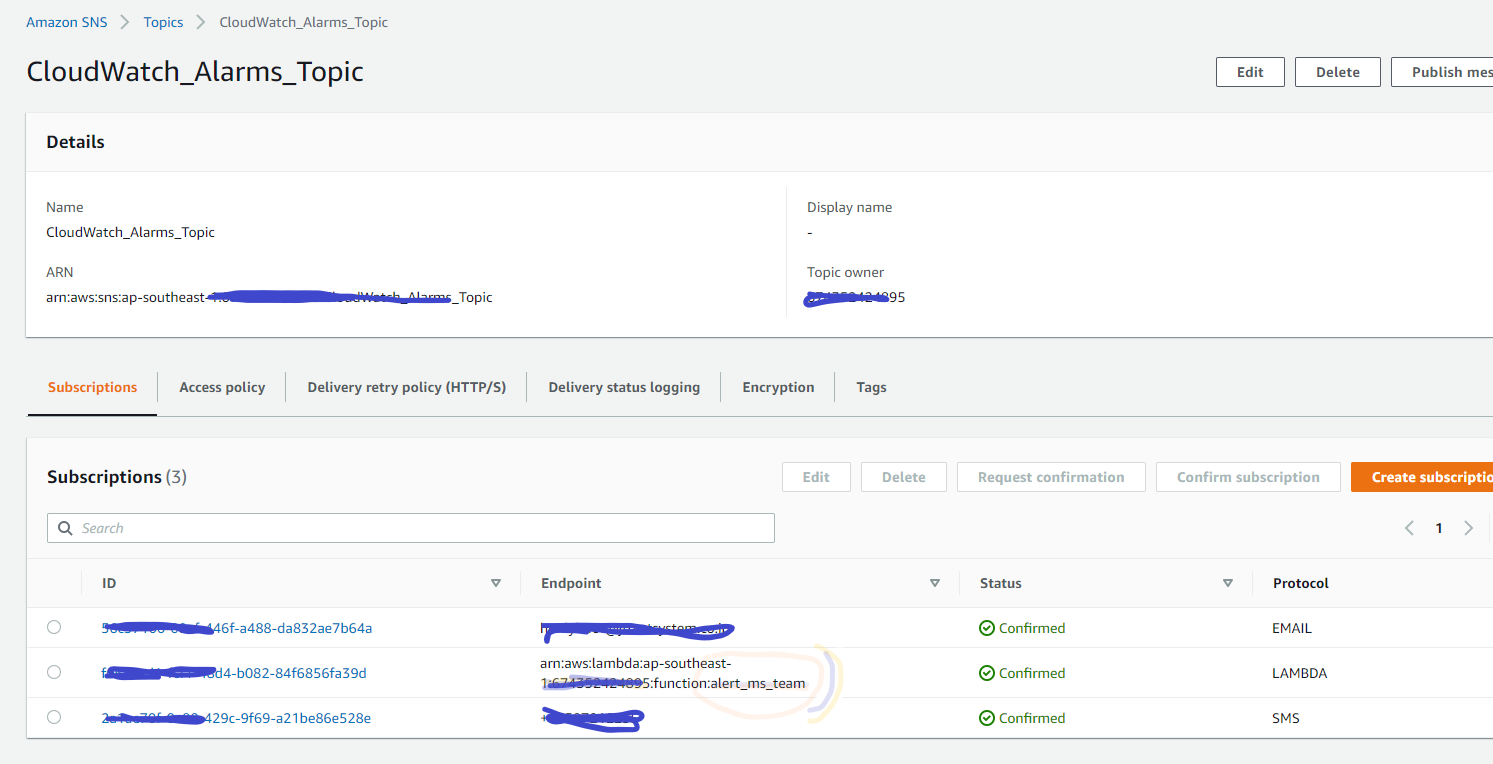AWS offers many services to manage your infrastructure as well as monitor what happening with the services. You can alert the error message either to Email or SMS or other services.
In this article, I would like to share how to send the message to Microsoft-Team from AWS Cloudwatch alert with SNS and push to the Lambda function. So let’s get started. We are going to:
- Create the Cloudwatch alarms are sending messages to SNS
- Create a lambda function with Python programming language
- Configure lambda which is triggered by the SNS topic
- Add the ‘Incoming Webhook’ connector to our Teams channel
- Add the webhook URL as an Environment variable to the lambda
- Test out the lambda
Create SNS
- Amazon SNS
- Topic → Create topic
#aws-sns #aws #msteams #lambda #python
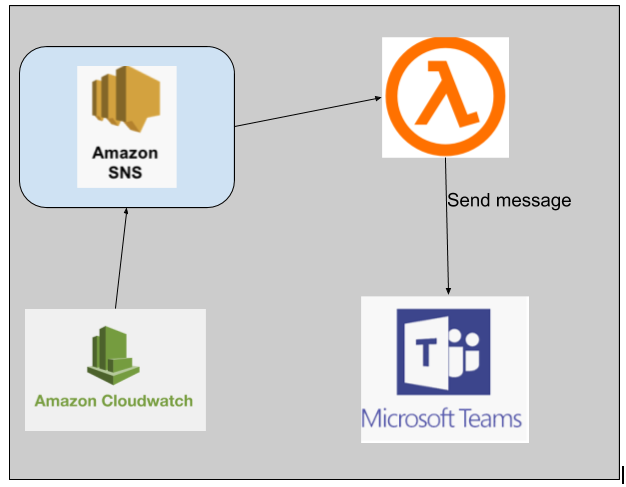
37.30 GEEK