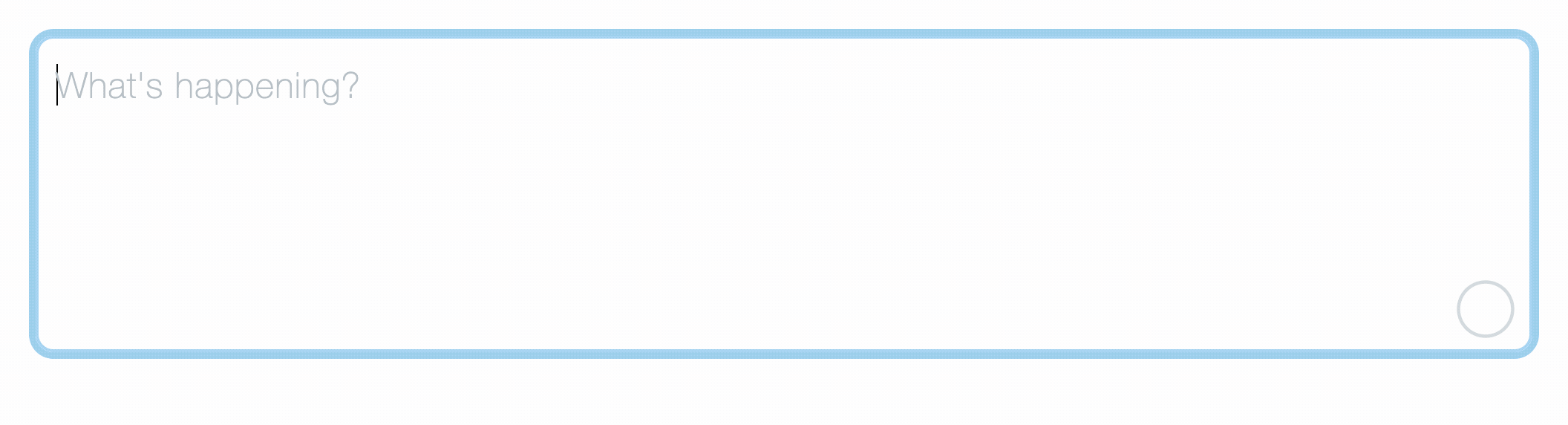World-class ProseMirror editor toolkit With React.js
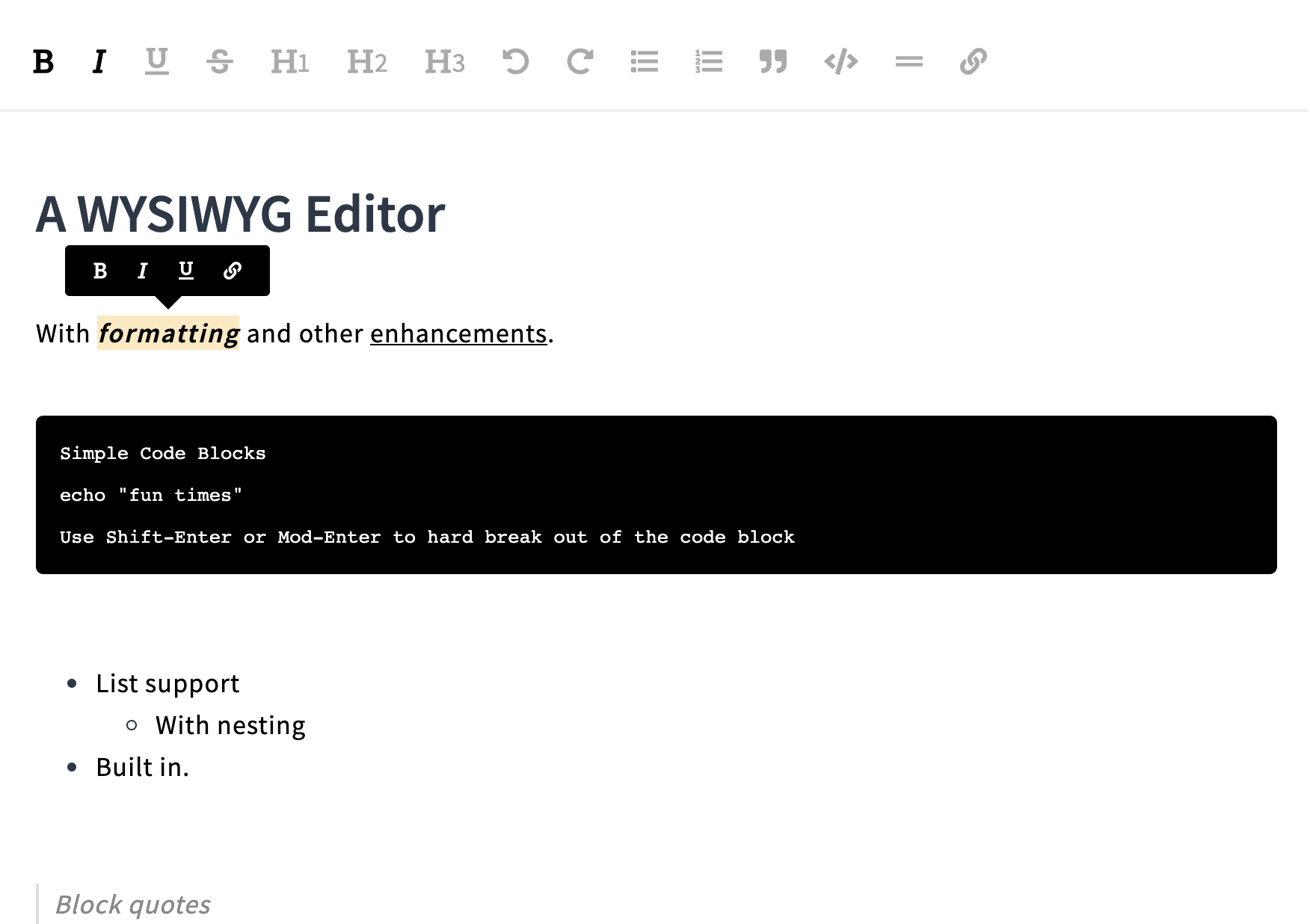
Remirror is a toolkit for building accessible editors which run on the web and desktop.
Motivation
remirror was started as a personal challenge. Would it be possible to build an editor that combined great performance with ease of use? It was also important to give users of all frameworks, the ability to build an editor by picking and choosing their desired building blocks.
In order to meet these goals, ProseMirror was picked as the core editor layer. The second decision was to base the structure of the editor on blocks of functionality called Extensions. Each extension would add a slice of beauty to the editor, allowing users to craft their masterpieces.
In the latest version, some of the initial goals of remirror are bearing fruit. Every single part of the editor can be controlled by extensions. For example, the core (Schema) is managed by a built-in extension.
And the new API is so much better. For React, this comes with a bunch of drop-in components and hooks. Many more are being worked on.
To add a drop down emoji picker to your react editor the following code will suffice.
import React from 'react';
import { SocialEmojiComponent, SocialProvider } from 'remirror/react/social';
const Editor = () => {
return (
<SocialProvider>
<SocialEmojiComponent />
</SocialProvider>
);
};
With this tiny snippet your editor now supports a really nice ui element. And it’s all customisable with ordinary css. No more fighting against a CSS-in-JS library as in previous versions.
There’s so much more to come and I’m glad you’re taking a look. I hope remirror proves to be everything you need for your next text editor project.
Status
This is the next version of remirror. It is undergoing heavy development at the moment and documentation is still being rewritten to capture the updated API.
While exploring this project, if you find errors or would like to suggest improvements there are several options.
- Open an issue in our github repo.
- Join our discord server and discuss the problem with our community.
- Create a pull request with your proposed improvement by clicking the edit button on the relevant page.
- Move on, because deadlines are looming and life is too short.
Whatever you decide I’m happy that you’ve taken the time to dive into the remirror project.
Documentation
View our documentation website at https://remirror.io
- Introduction
- [Getting started]
Features
- A11y focused and ARIA compatible.
- I18n support via lingui.
- Collaborative editing with yjs.
- Prebuilt editors social and wysiwyg and a markdown option is coming soon.
- 30+ extensions and 8 presets available to create your very own editor.
- Zero configuration support for Server Side Rendering (SSR).
- Cross platform and cross-framework, with an Angular solution coming later this year.
Prerequisites
- Typescript
>= 3.9 - React
>= 16.9 - pnpm
>= 5.3
Editors
You can see a guide on how to to add this exact editor to your codebase here.
To add this editor to your codebase, first install the required dependencies. Make sure to include the @next distribution tag to ensure you install the correct version.
# yarn
yarn add remirror@next @remirror/pm@next
# pnpm
pnpm add remirror@next @remirror/pm@next
# npm
npm install remirror@next @remirror/pm@next
@remirror/pm is a peer dependency which manages all the ProseMirror packages for you.
Usage
Once installed you will be able to add the following code which creates an editor with the bold extension active. Clicking the button when text is selected will toggle between bold and not bold.
import React, { useCallback } from 'react';
import { BoldExtension } from 'remirror/extension/bold';
import { RemirrorProvider, useManager, useRemirror, useExtensionCreator } from 'remirror/react';
const Editor = () => {
const { getRootProps, active, commands } = useRemirror({ autoUpdate: true });
return (
<div>
<div {...getRootProps()} />
<button
onClick={() => commands.toggleBold()}
style={{ fontWeight: active.bold() ? 'bold' : undefined }}
>
Bold
</button>
</div>
);
};
const EditorWrapper = () => {
const manager = useManager([new BoldExtension()]);
return (
<RemirrorProvider manager={manager}>
<Editor />
</RemirrorProvider>
);
};
Built With
- Typescript
- ProseMirror
- Love ❤️
Contributing
Please read our contribution guide for details on our code of conduct, and the process for submitting pull requests. It also outlines the project structure so you can find help when navigating your way around the codebase.
In addition each folder in this codebase a readme describing why it exists.
You might also notice there are surprisingly few files in the root directory of this project. All the configuration files have been moved to the support/root directory and are symlinked to the root directory in a preinstall hook. For more information take a look at folder and readme.
Finally you can keep track on what’s being worked on via the projects.
Versioning
This project uses SemVer for versioning. For the versions available, see the tags on this repository.
Download Details:
Author: remirror
Demo: https://remirror.io/
Source Code: https://github.com/remirror/remirror
#reactjs #javascript #react