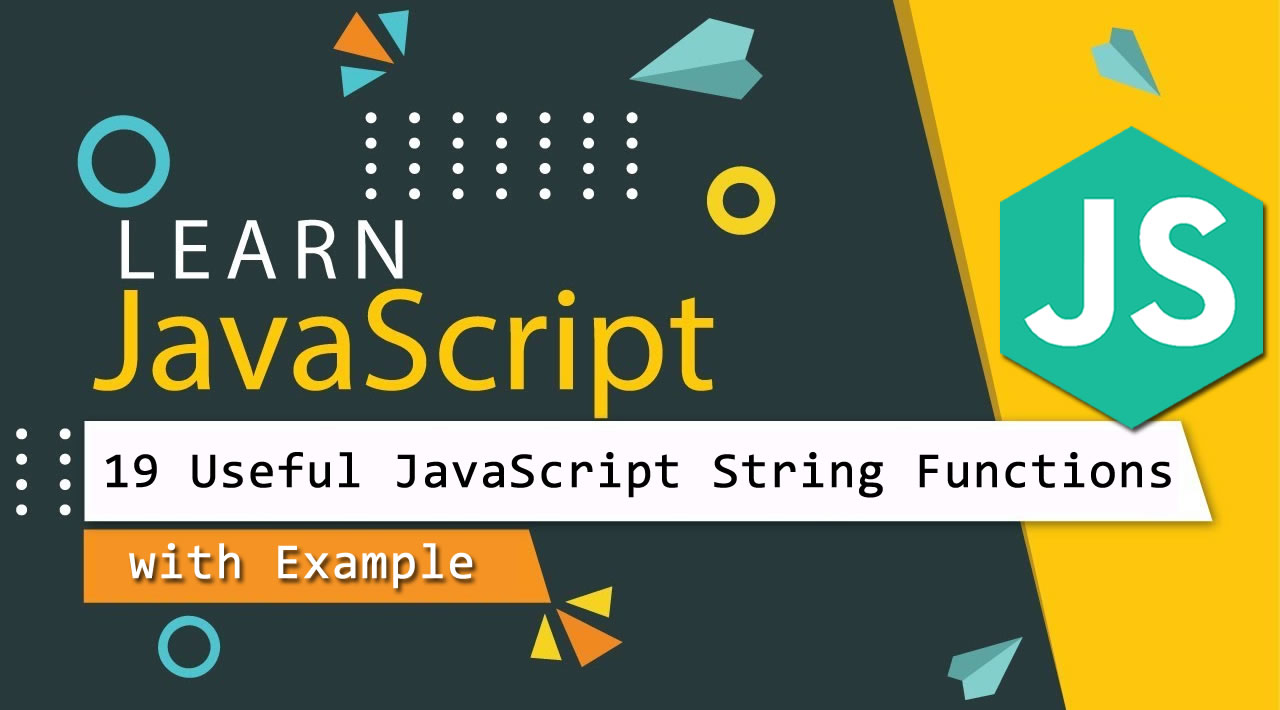19 Useful JavaScript String Functions Tutorial with Example
Learn and master 19 essential JavaScript string functions with real-world examples. Master 19 essential JavaScript string functions with this comprehensive tutorial. Learn how to manipulate strings, search for patterns, and perform other common tasks with ease. Examples included!
In this JavaScript string methods tutorial. We will teach you the most useful and important JavaScript string methods/functions. JavaScript string methods help to work with strings in JavaScript.
We will demonstrate JavaScript string methods like JavaScript string replace, JavaScript string contains, JavaScript string length, JavaScript string concatenation, JavaScript string substring, remove the character from string JavaScript, JavaScript string uppercase, JavaScript string lowercase, string trim, tostring method, a match in the string, split string in JavaScript,
JavaScript string substr, trim string, array to comma-separated string, etc.
You need to know some of the most important and useful JavaScript string methods/Functions.
1. length() Method
It is used to count the number of characters in a string javascript.
Example
var lng = "Hello Tutsmake";
var x = lng.length;
Output
// return
14
2. toLocaleLowerCase() Method
The javascript toLocaleLowerCase() is used to changed string into lower case.
Example
var str = "Hello Dev!";
var res = str.toLocaleLowerCase();
Output
// return
hello dev!
3. toLocaleUpperCase() Method
The javascript toLocaleUpperCase () is used to changed string into upper case.
Example
var str = "Hello Dev!";
var res = str.toLocaleUpperCase();
Output
// return
HELLO DEV!
4. indexof() Method
The indexof () method returns the first position of a specified value in a string.
Example
var txt = "Lets find where 'pen' occurs!";
var test = txt.indexOf("pen");
Output
// return
17
5. search() Method
The javascript search () method searches a string for the specified value, and returns the status of the match.
Example
var str = "hello dev!";
var n = str.search("dev");
Output
//Return
6
6. slice() Method
The slice () method removes the parts of a string and returns the extracted parts to a new string.
Use the Start and End Ultimate to specify the part of the string that you want to remove.
Example
var str = "Developers world!";
var res = str.slice(0, 10);
Output
// return
Developers
7. substring() Method
The Javascript substring() method is used to removes the characters from one string, between two specified indices, and returns the new substring.
Example
var str = "Hello dev!";
var res = str.substring(1, 4);
Output
//return
ell
8. substr() Method
A string substr() method begins on the character in the specified position, and returns the specified number of characters.
Example
var str = "Hello dev!";
var res = str.substring(1, 4);
Output
//return
ello
9. replace() Method
The Javascript replace() changes the defined value to an another value:
Example
var str = "Hello Dev!";
var res = str.replace("Dev", "World");
Output
// return
Hello World
10. includes() Method
The includes() method is used to determine whether a string contains the characters of a specified string or not. If is exist return true or not return false.
Example
var str = "Hello world, my name is tutsmake.";
var n = str.includes("name");
Output
// return
True
11. concat() Method
The concat() method is used for join two or more strings.
Example
var str1 = "Hello ";
var str2 = "keny!";
var res = str1.concat(str2);
Output
// return
Hello Keny
12. charAt() Method
The Javascript charAt() is used to take a character to a described index location:
Example
var txt = "Hello Keny";
txt.charAt(0);
Output
// return
H
13. charCodeAt() Method
The charCodeAt() method returns the Unicode of the character at a specified index in a string:
Example
var str = "TEST";
str.charCodeAt(0);
Output
// return
84
14. lastIndexOf () Method
The lastIndexOf() the method returns the index of the last occurrence of a specified text in a string:
Example
var str = "Your are talented dev";
var pos = str.lastIndexOf("dev");
Output
// return
18
15. trim() Method
The javascript trim() method removes whitespace from both sides of a given string:
Example
var str = " Trim Both Side ";
alert(str.trim());
Output
// return
Trim Both Side
16. match() Method
The match() method searches a string for a match against a regular expression, and returns the matches, as an Array object.
Example
var str = "lopersum lopersum lopersum lopersum.";
var res = str.match(/sum/g);
Output
// return
sum,sum,sum,sum
17. split Method
The javascript split method, which is used to convert string to an array:
Example
var str = "1,2,3,4,5";
var arr = str.split(",");
document.write(arr[0]);
document.write("<br>");
document.write(arr[1]);
Output
// return
1
2
18. toString() Method
The javascript toString() method returns the value of a String object.
Example
var str = "javaScript World!";
var res = str.toString();
Output
// return
javaScript World!
19. valueOf() Method
The javascript valueOf() method, which is used to gets the primitive value of a String object.
Example
var str = "javaScript World!";
var res = str.valueOf();
Output
// return
javaScript World!
#javascript #web-development