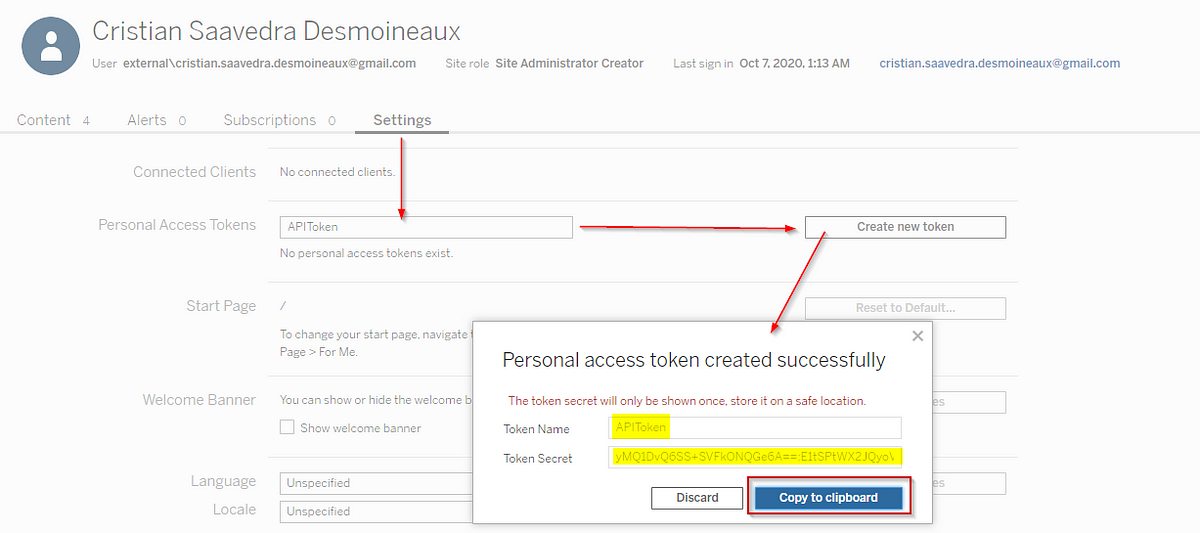Suppose you want your Dashboards ready at the right moment when the data is available. In that case, you will find that using a Schedule Task is not enough because you don’t know when the population process is going to finish!
The only missing piece is an automated process that refreshes the Dashboard after a trigger happens, like after the last step of an ETL is executed or when you are getting new files loaded into an Amazon S3 Bucket.
To solve these problems, I will explain how to refresh or update an existing Tableau Data Source and WorkBook using Python. I recommend checking this previous post to see other uses cases.
The following code shows you how to get the ID and execute Data Source or Workbook refresh.
#python #tableau-server #datasource #rest-api