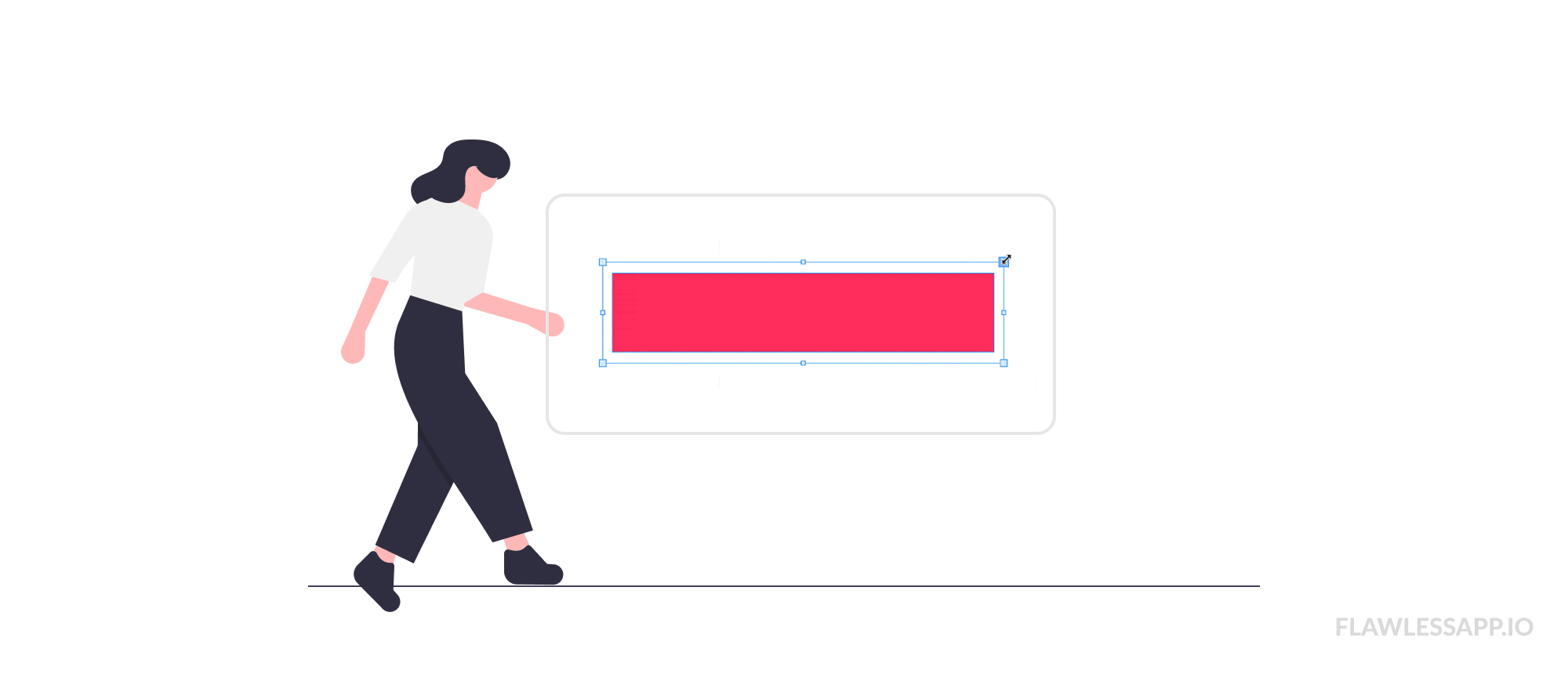Did you know that compared to the binary you uploaded and the final size of your app after it’s approved for the App Store may end up being slightly larger. This size increases when the App Store performs additional processing on your ipa by adding DRM to prevent app piracy & again recompressing the ipa.

Image by Pixabay
TL;DR
While building an Enterprise application we faced a problem of keeping the application size below then specified by the apple cellular download limit of 200 MB. This caused issues for our clients as most of the client download/update the app from their cellular network.
Keeping that in mind we worked on by keeping our app size below 100 MB. But as time went by the app went from nearly equal to 100 MB to 120 MB and now to 142 MB. We saw with each monthly release the app size increased by ~20–25MB. With this rate, we would be way above 200 MB in a few months.
Reduce app size, but HOW?
Here are some tips which may help you reduce your app size
1. Optimize your download and installation sizes
Before you start optimizing your app, you first need to measure its download and installation size.
- Get your app_name.ipa file (i.e Adhoc distribution ipa)
- Rename the file app_name.ipa to app_name.zip
- Unzip the renamed file (terminal command “unzip PATH_TO_FOLDER/{_name of your zipped file}._zip”)
- The extracted folder is Payload, open the folder and right-click on the **app_name **and select “Show Package Contents”
- The package contains all your resources (images, xib’s, storyboard’s, fonts, etc.)
- Find out all the resources that you do not require and **purge **them
To find the unused resources I rely heavily on this great tool

#ios-app-development #mobile #xcode #mobile-app-development #ios #reduce