1: First Method
Go to your loginContorller and open it. Then add this showLoginForm() function code as follow:
public function showLoginForm()
{
if(!session()->has('url.intended'))
{
session(['url.intended' => url()->previous()]);
}
return view('auth.login');
}
This function will set the “url.intended” session variable. Laravel uses this variable to look for the page in which the user will be redirected after login.
2: Second Method
In second method, you can add the following code into the add this line to the __construct() function inside LoginController as follow:
$this->redirectTo = url()->previous();
As follow:
public function __construct()
{
$this->middleware('guest')->except('logout');
$this->redirectTo = url()->previous();
}
#laravel
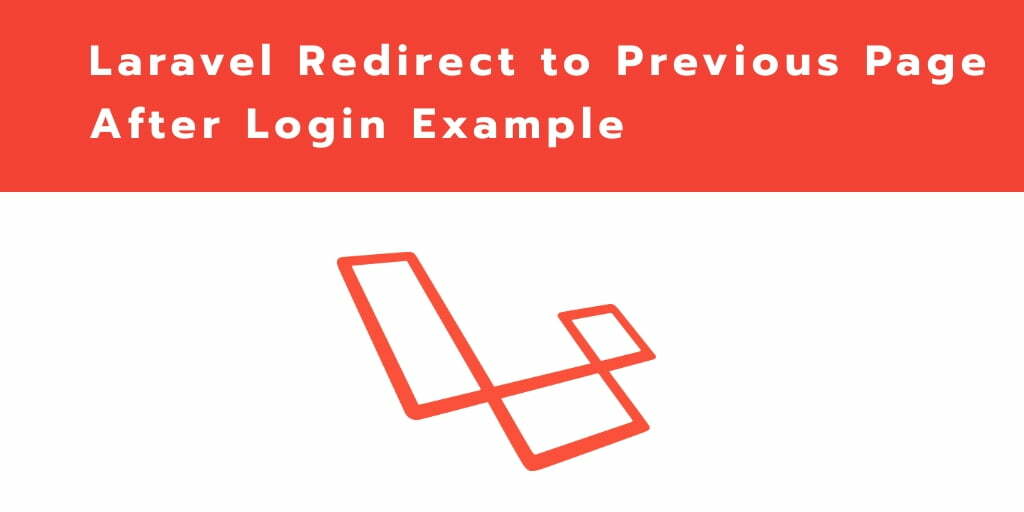
14.75 GEEK