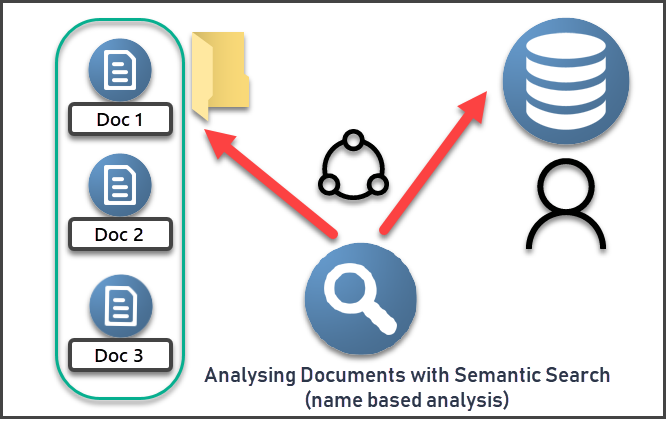Being the final part of the article, it is going to take you to the next level of analyzing word documents stored in Windows folders, managed by File Table, and consumed by Semantic Search.
Additionally, the readers are going to gain more understanding of Semantic Search and how to make it work with MS Word documents for analysis.
This article provides a name-based analysis of the documents with equal attention to both theory and practice.
Prerequisites
This article assumes the following:
- The readers are familiar with the following concepts:
- File Table(s).
- Semantic Search.
- Full-Text Search.
- All the prerequisites and **FILESTREAM Enabled EmployeesFilestreamSample **database have been set up.
- **EmployeesDocumentStore File Table **has been set up
- The following documents have been added to the File Table:
- Asif Permanent Employee – Experienced Project Manager.
- Mike Permanent Employee – Fresh Programmer.
- Peter Permanent Employee – Fresh Project Manager.
- Sadaf Contract Employee – Experienced Business Analyst.
- The readers can perform some simple Semantic Search operations against the stored documents.
I suggest that you go through the following articles to fill any gaps in your understanding of the above prerequisites and to implement the walkthrough(s) in the final part of the article:
- Learn to Store and Analyse Documents on Windows File System with SQL Server Semantic Search Part 1.
- Learn to Store and Analyse Documents on Windows File System with SQL Server Semantic Search Part 2.
Part 1 Review
In the first part of the series we learned about the following things:
- Setting up a FILESTREAM database.
- Setting up a File Table.
- Creating MS Word Documents in Windows Folder.
- Saving MS Word Documents in a File Table.
- Viewing MS Word Document by running a T-SQL script.
Part 2 Review
In the second part of the article we implemented the following things:
- Enabling Semantic Search by defining a Full-Text index, a Catalog, and a unique index.
- Running Full-Text queries against the stored documents.
- Adding more MS Word Documents.
- Counting of Documents.
- Comparing Permanent vs Contract-based employees.
- Adding more details to the names of the documents.
- Finding fresh employees’ documents using the name (column) based Semantic Search.
- Finding experienced employees’ documents using the name (column) based Semantic Search.
- Finding all Project Manager’s documents using the name (column) based Semantic Search.
#sql server #full-text search #semantic search #sql server #sql server 2016