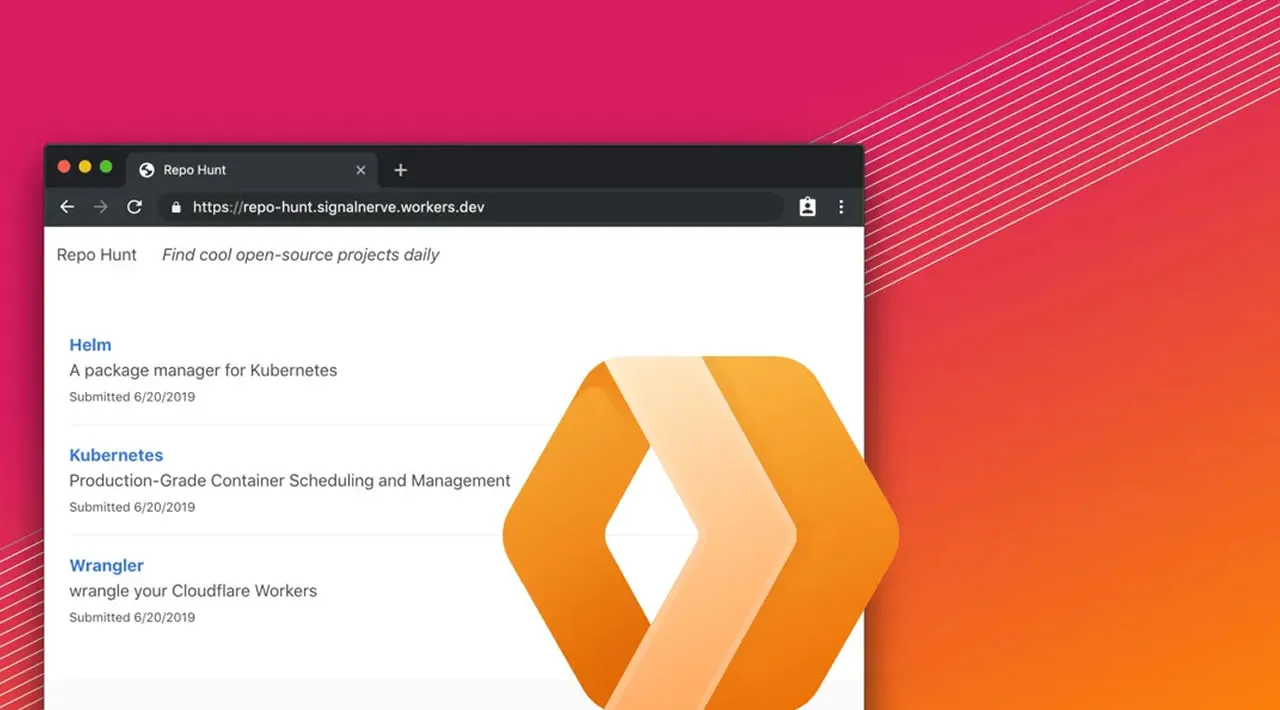In this tutorial, you’ll learn how to build a form-handling service for your Jamstack website or single page application (SPA) using Cloudlflare Workers.
With Jamstack technology, HTML code is rendered at build time and then deployed to edge servers. This allows very fast load times for end users. In addition, businesses benefit by paying much significantly lower hosting fees.
One issue with Jamstack technology is how to deal with site features that can only be implemented with server-side technologies. For example, form handling is relatively easy if you have access to a server-side technology like PHP, where you can just use mail(<to>, <from>, <message>) to collect and send mail data.
Of course, Jamstack sites aren’t left out in the cold. You can run back-end applications on a Jamstack site using serverless computing. But you’ll need to implement a microservice architecture in your back-end development. Serverless computing requires that you build your logic into loosely coupled, independently deployable services.
Serverless computing can be a lot more cost-effective than renting private servers often needed for running back-end apps. An added bonus of serverless computing is that you can start to create more complicated workflows using further services (such as using services like Airtable to store form data).
For this tutorial, you’ll learn how to build and deploy a form-handling service for a React front-end SPA. Technically, any front-end framework will do. We’ll use Cloudflare Workers to develop our serverless function. Before we start working on the code, let’s first have an overview of why we’ll be using this technology stack. (If you’d rather get to the hands-on part straight away, jump to the project section.)
About Third-party Form-handling Services
There’s already a good number of API form-handling services that provides the features we need. These include:
The features they offer include:
- email notification
- spam blockage
- integration with other services through Zapier
- dashboard data view
- file upload and storage
- CSV export
That’s a lot of value that frees you from having to build such a service yourself. Also, it only takes about five minutes or less to integrate the service with an existing web application. Most platforms offer a free plan that gives you about 50 to 100 free submissions per month with about 100MB of file storage.
Paid plans start from $9 a month with 1,000 submissions and 1GB of file upload storage. If you’re using the service to capture leads, the price is quite fair. However, if you’re using it for a different purpose — such as collecting massive amounts field data — it can get expensive quickly.
This is where building your own form-handling service can be advantageous. There are several benefits, which include:
- lower cost per form submission
- implementation of custom security policies
- unlimited integrations with other services
- reduction in latency, since you have control of how and where the service is hosted
- ability to add new features not currently offered by a form-handling provider
In regards to lower cost per submission, transaction email service providers such as SendGrid and Mailgun currently have an offer that allows you to send between 3,000 to 5,000 emails per month for free. The former’s offer is permanently free, while the latter’s offer only lasts for three months.
This, of course, is already too much email for anyone’s inbox. You’d probably want to send form data straight to your database or an application service designed to handle that data. If that’s the case, you’ll probably pay less than 10 dollars per a million submissions.
This pricing I’ve estimated is based on combined average pricing for major serverless computing and serverless database offerings. If you need file storage, you can get 250 Gigabytes of Linode Object Storage for $5 per month. You actually get so much more value when you spend the time to build the service yourself.
I hope those are enough reasons. If not, then learn to build just for the fun of it. You can apply the knowledge gained in other areas. In the next section, we’ll look into why we chose to build our own service with Cloudflare Workers.
About Cloudflare Workers
The first serverless computing platform to be introduced was Google App Engine, which was launched in 2008. However, the first commercially successful serverless offering was AWS Lambda, which was introduced by Amazon in 2014. Later, in 2016, Google introduced a second serverless offering known as Google Cloud Functions. IBM Cloud Functions and Azure Functions followed soon after.
While all these services provide the benefits of running back-end code at a significantly lower cost, most do suffer from a problem known as cold start. This is where an idle container hosting your function takes anywhere from 1 to 10+ seconds to respond to a request. There are many workarounds that have been documented to improve the situation, but not to solve it entirely.
Cloudflare Workers is the latest entry into the serverless computing market. The company has solved the cold start problem where idle serverless functions experience 0 millisecond boot time to respond to requests. They’ve achieved this by leveraging V8 runtime to execute serverless functions instead of running them in a Node.js environment. This guide explains more on how it works.
In addition, Cloudflare is an Edge computing platform. This basically means code is executed on servers nearest to end users. This greatly reduces network latency even further, and makes your application response instant.
Hopefully I’ve now convinced you that Cloudlflare Workers is the way to go. So let’s start building.
#jamstack #cloudlflare #azure #serverless #microservice