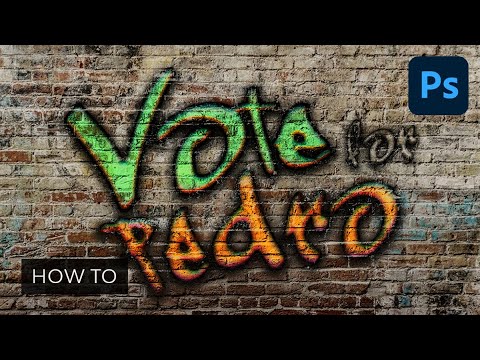In this tutorial you will learn how to create a Graffiti text effect in Adobe Photoshop using a graffiti font, layer styles, and the Blend If function.
Here’s what you’ll learn:
00:58 - Set Up a New Document & Background
01:26 - Add the Text
02:49 - Arrange the Text
03:42 - First Graffiti Text Effect
08:59 - Second Graffiti Text Effect
10:55 - Third Graffiti Text Effect
Graffogie font: https://www.dafont.com/graffogie.font
Subscribe: https://www.youtube.com/c/tutsplus/featured
#photoshop
1.75 GEEK