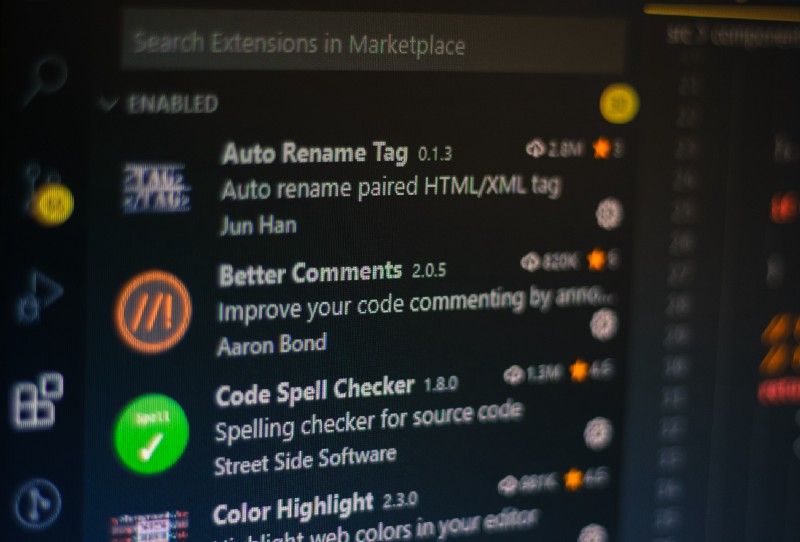Let’s talk about VS Code and its Extension Marketplace
If you opened this article, you have probably at least heard about VS Code (or Visual Studio Code). If not, it’s basically a light-weight code editor developed by Microsoft.
Since VS Code is a code editor, it can perform much faster and lighter than a typical IDE such as Eclipse. But with that performance comes one disadvantage: IDEs often provide better tools such as built-in linters, better code templates, code versioning tools, and some features such as auto complete.
But where VS Code actually shines is the power of the community. It allows you to install extensions that come directly from the VS Code marketplace itself. These extensions allow you to customize it however you wish. You can, for example, add a linter or any other features like colorful brackets. You can even put a nyan cat in your VS Code!
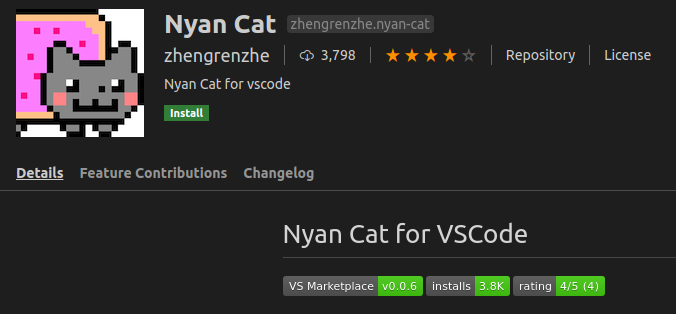
Who doesn’t like a nyan cat?
Why should you create a VS Code extension?

Yes, ‘why’ is the keyword here. It’s the first and most important thing to talk about when you want to start doing something.
Ask yourself why do you want to make it? Most people usually answer because they want to learn something or **gain fame, **or maybe even both. But the more reasons there are, the more motivation you will have.
One thing I can say is that you don’t need to think big yet. Just make a tool that is very specific, that maybe only you will use. The first step is always the hardest. And at the end of day at least you’ve helped yourself with your extension.
As for myself, I built an extension because of one particular reason: I wanted to make a tool that I could use to increase my productivity. And that would maybe even help a small part of the community near me. (Spoiler: it’s golang unit test generator)
That’s why the extensions that I’ve made are very precise and have a very specific use case. I’m not going for a big mark, I am aiming to increase my productivity and learn something new. I think that is enough reason for me.
And of course everything seemed impossible at the start. Making VS Code extensions looks like some genius level piece art of work (but of course it’s not). Since I have a lot of free time on my hands at the moment, I figured I might as well try it out.
The Very first step of Building a VS Code Extension
To get started, you have to have VS Code installed. In case you don’t have it yet, I will just put the download link here.
VS Code extensions support two main languages: JavaScript and TypeScript. So having some knowledge of either of these is pretty mandatory.
Also, make sure you have Node.js installed, since we are going to use a lot of npm packages here.
#vscode #debdebian #ubuntu