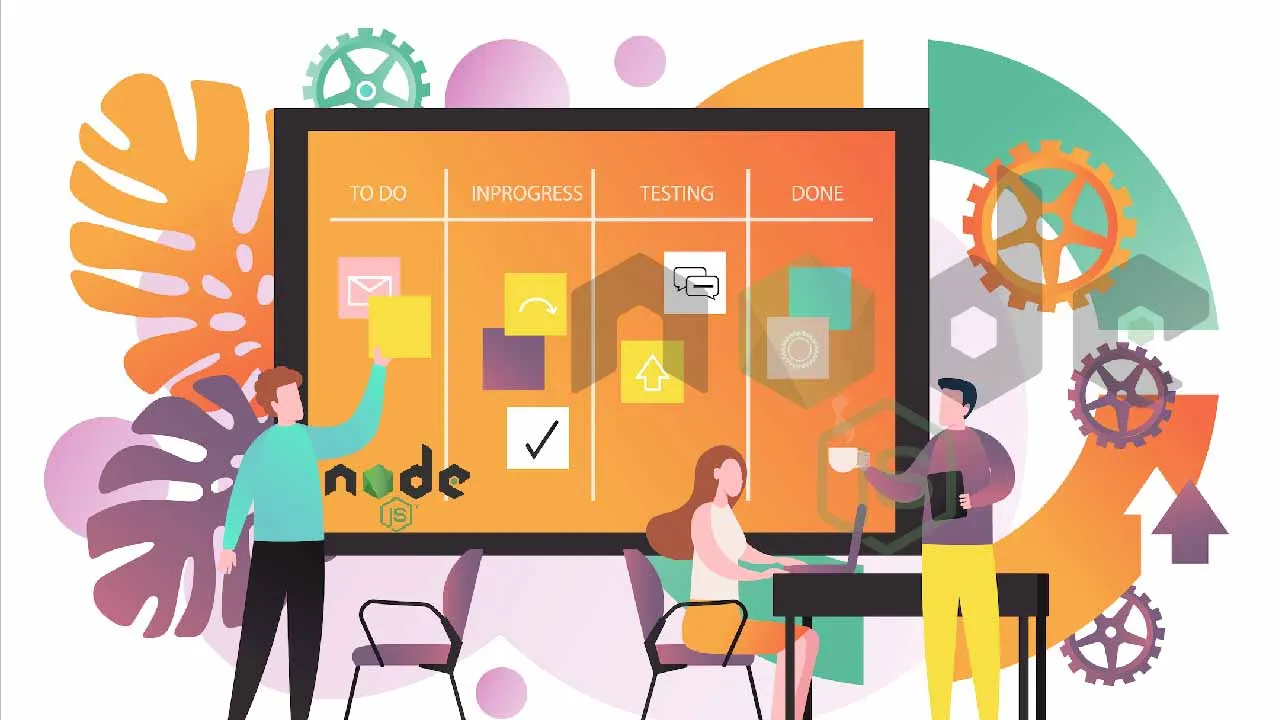Dependency management is part of the core Node.js experience. In this post, we will learn the various patterns of dependency management and how Nodejs load dependencies.
Introduction
An important concept in Node.js is that you want to know the way dependency management is handled. This dependency management is part of the core Node.js experience. In this post, we will learn the various patterns of dependency management and how Nodejs load dependencies.
So, we could write our application using a single js file for everything, but that’s not modular. Node.js makes it very simple to write modular code.
Before we dive into the details, the first question to answer, the module. What is it? And why should we care about it?
In simple terms, a module is a code, that we group together, for the purposes of sharing and reuse. Modules, therefore, allow us to break down complexity in our applications into small chunks. This can help with understanding the code right down to finding and fixing bugs. If you want to know more about JavaScript Module systems, you can check this post.
Node uses a facility for **requiring **certain behaviors. This is based on CommonJS. In short, to bring a JavaScript file, we use the keyword require.
I am assuming that you already know some basics of Nodejs. You can also check my earlier post Node.js – Introduction for some background information if you are new to Nodejs.
Setting Up the Application
Let’s start simple. I’ve created a directory for the project, used npm init to initialize it, and created two JavaScript files (app.js and appMsg.js). This is how to project looks like and we will use this as a starting point for the demos. Also, you can download the final code from the git repo link mentioned later in the post.
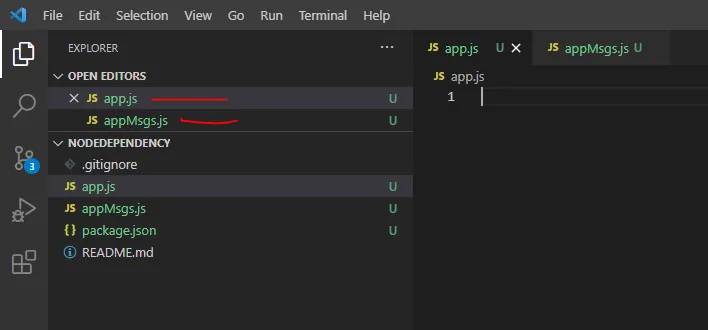
#javascript #nodejs #clean code