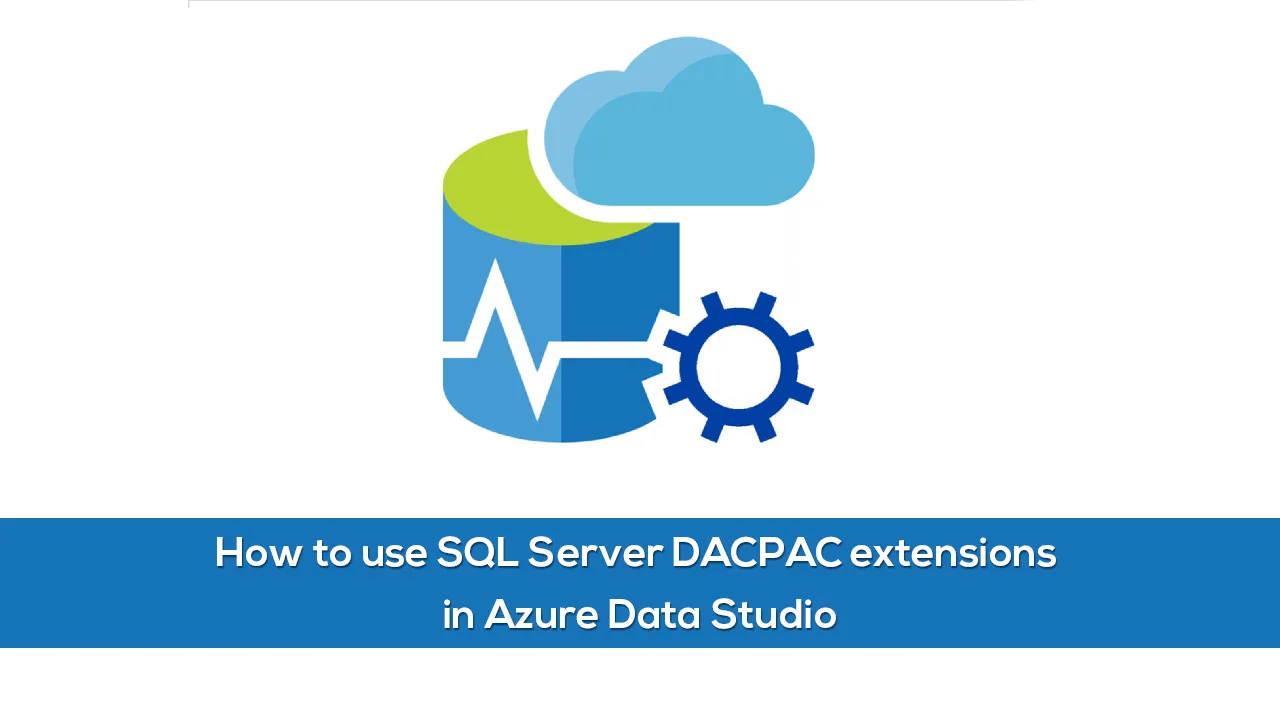This article is focused on installing and using SQL Server DACPAC Extension in Azure Data Studio.
Additionally, the readers of this article are going to get a conceptual understanding of this extension along with its implementation in the light of a professional life scenario. At the end of the article, you will also find some handy tips about the approach supported by this extension.
About SQL Server DACPAC Extension
It is always good to first get familiar with this extension before we start installing and using it.
What is SQL Server DACPAC Extension?
This extension helps in database import and export operations primarily built for managing data-tier applications.
What is a data-tier application (DAC)?
According to Microsoft documentation, a data-tier application is a logical database management entity that defines all the SQL Server objects like tables, views associated with a user’s database.
What is a DACPAC?
A DACPAC is a data-tier application package in the form of a windows file containing all the database structure into one unit.
What is the purpose of DACPAC?
DACPAC helps developers and DBAs to package their database into a single unit to be either handed over to the team responsible for deploying the database to target environments in a manual or automated fashion.
Are there any requirements for standard data-tier application management via DACPAC?
The database must be registered as a data-tier application to be managed via standard DACPAC deployments in a commercial development environment.
In simple words, we can use this extension in Azure Data Studio to manage specific database deployments strategy (through DACPAC packages) that is going to help us to simplify the DLM (Database Lifecycle Management).
Installing SQL Server DACPAC Extension
In order to use the extension, we have to install it first, so let us do that. Please open Azure Data Studio and switch to Extensions.
#azure #development #sql azure #sql #dacpac #azure data studio