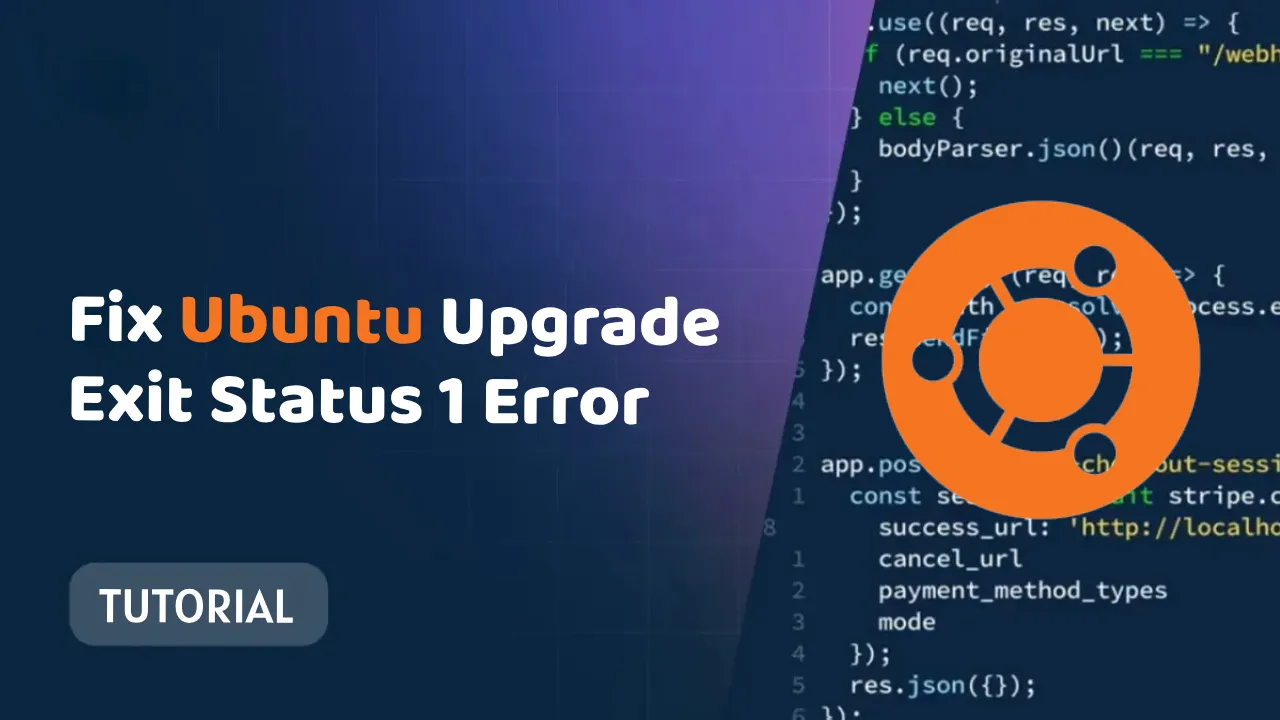Fix Ubuntu Upgrade Exit Status 1 Error: Complete Guide
Are you getting an "exit status 1" error when trying to upgrade Ubuntu? Don't worry! This comprehensive guide covers all the possible solutions, so you can get your system up to date in no time. We'll walk you through each step in detail, and provide helpful troubleshooting tips along the way. Whether you're a beginner or an experienced Linux user, we'll help you fix this error and get your system back on track.
Ubuntu Upgrade - Command Terminated with Exit Status 1 - Solved
Overview
When upgrading Ubuntu, you may encounter the following error message:
Command terminated with exit status 1
This error message can be caused by a variety of factors, such as missing dependencies, corrupted package files, or a conflict between two or more packages.
Troubleshooting
If you encounter this error message, there are a few things you can try to troubleshoot the issue:
- Check for missing dependencies. Before upgrading Ubuntu, it is important to make sure that all of your installed packages are up to date. You can do this by running the following command:
sudo apt update && sudo apt upgrade
If the sudo apt upgrade command reports any missing dependencies, you can install them with the following command:
sudo apt install -f
2. Check for corrupted package files. If the sudo apt upgrade command reports any corrupted package files, you can try to repair them with the following command:
sudo apt install -r
If the sudo apt install -r command is unable to repair the corrupted package files, you may need to remove and reinstall the affected packages.
3. Check for package conflicts. If the sudo apt upgrade command reports any package conflicts, you can try to resolve them by manually removing one or more of the conflicting packages.
Solutions
If you have tried all of the troubleshooting steps above and you are still encountering the error message, there are a few other solutions you can try:
- Upgrade Ubuntu using the
do-release-upgradecommand. Thedo-release-upgradecommand is a more robust upgrade tool than thesudo apt upgradecommand. It is designed to handle complex upgrades, such as upgrading from one Ubuntu version to another.
To upgrade Ubuntu using the do-release-upgrade command, run the following command:
sudo do-release-upgrade
2. Perform a clean installation of Ubuntu. If all else fails, you can perform a clean installation of Ubuntu. This will overwrite your existing Ubuntu installation with a fresh copy of the operating system.
To perform a clean installation of Ubuntu, download the Ubuntu ISO image from the Ubuntu website and create a bootable USB drive or DVD. Once you have created a bootable USB drive or DVD, boot from it and follow the on-screen instructions to install Ubuntu.
Conclusion
If you are encountering the error message "Command terminated with exit status 1" when upgrading Ubuntu, there are a few things you can try to troubleshoot the issue. If you are unable to resolve the issue on your own, you can try upgrading Ubuntu using the do-release-upgrade command or performing a clean installation of Ubuntu.
Additional tips
- Before upgrading Ubuntu, it is a good idea to back up your important data.
- If you are unsure of how to resolve a particular upgrade issue, you can ask for help on the Ubuntu forums or IRC channel.
- If you are upgrading to a new version of Ubuntu, it is important to read the release notes to be aware of any known issues.