Copying values seems somewhat trivial. Nevertheless, it’s almost impossible to find a developer that has never had an issue with some wrong reference, or pointer in the case of C-like languages. In this article, I’m going to focus on how to copy variables/values in JavaScript.
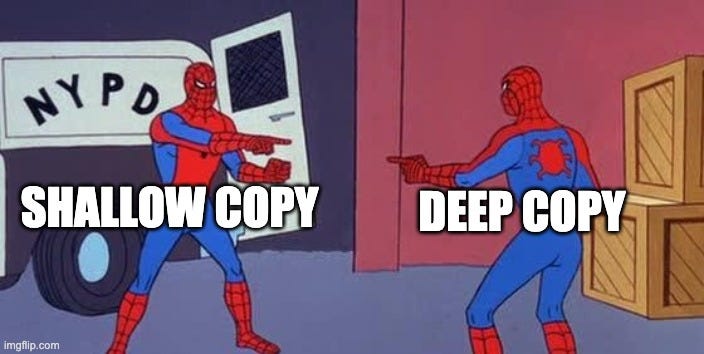
Primitive vs Reference Values
Primitive values
In JavaScript, a primitive (primitive value, primitive data type) is data that is not an object and has no methods. They are the following:
- String
- Number
- BigInt
- Boolean
- undefined
- Symbol
- null (which indeed is a special case for every Object)
Primitive values are immutable — instead of changing them directly, we’re modifying a copy, without affecting the original. **They are passed by value. **They’re assigned to variables and passed into functions by copying their value.
let example = '0';
let example_copy = example;
example = '1';
console.log('example'); // '1'
console.log('example_copy'); // '0'
Reference Values
Reference values, objects, and arrays, which are a special type of an object, are a bit different. Contrary to primitives these are mutable. This means they have properties that we can access and change
**They are passed by reference and no copies are made before passing them. **This article is focused on these and different ways of copying them.
Shallow Copy
Shallow copy means we just pass just the reference meaning only the memory addresses are copied.
Let’s create a basket object indicating we have 1 keyboard and 2 monitors as default values and trying to copy it.
let basket = { keyboard: 1, monitor: 2 };
let basketShallow = basket;
basket.keyboard = 3;
console.log(basket); // { keyboard: 3, monitor: 2 }
console.log(basketShallow); // { keyboard: 3, monitor: 2 }
Notice that the basket_shallow.keyboard value has changed. This happened because the value was copied by the reference and changing in one place will change for all variables sharing that object reference.
#javascript #coding #programming #deep-copy #shallow-copy
