After reading this article you will be able to build your entire project on Docker.
Docker is an open source platform for developing apps that enable separate your applications from your infrastructure.
The aim of this is quickly delivering software.
So the first step to dockerize your project begin with installing Docker.
I. Install Docker
On desktop
- For macOs
- Just download the dmg programme there and double click on it then drag the Docker icon to Applications folder.
- Requirements are :
-
- Mac hardware must be a 2010 or a newer model with an Intel processor
-
- macOS must be version 10.14 or newer
-
- At least 4 GB of RAM
- For Windows
- Just download the dmg programme there and double click on it and follow instructions.
- Requirements are :
-
- Windows 10 64-bit: Pro, Enterprise, or Education (Build 16299 or later).
-
- 64 bit processor with Second Level Address Translation (SLAT)
-
- 4GB system RAM
- For Ubuntu
- You can just run this command :
sudo snap install dockerorsudo apt install docker.io- or go to here and install it from repository.
- To install Docker Engine, you need the 64-bit version of one of these Ubuntu versions:
-
- Ubuntu Groovy 20.10
-
- Ubuntu Focal 20.04 (LTS)
-
- Ubuntu Bionic 18.04 (LTS)
-
- Ubuntu Xenial 16.04 (LTS)
#data-science #machine-learning #docker-compose #dockerfiles #docker
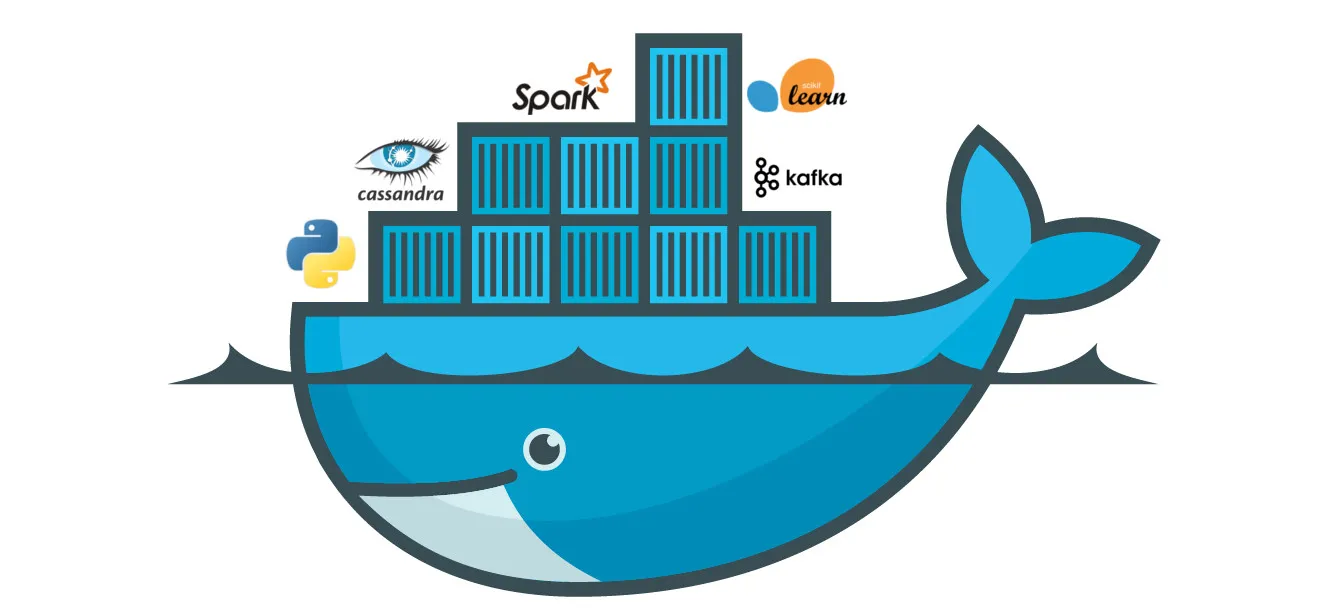
1.25 GEEK