ReactJS Component for Displaying infinite List of Elements with Arbitrary Height
react-infinite-any-height
react-infinite with automatic height calculation.
Try it - Live Example
Install
npm install react-infinite-any-height (peer dependencies: react)
Demo
Check out Live Example, or run locally
git clone git@github.com:Radivarig/react-infinite-any-height.git
npm install
npm run dev
navigate to localhost:8080
Usage
// ...
import React, { Component } from 'react';
import ReactDOM from 'react-dom';
import InfiniteAnyHeight from 'react-infinite-any-height';
class App extends Component {
constructor() {
super();
const list = new Array(10000).fill('').map((x, i) => {
const height = 100 + Math.round(Math.abs((Math.sin(i) * 250)));
const style = { height, border: 'solid 1px', backgroundColor: `#${height}` };
return (
<div key={i} style={style}>
Height: { height + 2 }
<div style={{ textAlign: 'center', color: 'white' }}>
Item: {i}
</div>
</div>
);
});
this.state = { list };
}
render() {
return (
<InfiniteAnyHeight
list={this.state.list}
preloadAdditionalHeight={window.innerHeight*2}
useWindowAsScrollContainer
/>
);
}
}
var elemDiv = document.createElement('div')
document.body.appendChild(elemDiv)
ReactDOM.render(<App/>, elemDiv)
All props are passed to react-infinite as well. When updating list make sure to use .slice(0) to change reference. If useWindowAsScrollContainer is ommited, both containerHeight and scrollContainer (the node that has the active .scrollTop) props are required.
Download Details:
Author: Radivarig
Source Code: https://github.com/Radivarig/react-infinite-any-height
#react #reactjs #javascript
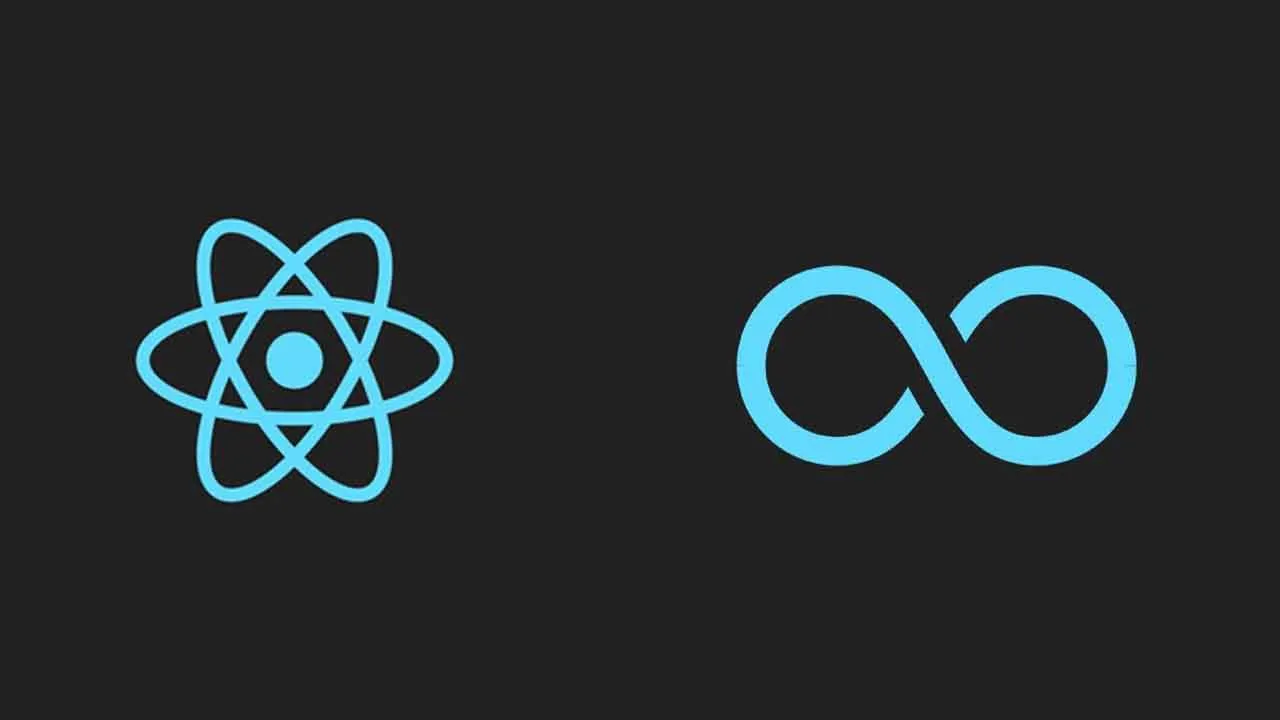
10.05 GEEK