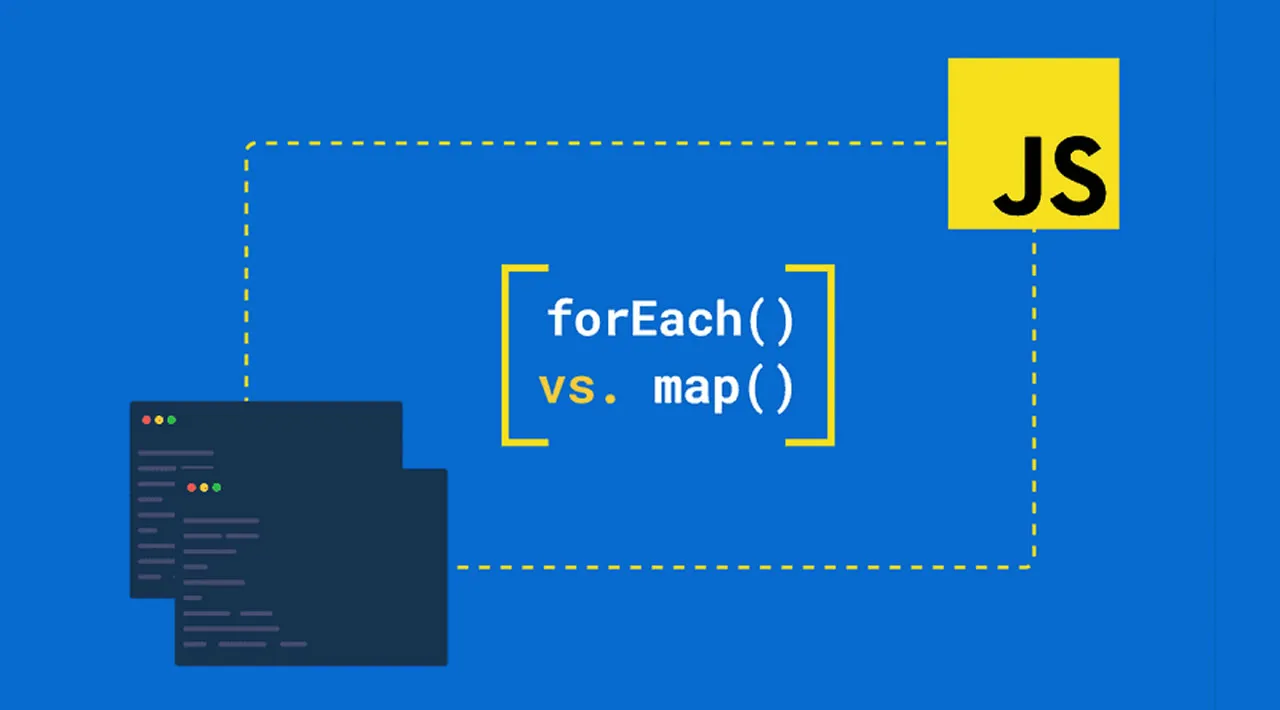In this article, I’ll compare the JavaScript array functions forEach and map. After reading this, you should know when to use which function and why.
Function overview
Array.map()
The map function iterates over a given array.
The value you return in the function will replace the value in the original array.
const array = [1, 2, 3];
array.map((item) => {
return item * 2; // changes the original array
});
console.log(array);
[2, 4, 6]
Changing the original array without re-assigning is called object mutation.
If you don’t want to change the original array, you can copy it by using the spread operator:
// Makes a copy of the array
const result = [...array];
result.map((item) => {
return item * 2;
});
Array.forEach()
This function allows you to iterate over an array without mutating the original one.
const array = [1, 2, 3];
array.forEach((item) => {
item * 2; // effectively, this operation does nothing
});
console.log(array);
[1, 2, 3]
As you can see from the outputs, the use-cases for these two functions are totally different.
You will use map for changing each value of a given array, while forEach simplifies iterating over an array without changing its values.
#javascript #programming #developer #web-development