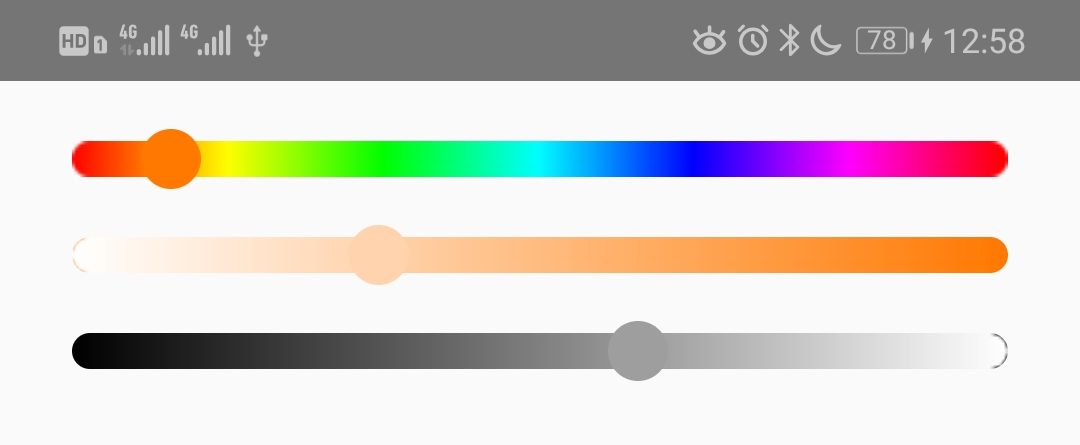A color picker on 3 gradient image HSV palette slider
react-native-slider-color-picker
A color picker on 3 gradient image HSV palette slider.
Install
npm i --save react-native-slider-color-picker
react-native-slider-color-picker 2.0.0+ is smoothed by react-native-smooth-slider 1.1.2 which dependent on react-native-gesture-handler, so you need install react-native-gesture-handler (1.1.0+ e.g. 1.2.2 for RN 0.57.2+ , or latest for RN 0.60.0+) by yourself. If you want pure JavaScript, you need npm i --save react-native-slider-color-picker@1.0.0 instead.
Usage
import React from 'react';
import {
SliderHuePicker,
SliderSaturationPicker,
SliderValuePicker,
} from 'react-native-slider-color-picker';
import {
AppRegistry,
Dimensions,
StyleSheet,
Text,
View,
} from 'react-native';
import tinycolor from 'tinycolor2';
const {
width,
} = Dimensions.get('window');
export default class SliderColorPickerExample extends React.Component {
constructor(props) {
super(props);
this.state = {
oldColor: "#FF7700",
};
}
changeColor = (colorHsvOrRgb, resType) => {
if (resType === 'end') {
this.setState({
oldColor: tinycolor(colorHsvOrRgb).toHexString(),
});
}
}
render() {
const {
oldColor,
} = this.state;
return (
<View style={styles.container}>
<View style={{marginHorizontal: 24, marginTop: 20, height: 12, width: width - 48}}>
<SliderHuePicker
ref={view => {this.sliderHuePicker = view;}}
oldColor={oldColor}
trackStyle={[{height: 12, width: width - 48}]}
thumbStyle={styles.thumb}
onColorChange={this.changeColor}
/>
</View>
<View style={{marginHorizontal: 24, marginTop: 20, height: 12, width: width - 48}}>
<SliderSaturationPicker
ref={view => {this.sliderSaturationPicker = view;}}
oldColor={oldColor}
trackStyle={[{height: 12, width: width - 48}]}
thumbStyle={styles.thumb}
onColorChange={this.changeColor}
style={{height: 12, borderRadius: 6, backgroundColor: tinycolor({h: tinycolor(oldColor).toHsv().h, s: 1, v: 1}).toHexString()}}
/>
</View>
<View style={{marginHorizontal: 24, marginTop: 20, height: 12, width: width - 48}}>
<SliderValuePicker
ref={view => {this.sliderValuePicker = view;}}
oldColor={oldColor}
minimumValue={0.02}
step={0.05}
trackStyle={[{height: 12, width: width - 48}]}
trackImage={require('react-native-slider-color-picker/brightness_mask.png')}
thumbStyle={styles.thumb}
onColorChange={this.changeColor}
style={{height: 12, borderRadius: 6, backgroundColor: 'black'}}
/>
</View>
</View>
);
}
}
const styles = StyleSheet.create({
container: {
flex: 1,
alignItems: "center",
},
thumb: {
width: 20,
height: 20,
borderColor: 'white',
borderWidth: 1,
borderRadius: 10,
shadowColor: 'black',
shadowOffset: {
width: 0,
height: 2
},
shadowRadius: 2,
shadowOpacity: 0.35,
},
});
<SliderValuePicker/> won’t use trackImage by default, you can ref to trackImage={require('react-native-slider-color-picker/brightness_mask.png')} described above.
Props
| Prop | Type | Optional | Default | Description |
|---|---|---|---|---|
| oldColor | Color string | Yes | undefined | Initial value of the slider |
| minimumValue | number | Yes | 0(h) or 0.01(s, v) | Initial minimum value of the slider |
| maximumValue | number | Yes | 359(h) or 1(s, v) | Initial maximum value of the slider |
| step | number | Yes | 1(h) or 0.01(s, v) | Step value of the slider. The value should be between 0 and maximumValue - minimumValue) |
| minimumTrackTintColor | string | Yes | ‘#3f3f3f’ | The color used for the v track to the left of the button |
| maximumTrackTintColor | string | Yes | ‘#b3b3b3’ | The color used for the v track to the right of the button |
| moveVelocityThreshold | number | Yes | 2000 | Prevent onColorChange if the dragging movement speed is over the moveVelocityThreshold |
| onColorChange | function | Yes | Callback continuously called while the user is dragging the slider and the dragging movement speed is below the moveVelocityThreshold. The 1st argument is color in HSV representation (see below). There is 2nd string argument ‘end’ when the slider is released | |
| style | style | Yes | The style applied to the slider container | |
| trackStyle | style | Yes | The style applied to the track | |
| trackImage | source | Yes | rainbow_slider.png(h) or saturation_mask.png(s) | Sets an image for the track. |
| thumbStyle | style | Yes | The style applied to the thumb |
HSV color representation is an object literal with properties:
{
h: number, // <0, 360>
s: number, // <0, 1>
v: number, // <0, 1>
}
Download Details:
Author: flyskywhy
Source Code: https://github.com/flyskywhy/react-native-slider-color-picker
#react-native #react #mobile-apps