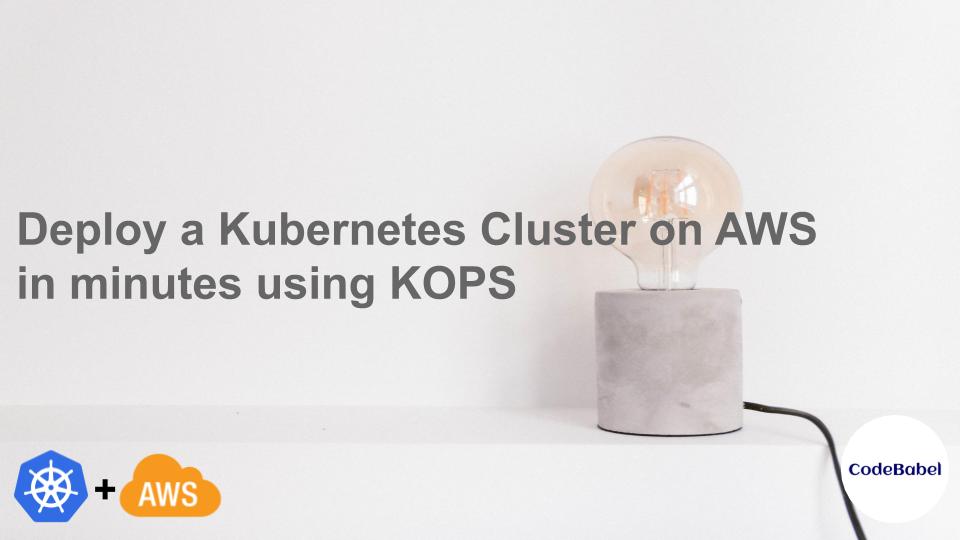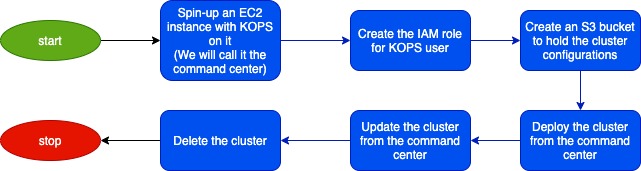This is the very first article of our Kubernetes Series. Kubernetes does make the life of an Application developer easy by automating the deployment, scaling and management of containerized applications. However, the price to pay here is the complexity of installation and maintenance of the cluster itself. KOPS which is an acronym for Kubernetes Operations is a very good attempt at simplifying some of that complex installation and maintenance process. We will looking at KOPS which is the official project to deploy kubernetes on various cloud providers like AWS.
KOPS claims to be “The easiest way to get a production grade Kubernetes cluster up and running.” We will be testing it out in this article. ⚠️Spoiler alert⚠️, its indeed an awesome and probably the easiest way to deploy kubernetes out there!(The heading of the article is probably a give away too 😜)
Here is an outline of what we will be learning in this article:
- What is KOPS?
- Installing KOPS
- Install kubectl and KOPS cli
- Create an IAM role for the KOPS user
- Create a S3 bucket as the state store for the cluster
- Deploying a Kubernetes Cluster within the free tier on AWS
- Deploying the kubernetes dashboard on the cluster
- Conclusion
What is KOPS?
KOPS or Kubernetes Operations is an open-source project for installing and the maintenance of Kubernetes clusters, At this time when the article is being written it supports AWS, Openstack and GCE cloud providers and its developed using GO. The KOPS website claims that **“its like kubectl for Kubernetes clusters!” **
Installing KOPS
Here is a high-level roadmap of how we are going about the installation of this cluster.
Let’s spin up our command center with KOPS installed on it. We will be using the free tier on AWS account as much as possible to avoid incurring any cost.
#kubernetes #aws #deploy #ec2 #kops #kubectl