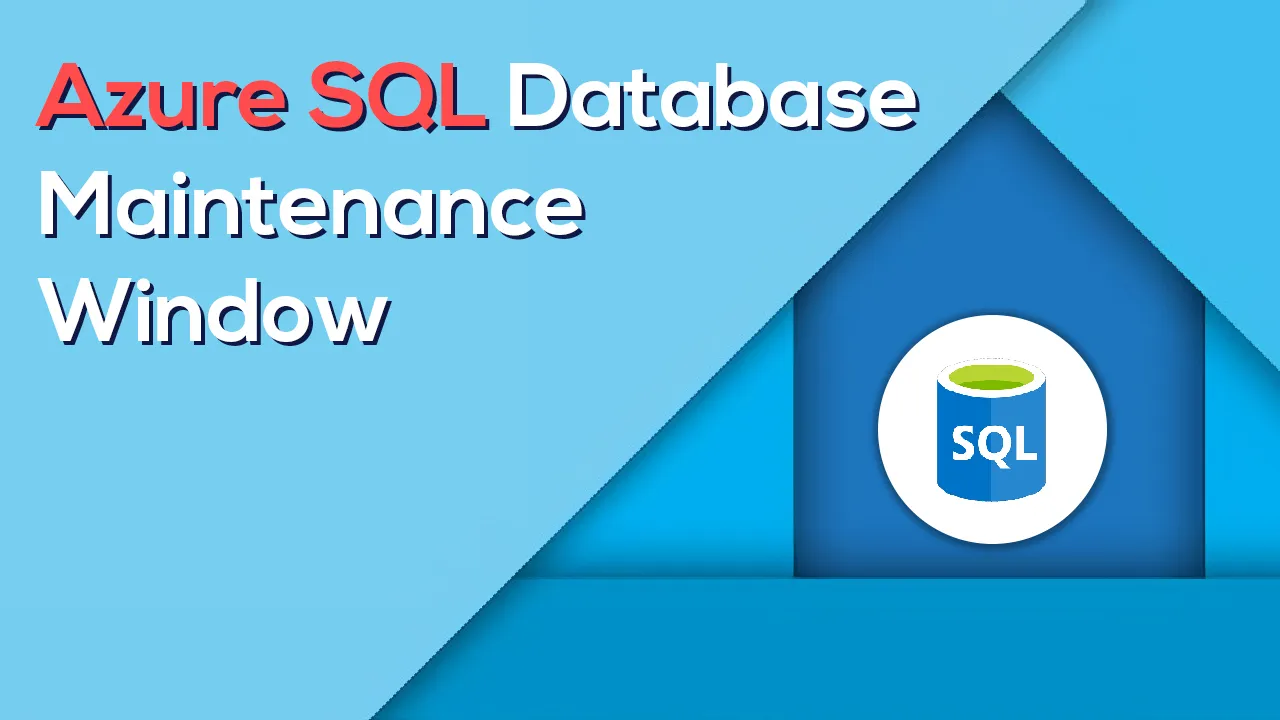Azure SQL Database and SQL Managed instance are Microsoft offerings for PaaS SQL Server in cloud infrastructure. In the case of a traditional on-premises SQL Server, at certain times, we require database system downtime to perform specific operations such as hardware upgrades, OS and SQL Server patching. In a critical production database system, it is challenging to get downtime and schedule these activities.
Like the on-premises infrastructure, Azure also performs planned maintenance for SQL Databases and SQL Managed Instances. Although Azure carries out the patching or maintenance, you might think of possible downtime so that you can plan your application availability.
Azure database and managed instance offer the following guaranteed availability.
- Azure SQL Database
- Basic, Standard, Business Critical or Premium tiers without Zone Redundant Deployments: 99.99%
- Business Critical or Premium tiers with Zone Redundant Deployments: 99.995%
- Azure SQL Managed instance
Azure SQL Database maintenance window (preview)
Therefore, to maintain the commitment and SLA, Azure uses modern, robust service architecture for providing non-impactful and fully transparent service availability. For example, it uses hot patching (dynamic patching or live update) patching to apply updates without restarting the services. However, few updates require service restart, but it is maintained within the defined SLA.
Configure maintenance window during Azure SQL Database or Managed Instance creation using Azure portal
To configure the maintenance window during the Azure SQL database deployment, navigate to the Additional Settings tab on Create SQL database.
Here by default, it uses system default – 5 PM to 8 AM maintenance window; however, you can configure it per the two additional maintenance window options as shown below.
Configure maintenance windows for existing databases using Azure Portal
You can also modify the maintenance window for the existing Azure SQL Database and SQL Managed Instance. In the Azure portal, navigate to Settings and Maintenance.
Currently, you do not get an option to configure the maintenance window in the following cases.
- It is not available for Basic, Standard S0, S1 Service tier, M-services, FsV2 series, DC-series hardware
- The Hyperscale service tier does not support a non-default Azure SQL Maintenance window. It is planned for later in 2021
Configure maintenance window during Azure SQL Database or Managed Instance creation using Azure PowerShell
We can use Azure PowerShell to create a new Azure SQL Database with a specified maintenance window from the options shown earlier.
#azure #maintenance #sql azure