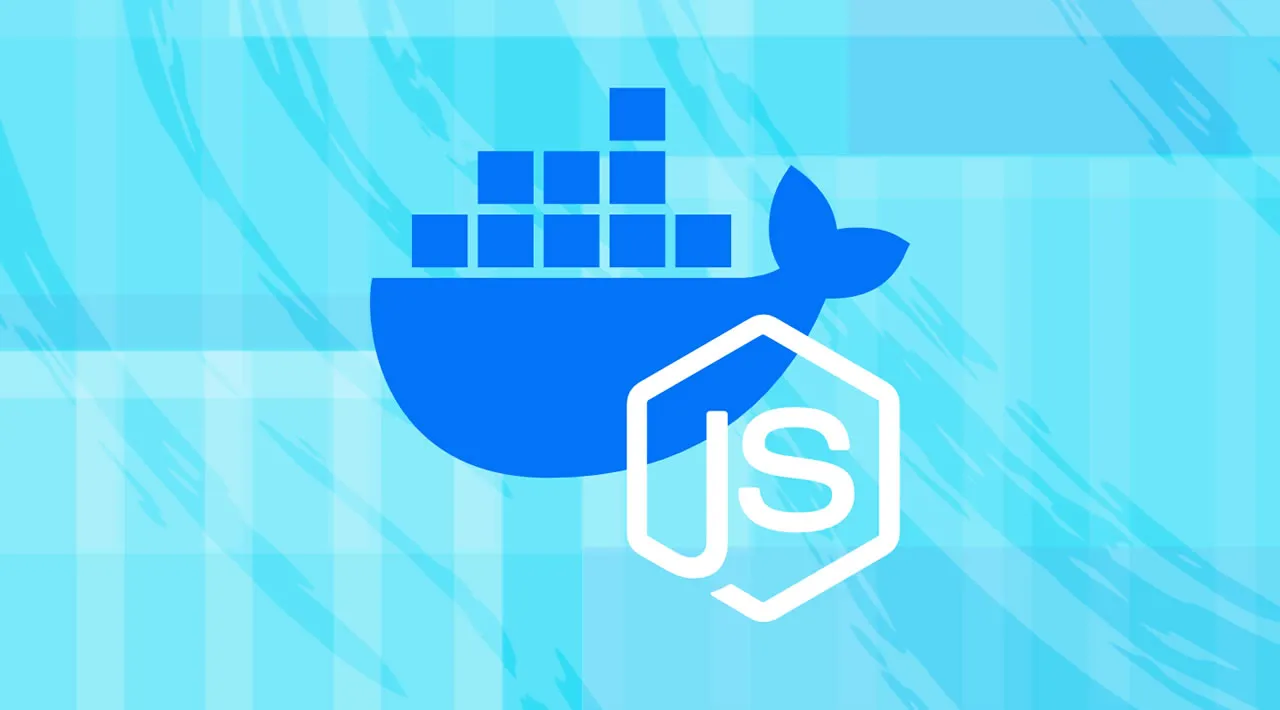Node.js and Docker together create a seamless local development environment. See how these tools can improve developer experience.
In the past five years, both Docker and Node.js have become very popular. In this step-by-step guide, we will see how we can use Node.js with Docker to improve the developer experience.
This tutorial will detail how to use docker build efficiently and leverage Docker Compose to achieve a seamless local development environment. We will use a demo Express.js application as an example. Let’s get started.
Prerequisites
- You should be familiar with the basics of Node.js and npm. We will use Node 14, the latest LTS version.
- You should be aware of the basics of the Express.js framework.
- You should have some working knowledge of Docker.
This tutorial will use commands that will run on Unix-like systems like Linux or macOS with a shell. This is going to be a condensed post where we dive directly into setting up the app, so you may want to read up on Docker and Node if you feel so inclined.
You can dissect the way I have built the app in the public GitHub repository as a sequence of six pull requests.
#node #docker #nodejs #javascript #express