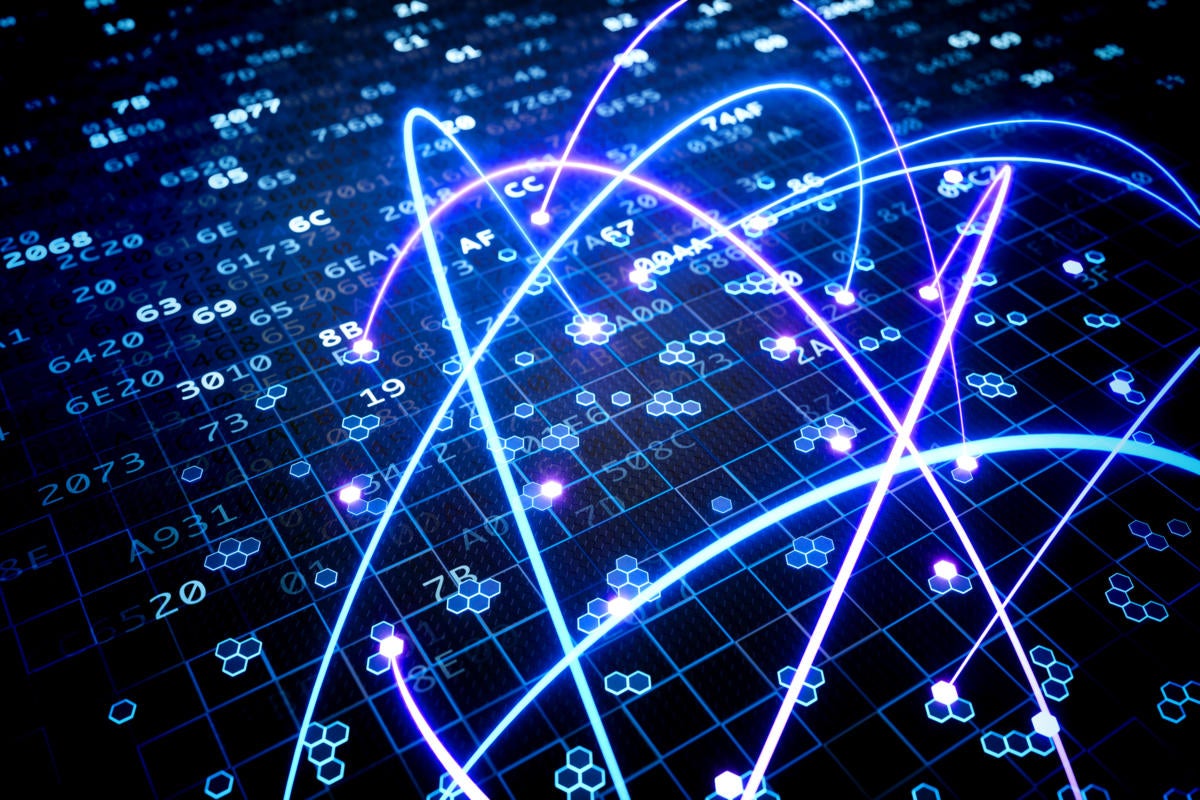A Data Transfer Object (commonly known as a DTO) is usually an instance of a POCO (plain old CLR object) class used as a container to encapsulate data and pass it from one layer of the application to another. You would typically find DTOs being used in the service layer to return data back to the presentation layer. The biggest advantage of using DTOs is decoupling clients from your internal data structures.
This article discusses why we should use Data Transfer Objects and how we can work with them in ASP.NET Core 3.1. To work with the code examples provided in this article, you should have Visual Studio 2019 installed in your system. If you don’t already have a copy, you can download Visual Studio 2019 here.
#asp.net core 3.1 #data transfer