Python String split() Method with Examples
Explore Python's split() method for strings. Dive into Python's split() method with practical examples, unleashing powerful techniques for efficient and dynamic text manipulation. Splits the string at the specified separator, and returns a list.
Definition and Usage
The split() method splits a string into a list.
You can specify the separator, default separator is any whitespace.
Note: When maxsplit is specified, the list will contain the specified number of elements plus one.
Example
Split a string into a list where each word is a list item:
txt = "welcome to the jungle"
x = txt.split()
print(x)Syntax
string.split(separator, maxsplit)Parameter Values
| Parameter | Description |
|---|---|
| separator | Optional. Specifies the separator to use when splitting the string. By default any whitespace is a separator |
| maxsplit | Optional. Specifies how many splits to do. Default value is -1, which is "all occurrences" |
More Examples
Example
Split the string, using comma, followed by a space, as a separator:
txt = "hello, my name is Peter, I am 26 years old"
x = txt.split(", ")
print(x)Example
Use a hash character as a separator:
txt = "apple#banana#cherry#orange"
x = txt.split("#")
print(x)Example
Split the string into a list with max 2 items:
txt = "apple#banana#cherry#orange"
# setting the maxsplit parameter to 1, will return a list with 2 elements!
x = txt.split("#", 1)
print(x)#python
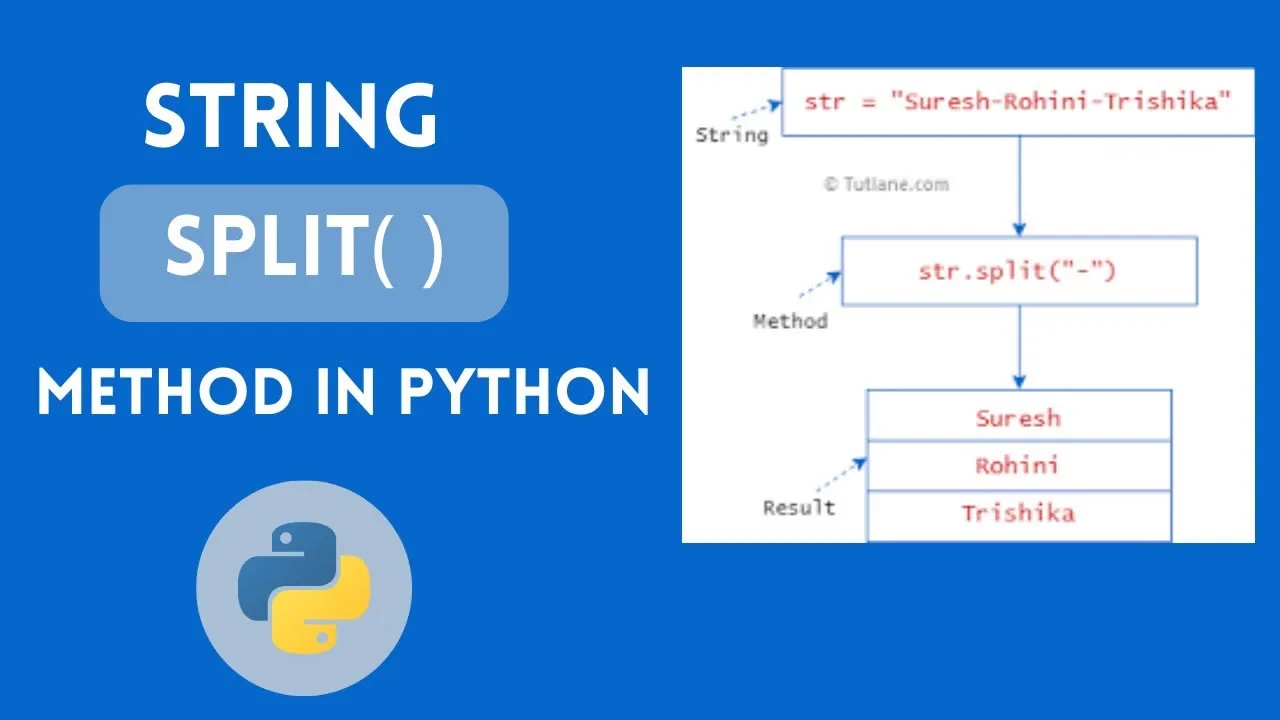
1.75 GEEK