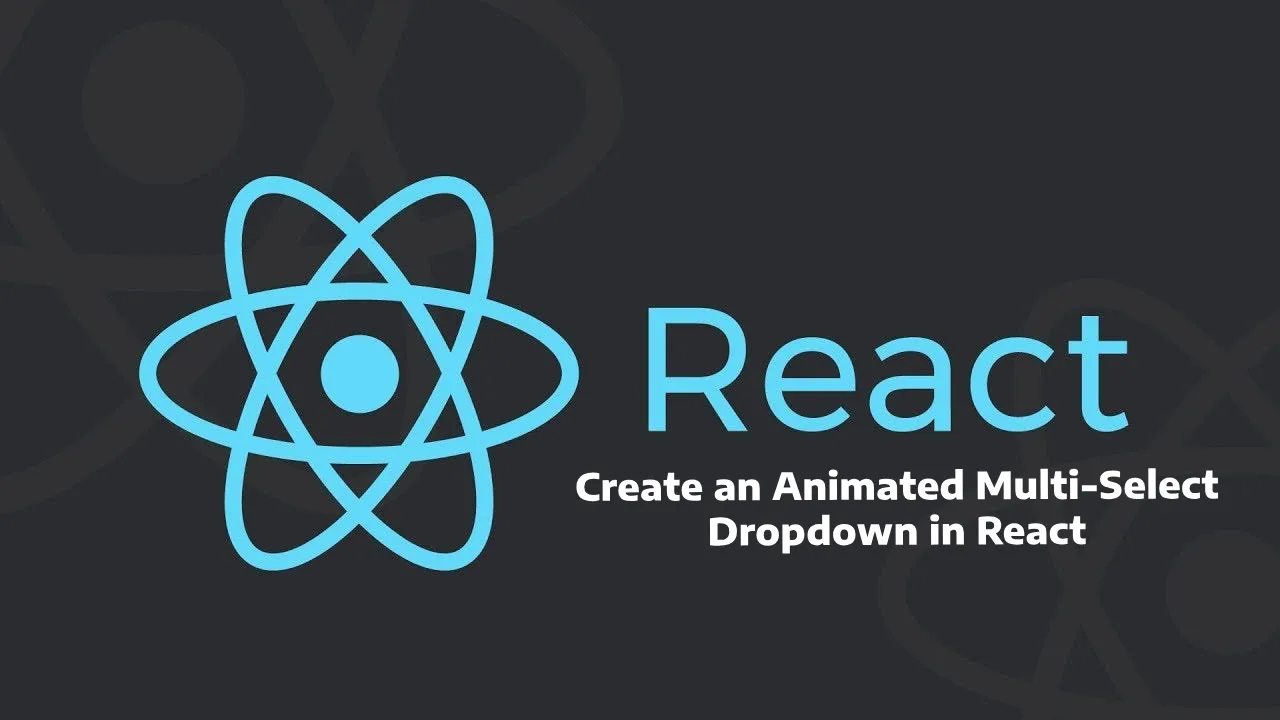Create an Animated Multi-Select Dropdown in React
Learn how to build a custom multi-select dropdown component in React with animations and styling. Follow this easy tutorial with code examples and screenshots.
Let’s embark on a front-end journey and find out how to build a select dropdown component that supports, eye-catching animation and multi value selection.
React App Set Up
Run the following command to install React project.
npx create-react-app react-select-tutorialGet inside the project folder.
cd react-select-tutorialRun the React project.
npm startInstall React-Select Library
Now, run the following command to install React-Select package via NPM.
npm install react-select --legacy-peer-depsInstall Bootstrap from NPM to use the ready-made UI components.
npm install bootstrap --legacy-peer-depsImport React-Select Library
One the React-select library is installed, we can now import the react-select module in src/App.js file. Include the following code in App.js file.
import React, { Component } from 'react';
import Select from 'react-select';
import 'bootstrap/dist/css/bootstrap.min.css';
const Countries = [
{ label: "Albania", value: 355 },
{ label: "Argentina", value: 54 },
{ label: "Austria", value: 43 },
{ label: "Cocos Islands", value: 61 },
{ label: "Kuwait", value: 965 },
{ label: "Sweden", value: 46 },
{ label: "Venezuela", value: 58 }
];
class App extends Component {
render() {
return (
<div className="container">
<div className="row">
<div className="col-md-3"></div>
<div className="col-md-6">
<Select options={Countries} />
</div>
<div className="col-md-4"></div>
</div>
</div>
);
}
}
export default App
In the above code, we have imported the react-select and Bootstrap 5modules in the App.js file.
We defined a Countries array and passed the countries name along with their respective country code.
We will show these countries name when a user clicks on the React dropdown select element with the help of the react-select library.
We declared the render() method and passed the HTML code inside of it such as container, row, and column from Bootstrap library to create the basic layout in our React app.
Then, we declared the React select dropdown with the options={...} object and inside the options tag we passed the Countries array.
This will do the magic and render the countries names as you can see in the screenshot above.
Overview React-Select Properties
React Dropdown Select allows easy customization, you can make the customization with the following properties.
| Property | Detail |
|---|---|
| autofocus | Sets the Focus on control when it is mounted. |
| onChange | Triggers change events. |
| className | Adds a className on the outer component. |
| classNamePrefix | Includes className to the inner elements. |
| isDisabled | Sets the control to the disabled state. |
| isMulti | Allows multiple value selection. |
| value | It is referred to the current value. |
| isSearchable | Enable the value search functionality. |
| name | Name of the HTML Input (optional – without this, no input will be rendered). |
| options | Allows to include options in the select dropdown.. |
| onInputChange | Triggers when any value changes in the input. |
| placeholder | Show default value when no option is chosen. |
| onBlur | Manages blur event on the control. |
You can check out more react-select properties here.
React Multi Select Dropdown
Here we will learn to choose multiple values in a React app using dropdown select element.
Check out below how we can use isMulti prop to select various value in a select dropdown.
<Select options={Countries} isMulti />
React Animated Multi Select Component
We can also add the animation on React-select dropdown component, by using the following code.
import React, { Component } from 'react';
import Select from 'react-select';
import makeAnimated from 'react-select/animated';
import 'bootstrap/dist/css/bootstrap.min.css';
const animatedComponents = makeAnimated();
const Countries = [
{ label: "Albania", value: 355 },
{ label: "Argentina", value: 54 },
{ label: "Austria", value: 43 },
{ label: "Cocos Islands", value: 61 },
{ label: "Kuwait", value: 965 },
{ label: "Sweden", value: 46 },
{ label: "Venezuela", value: 58 }
];
class App extends Component {
render() {
return (
<div className="container">
<div className="row">
<div className="col-md-3"></div>
<div className="col-md-6">
<Select options={Countries} components={animatedComponents}
isMulti />
</div>
<div className="col-md-4"></div>
</div>
</div>
);
}
}
export default App