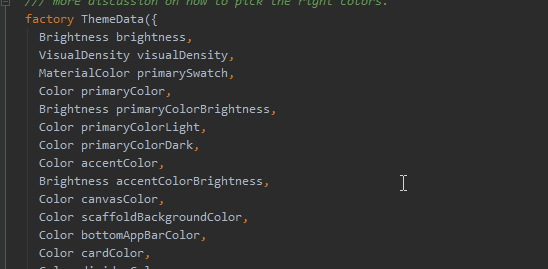There is a lot to like about Flutter, but one area I’m sure no one loves, is taming the Material Theme system! With over 65(!) properties, some of which, like TextTheme, break out into 10 more sub-properties is enough to make you go crazy pretty quick.
Last week we looked at how you can easily implement TextStyling, and this week we’re going to dive into Color Themes. We’ll take a look at a technique that we use to implement custom app-specific themes, while still providing Material _ThemeData _to the core Flutter components.
ColorScheme… helps. A bit.
To presumably help ease this pain, the Flutter team has introduced the ColorScheme class which condenses the above properties, into 13 colors.
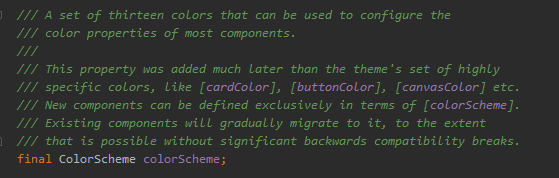
While ColorScheme is a nice distillation of the elements of a Material Design Theme, what if you want to implement your own custom theme? Maybe you want two background colors, instead of Material’s one, or three accents, instead of two, _ColorScheme _alone will not really help you achieve this.
#code #flutter #open source