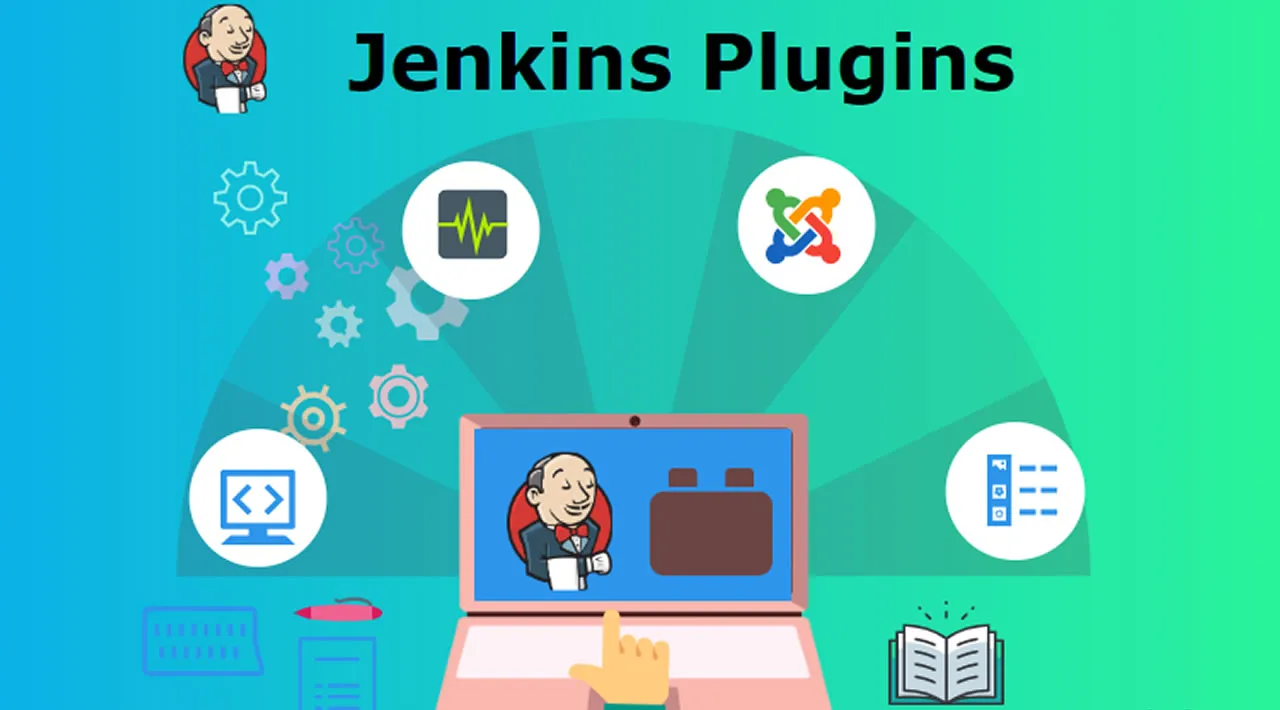In the previous articles, we demonstrated so many functionalities in Jenkins, and one thing that is common among all articles is “Plugin installation” for specific functionality. So, one question that always comes to our mind that what is a plugin? And why is it required to implement any functionality in Jenkins? In this article, we will understand the core concept of Plugins. Also, we will see that how we can install plugins in different ways? So, let’s start the journey of understanding how Jenkins Manage Plugins by covering the details in the following topics:
- What is a Plugin in Jenkins?
- Why are Plugins required?
- How to install a plugin in Jenkins?
- How to install a plugin manually in Jenkins?
- And, how to upgrade the plugin in Jenkins?
- How to uninstall the plugin in Jenkins?
What is a Plugin in Jenkins?
Jenkins plugin is a java-archive format package that follows a specific structure during the development. Every plugin contains all the relevant information like files, images, code, and other extra information. That’s why we also refer to the plugin as “self-contained.” All the Jenkins plugins have .hpi as file extensions.
All these plugins required in Jenkins can be found in the plugin repositoryand downloaded from here for a specific need, but the main question is still pending that why these plugins are required and the answer to this question, we will get in the next subsection.
Why are plugins required?
Every tool in this world tries to match some features. “Extensibility” is one of the essential features in this list. We can enhance the functionality of the tool with the help of extensibility apart from its core functionality. Plugins in Jenkins do the same work in this context according to user-specific needs.
Jenkins basically defines the set of interfaces that Jenkins community developers implement and extend by some custom code. So, community developers develop plugins according to the required functionality, and we can install that plugin to achieve that functionality in Jenkins. It is the basic fundamental concept of plugins in Jenkins. Now, in the next section, let’s see that how to install a plugin in Jenkins.
#jenkins #jenkins manage plugins