ow, you can establish a temporary remote connection to the virtual MacOS build machine on which your Codemagic builds run during each session.
There are two ways to connect to the remote machine:
- SSH Access
- VNC Viewer
Remote access to the virtual MacOS machine opens up a whole new possibility for people who don’t have access to a MacOS system.
CLICK TO TWEET
Pre-installed software
The remote MacOS machine has multiple versions of Xcode, iOS Simulator(s), and other important software required for testing and debugging your Flutter projects beforehand.
You can run your Flutter apps on iOS Simulator to test their performance and also make configuration changes to your Flutter projects in Xcode without owning a Mac yourself.
The full list of pre-installed software is available here.
Getting access to the build machine
To get access to the build machine using either SSH or VNC Viewer, follow the steps below.
NOTE: Establishing an SSH or VNC connection to the virtual machine is possible only for manually triggered builds.
- Open your project on Codemagic.
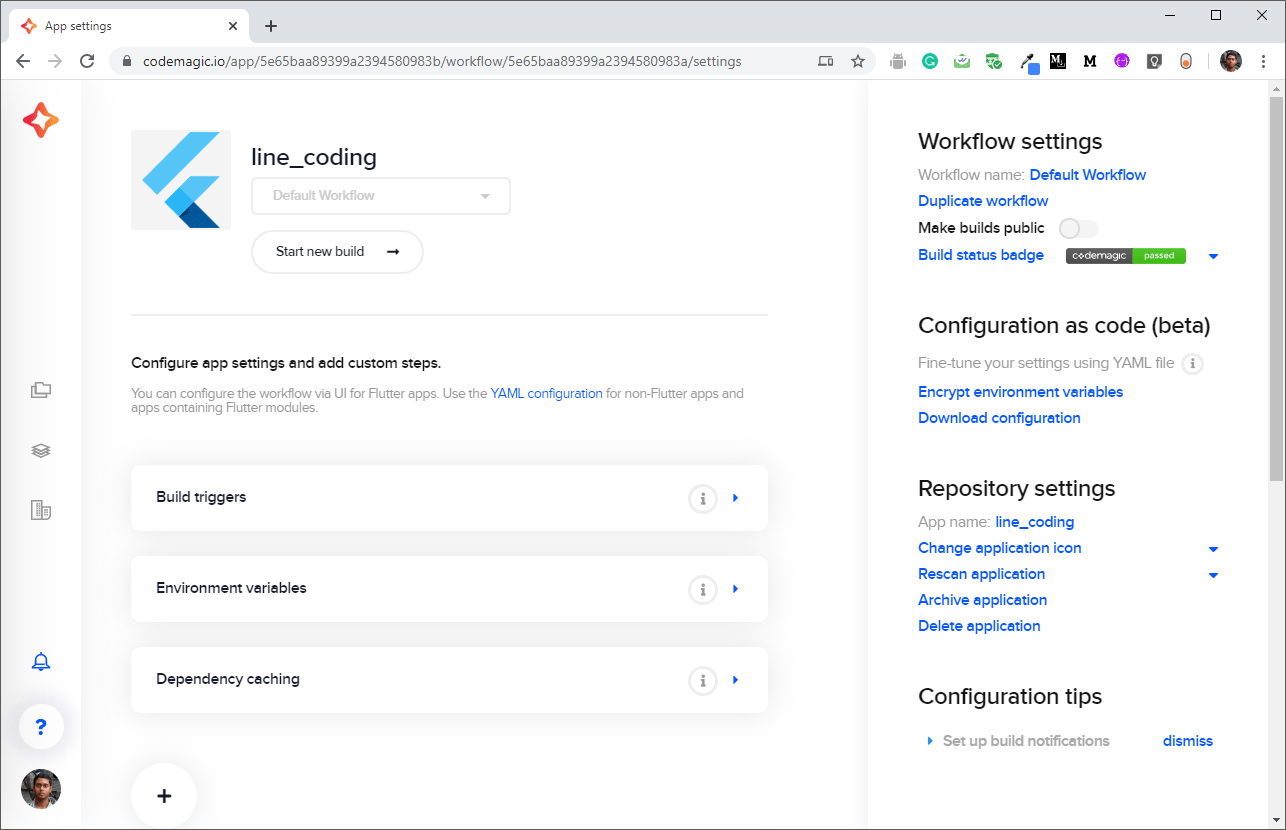
- Click on Start new build
- In the Specify build configuration dialog box, check Enable remote access and start the build process.
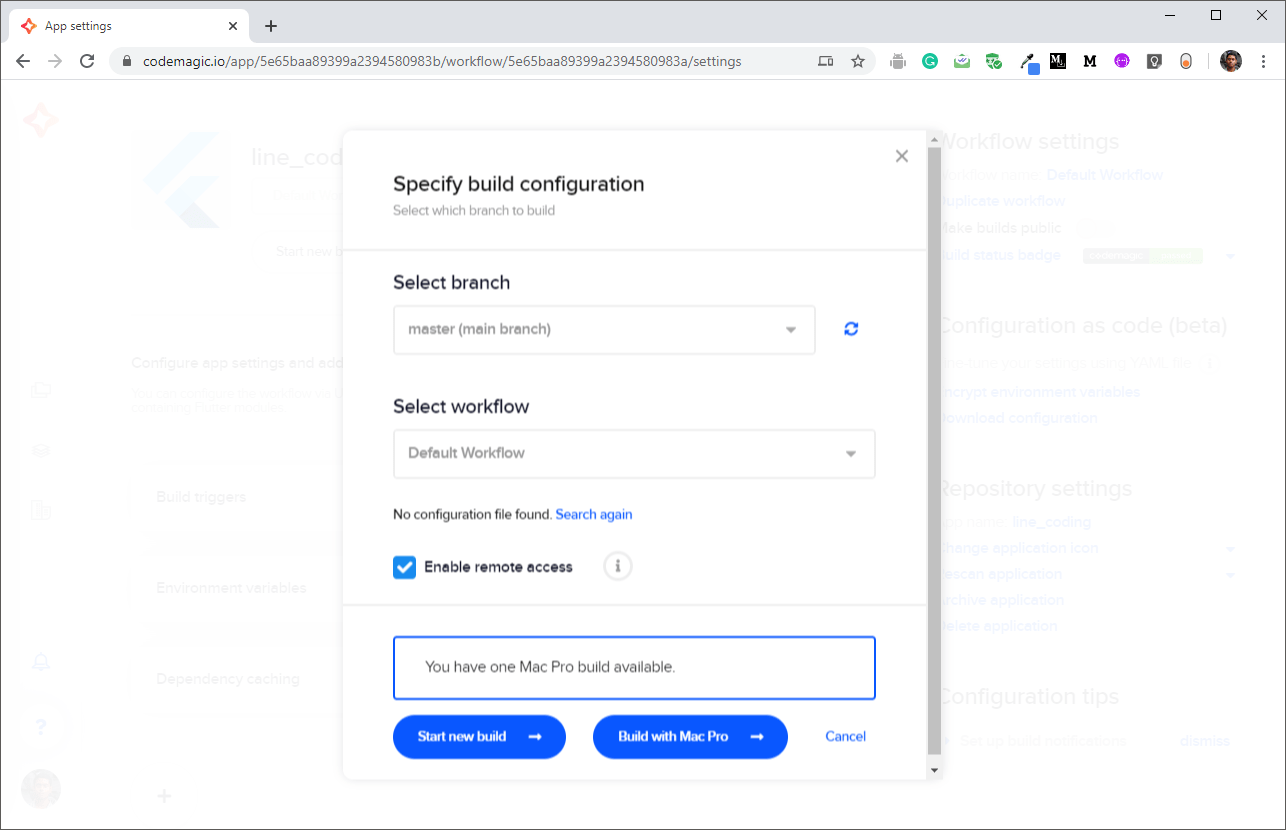
#codemagic #macos #virtual #build machine #python
