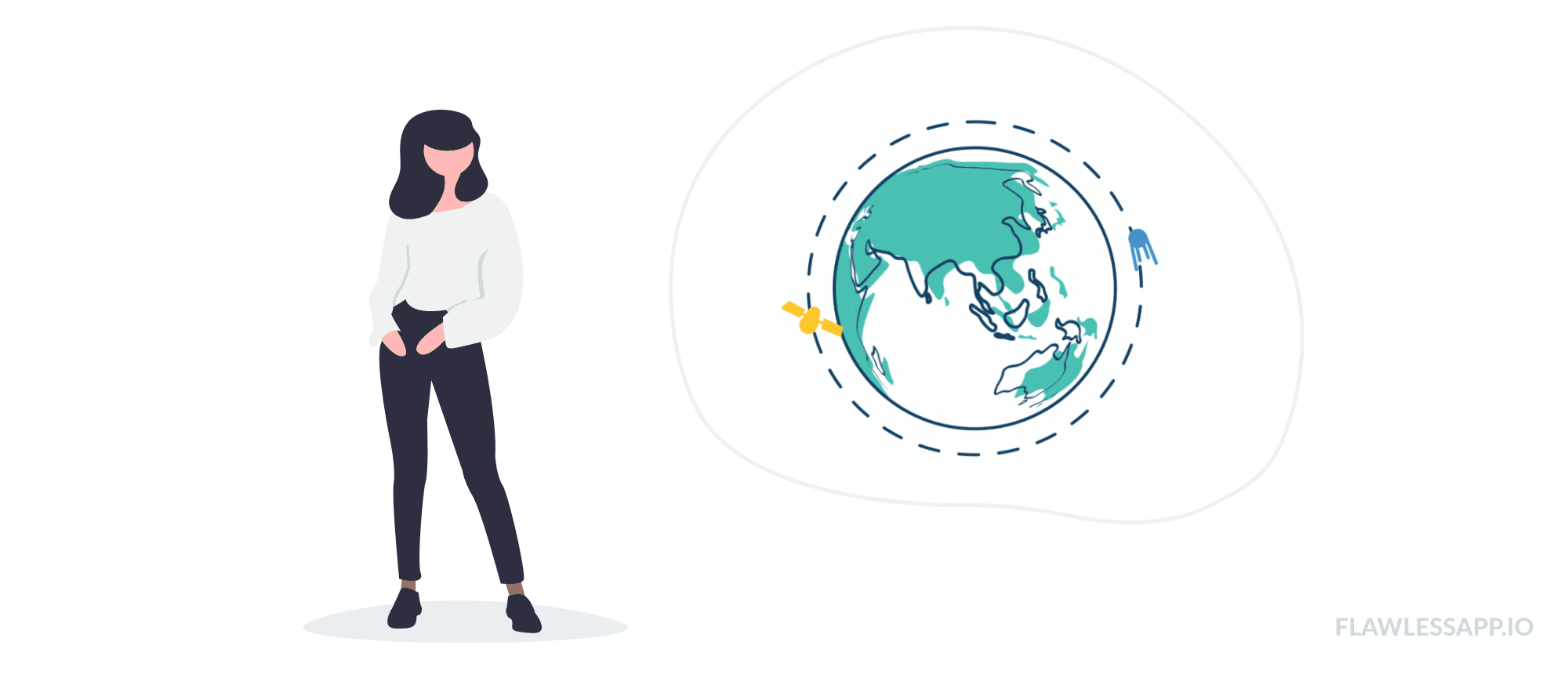Localization or Internationalization is the way of presenting your apps to the global audiance. In other terms, its the ability of your app to present itself in multiple languages. Its the sole responsibity of the app developer to provide the required translation content in an already defined format, while iOS will handle the rest based on the language set in the iOS device.
Apps without localization:
By default, apps willn’t support Localization. In other words, the apps content will be displayed in only one language. Irrespectivve of the device language settings, your app will be loaded with that one language when the app is shipped.
Apps with localization:
In order to support localization, the first step is Select the XCode project -> Project-> under Info tab -> Localization.
By default, a base language will be provided, i.e, english. This base language will act as a fallback language if any localizable content is not found. I will describe about this later in this section.
Click on + button and proceed to add the language.
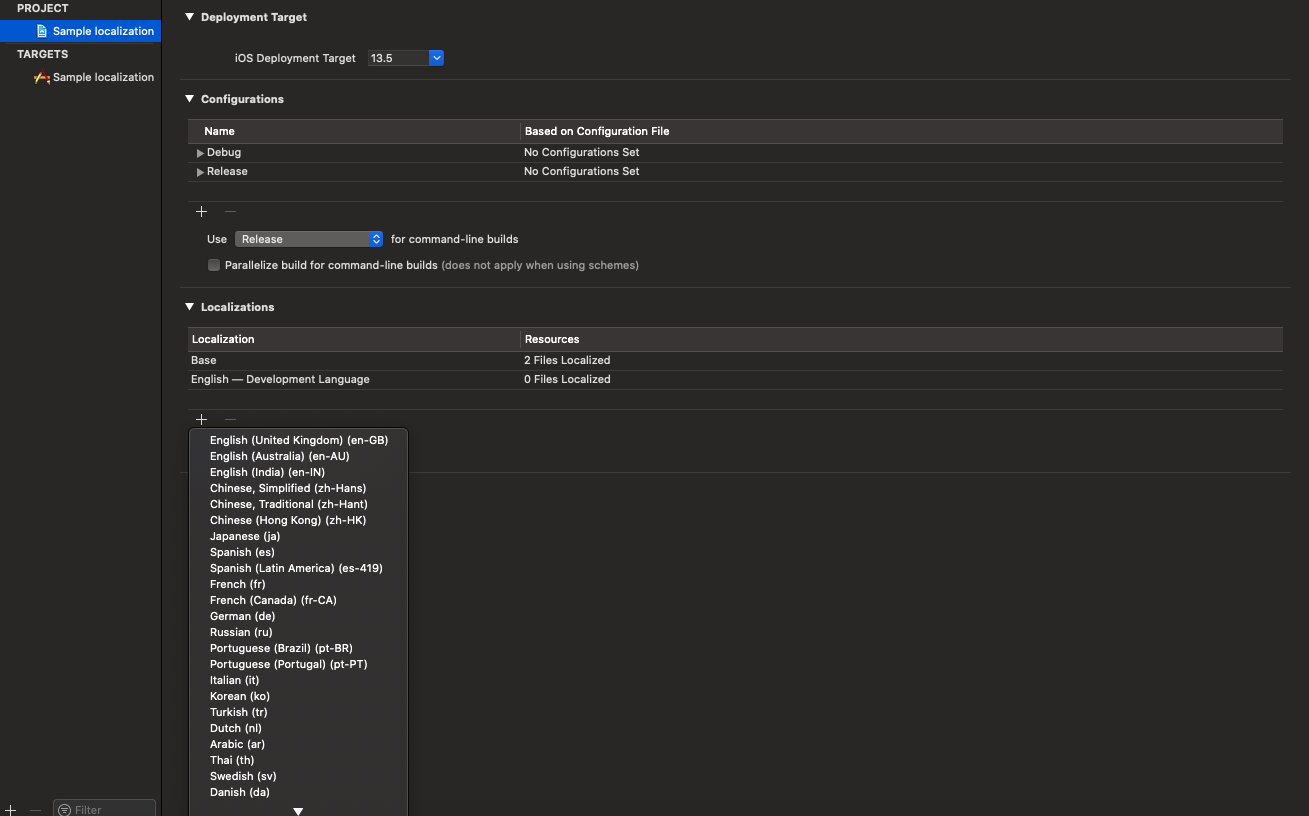
You can see the file structure gets updated after you add a new language.
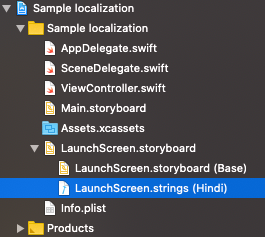
Click on New -> File -> Strings File -> and name it as Localizable.strings
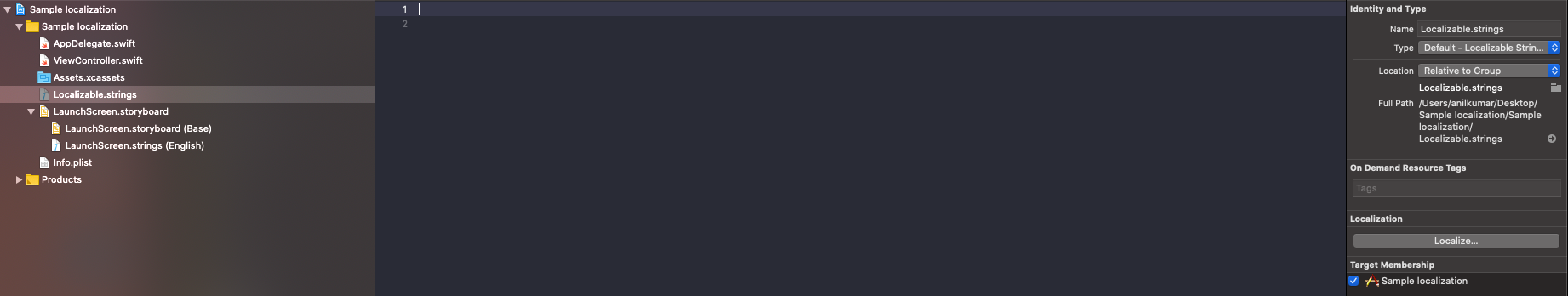
Select “Localize” from the popUp, you could see the file structure gets updated and the Localizable files gets created for the added language.
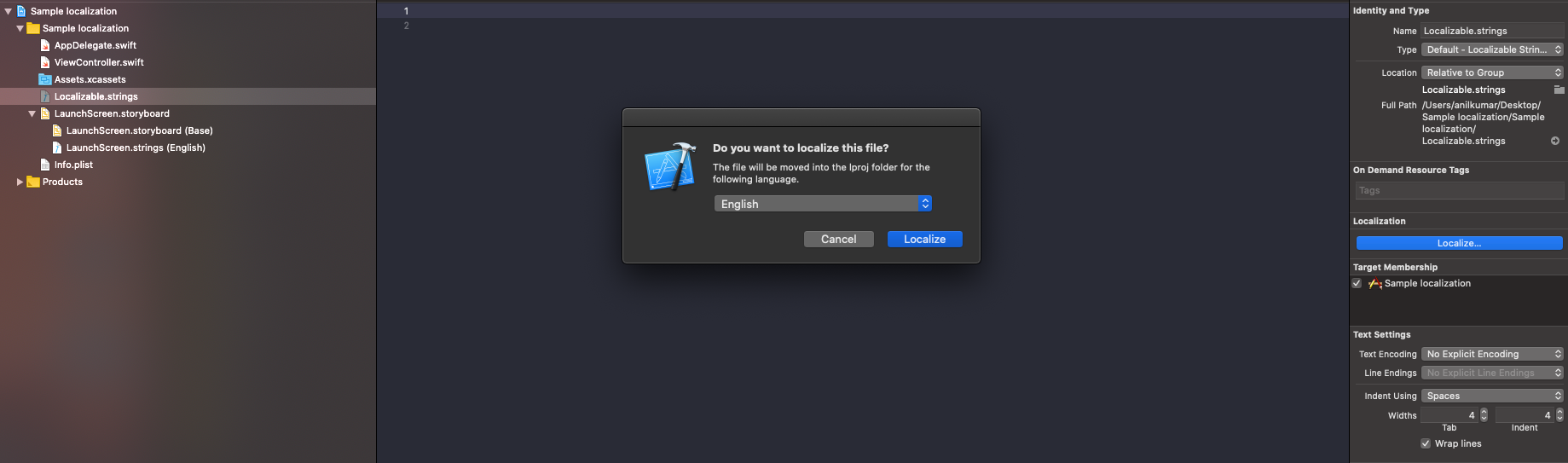
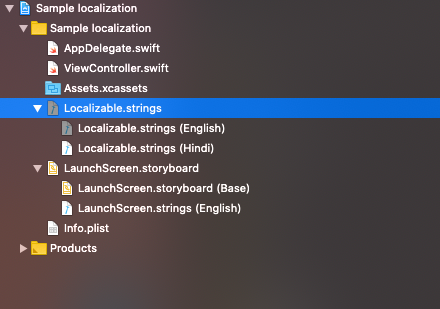
Open localizable.strings(english) file and add the content as you can see in the image.
#ios #mobile-app-development #mobile #localization #ios-app-development