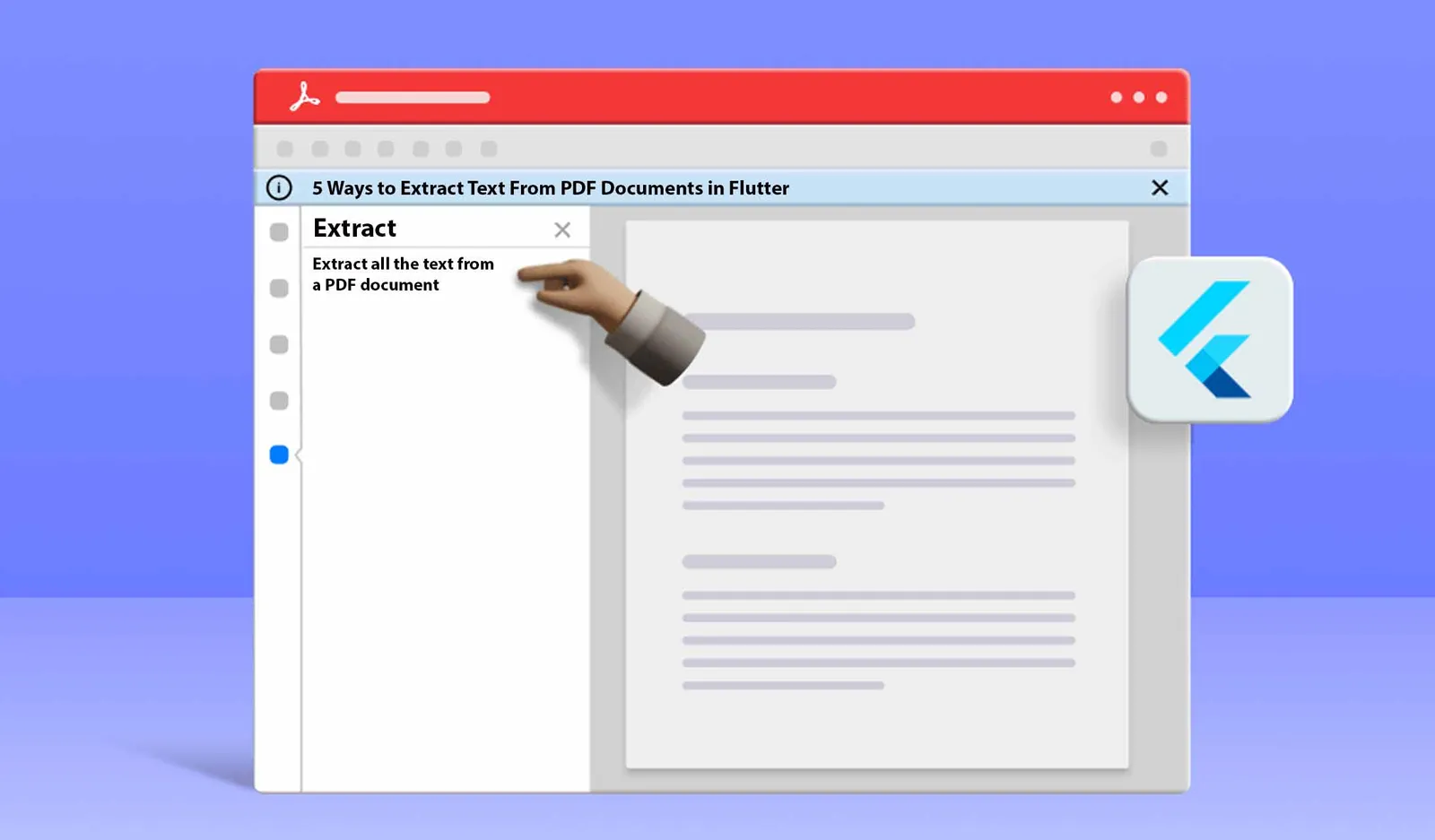Syncfusion Flutter PDF library is a file-format library that allows you to add robust PDF functionalities to your Flutter applications. With it, you can create PDF reports programmatically with formatted text, images, tables, links, lists, headers and footers, bookmarks, and more. This library also offers functionalities to read and edit PDF documents without Adobe dependencies.
PDF documents are mostly used for exchanging business data in the form of invoices, purchase orders, shipping notes, reports, presentations, price and product lists, HR forms, and more.
At some point, a user might need to read and validate the data present in a PDF document. This may require some additional cost and time to do this manually. To avoid this problem, we can use text extraction techniques. These techniques will extract all the text data or specific text data from a PDF document to validate further in an automated way.
By using our Flutter PDF library, you can easily extract text from a PDF document in your Flutter application. In this blog, we are going to cover how to do the following:
- Extract all the text from a PDF document.
- Extract text from predefined bounds.
- Extract text from a specific page.
- Extract text from a range of pages.
- Extract text with font and style information.
And we’ll provide code examples along the way!
Extract all the text from a PDF document
With the Syncfusion Flutter PDF library, you can extract all the text from a PDF document. Here’s the procedure to do so:
Step 1: Create a Flutter application
Follow the instructions provided in this Getting Started documentation to create a basic Flutter application.
Step #2: Add the Syncfusion Flutter PDF dependency
Include the Syncfusion Flutter PDF package dependency in the pubspec.yaml file in your project. Refer to the following code.
1 dependencies:
2 syncfusion_flutter_pdf: ^18.3.53-beta
#flutter #pdf #android #file formats