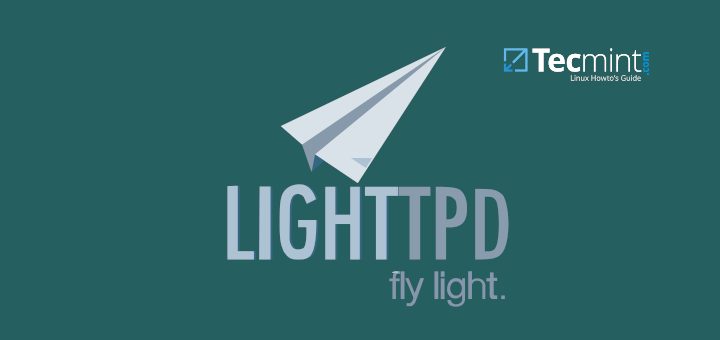Lighttpd is an open-source, secure, fast, flexible, and more optimized web server designed for speed-critical environments with less memory utilization as compared to other web servers.
It can handle up to 10,000 connections parallel in one server with effective CPU-load management and comes with an advanced feature set such as FastCGI, SCGI, Auth, Output-Compression, URL-Rewriting and many more.
Lighttpd is an excellent solution for every Linux server, due to its high-speed io-infrastructure that allows us to scale several times better performance with the same hardware than with other alternative web-servers.
In this tutorial, we will explain how to install Lighttpd with PHP, PHP-FPM, and MariaDB on CentOS/RHEL 8/7 distributions with hostname tecmint.com and IP address 192.168.0.103.
Step 1: Install Lighttpd Web Server
1. To install Lighttpd, first, you need to update your system software packages and available repositories using the following yum command.
# yum -y update
2. Next, you need to enable EPEL repository on your system and update software packages using the following commands.
# yum -y install epel-release
# yum -y update
3. Once you’ve enabled the EPEL repository, you can now install Lighttpd by running the following command.
# yum install lighttpd
4. Once the Lighttpd packages are installed, you can start and enable the service to automatically start at boot time and make sure to verify the status using the following commands.
# systemctl start lighttpd
# systemctl enable lighttpd
# systemctl status lighttpd
5. Now verify the version of Lighttpd installed on your system using the following command.
# lighttpd -v
lighttpd/1.4.55 (ssl) - a light and fast webserver
6. Now you need to allow HTTP and HTTPS traffic on your firewall.
# firewall-cmd --permanent --zone=public --add-service=http
# firewall-cmd --permanent --zone=public --add-service=https
# firewall-cmd --reload
7. Now open your browser and point to the following URL to see your Lighttpd webserver working.
http://Your-Domain.com
OR
http://Your-IP-addr
#centos #lighttpd #redhat #centos tips #lighttpd tips #rhel tips