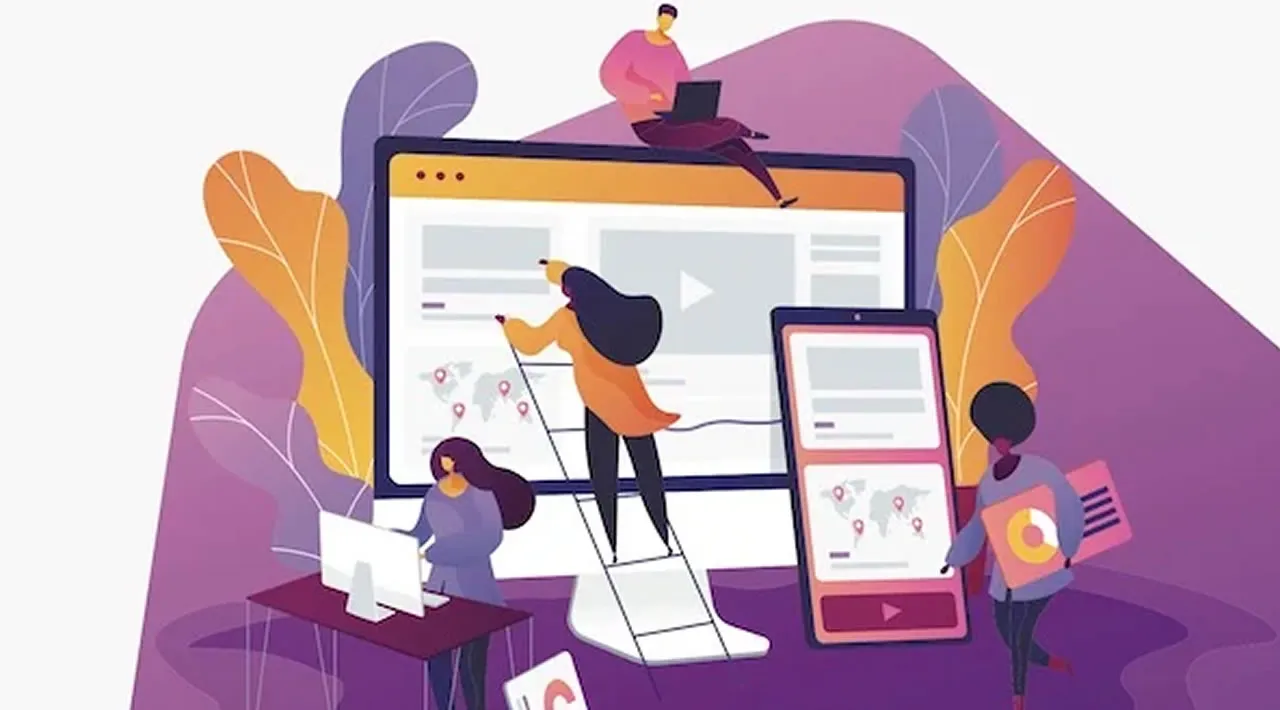This guide runs through some basic animations in CSS and JavaScript and shows you how to add input animations to your site.
Introduction
Many years ago, websites were more focused on displaying information to users without consideration for how to create visual experiences to make the site more user-friendly. In the past few years, many things have changed: website owners are now creating visual experiences to keep users on their site.
Developers discovered human beings tend to pay more attention to moving objects because of our natural reflex to notice movement.
By extension, adding animations to your website or application is a very important method of drawing users’ attention to important areas of your website and revealing more information about a product.
Note: Effective animations are capable of building a strong connection between users and the content on the screen.
What is web animation?
Web animation is basically just making things move on the web.
Web animation is necessary for creating eye-catching websites that enable better conversions and attract users to click, view, and buy things on your website.
When done well, animations can add valuable interaction, enhance the emotional experience for users, and add personality to your interface.
Presently, there are hundreds of libraries, tools, and plugins that can be used for creating animations ranging from simple to complex. With CSS Animation, it becomes unnecessary to make use of plugins that slow down your website speed for animations that can be done easily with CSS.
In this article, I will be showing you some animations that can be achieved with HTML, CSS, and JavaScript.
What CSS properties can I animate?
It’s one thing to know how to animate, and it is another thing to know what to animate.
Some CSS properties are animatable, meaning that they can be used in animations and transitions.
These are properties that can change gradually from one value to another, such as size, color, numbers, shape, percentage, e.t.c.
We can animate properties like background, background-color, border color, filter, flex, and font.
You can get a comprehensive list of all of the properties you can animate here.
Different kinds of animations
There are so many different kinds of animations that are very well-used in websites and play a very important role in user experience.
#html #css #javascript #web-development #programming