
There are various ways to authenticate a user might be by using Facebook, Google, Twitter, LinkedIn & Email etc. But Email authentication is still the most popular authentication method. In this tutorial, we will walk you through to create Email authentication with React native and Firebase.
Email Authentication with React native and Firebase using Expo:
In this post, we are using expo for without touching Xcode or Android studio. Open up your terminal or command line and type in:
expo init fb-react-native-firebase
After hitting enter, you will see the screen as shown below where you can enter the name of app and slug. After that hit enter again
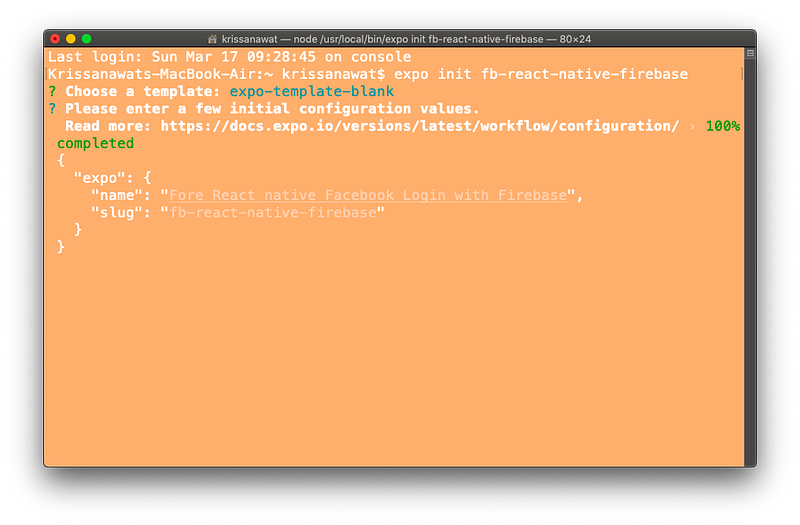
Once the installation process completed, you will see a screen as shown below.
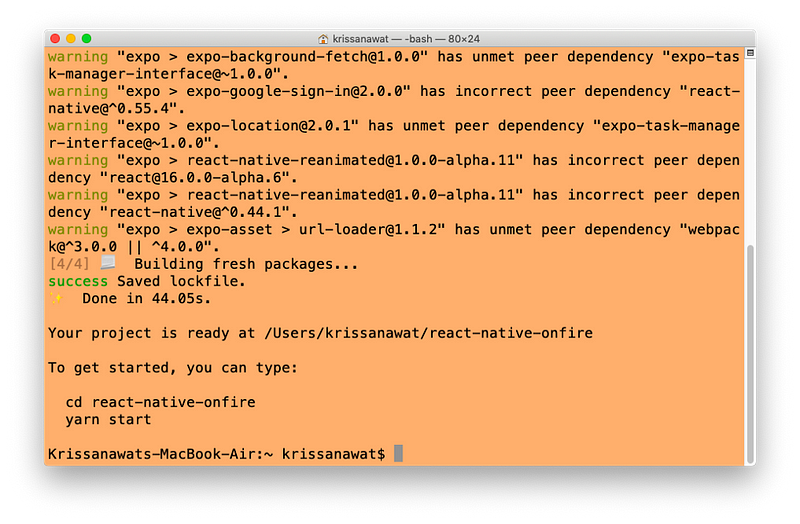
Then after go to the project folder as shown above using cd app-name. You can directly run the app after that by just using a simple command.
yarn start
We are going to develop this project with VS Code. So open this up in visual studio code and their open terminal run yarn start .
#javascript #react-native #firebase