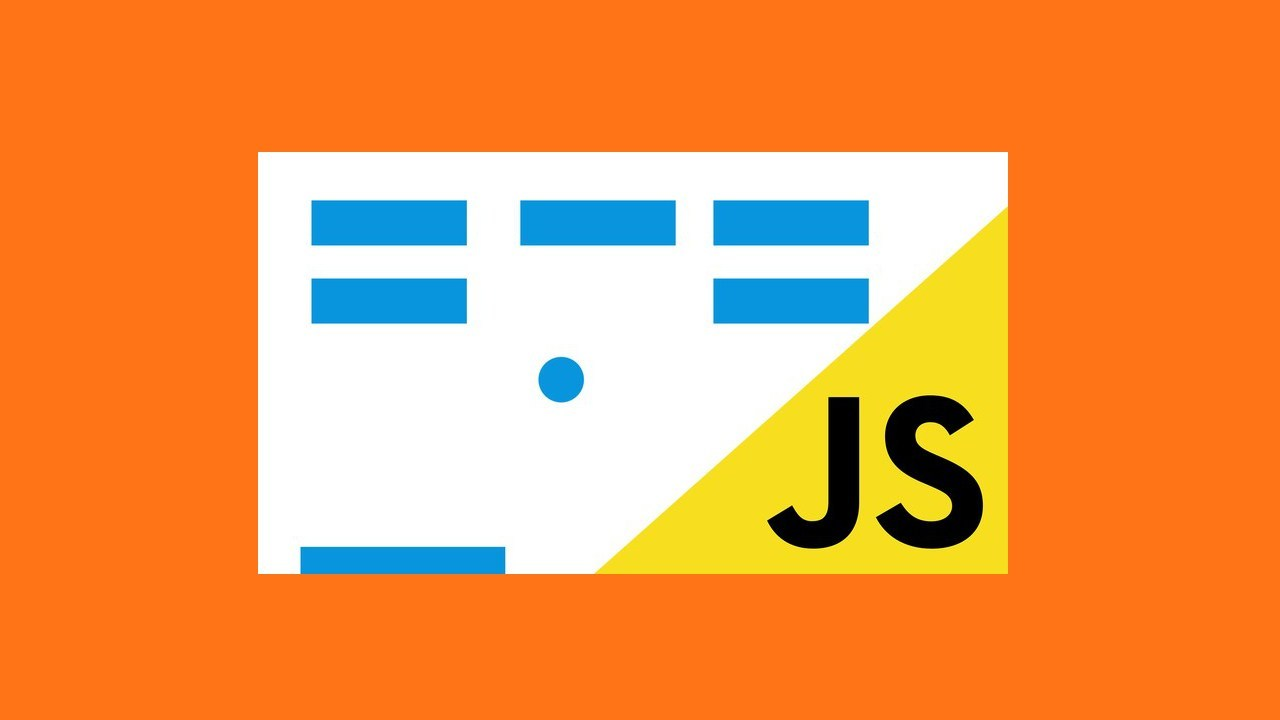When you’re developing a web application, a quality user experience can make or break your application. A common application feature is to allow users to enter text into a search bar to find a specific piece of information. Rather than having the user enter information and hope it’s valid, you can help your users find what they are looking for by offering autocomplete suggestions as they type.
So what could go wrong?
If your users are like me, they’ll make multiple spelling mistakes for every one word of text. If you’re creating an autocomplete field using regular expressions on your data, programming to account for misspellings and fat fingers is tough!
In this tutorial, we’re going to see how to create a simple web application that surfaces autocomplete suggestions to the user. These suggestions can be easily created using the full-text search features available in Atlas Search.
To get a better idea of what we want to accomplish, have a look at the following animated image:
 In the above image you’ll notice that I not only made spelling mistakes, but I also made use of a word that appeared anywhere within the field for any document in a collection.
In the above image you’ll notice that I not only made spelling mistakes, but I also made use of a word that appeared anywhere within the field for any document in a collection.
We’ll skip the basics of configuring Node.js or MongoDB and assume that you already have a few things installed, configured, and ready to go:
- MongoDB Atlas with an M0 cluster or better, with user and network safe-list configurations established
- Node.js installed and configured
- A food database with a recipes collection established
We’ll be using Atlas Search within MongoDB Atlas. To follow this tutorial, the recipes collection (within the food database) will expect documents that look like this:
{
"_id": "5e5421451c9d440000e7ca13",
"name": "chocolate chip cookies",
"ingredients": [
"sugar",
"flour",
"chocolate"
]
}
Make sure to create many documents within your recipes collection, some of which with similar names. In my example, I used “grilled cheese”, “five cheese lasagna”, and “baked salmon”.
Configuring MongoDB Atlas with a Search Index
Before we start creating a frontend or backend, we need to prepare our collection for search by creating a special search index.
Within the Collections tab of your cluster, find the recipes collection and then choose the Search tab.
 You probably won’t have an Atlas Search index created yet, so we’ll need to create one. By default, Atlas Search dynamically maps every field in a collection. That means every field in our document will be checked against our search terms. This is great for growing collections where the schema may evolve, and you want to search through many different fields. However it can be resource intensive, as well. For our app, we actually just want to search by one particular field, the “name” field in our recipe documents. To do that, choose “Create Search Index” and change the code to the following:
You probably won’t have an Atlas Search index created yet, so we’ll need to create one. By default, Atlas Search dynamically maps every field in a collection. That means every field in our document will be checked against our search terms. This is great for growing collections where the schema may evolve, and you want to search through many different fields. However it can be resource intensive, as well. For our app, we actually just want to search by one particular field, the “name” field in our recipe documents. To do that, choose “Create Search Index” and change the code to the following:
{
"mappings": {
"dynamic": false,
"fields": {
"name": [
{
"foldDiacritics": false,
"maxGrams": 7,
"minGrams": 3,
"tokenization": "edgeGram",
"type": "autocomplete"
}
]
}
}
}
In the above example, we’re creating an index on the name field within our documents using an autocomplete index. Any fields that aren’t explicitly mapped, like the ingredients array, will not be searched.
#javascript #programming