In this post, I’ll tell you how to containerize your node.js application using Docker. Before proceeding, make sure Docker is installed in your computer.
Once you completed the installation process, open Docker Desktop (keep this running background) and rundocker version on your terminal to verify whether the installation is completed.
For this tutorial, I’m using a basic node.js application with fewer dependencies. But in your project, you could have an advanced node.js application with more dependencies than mine.
First, let’s have a look at our app.js file.
const express = require('express');
const app = express();
app.listen(3000, () => {
console.log('listening for request on port 3000');
});
app.get('/', (req, res) => {
console.log('request made');
res.send('Hello World!');
});
#docker-image #docker #dockerfiles #node.js
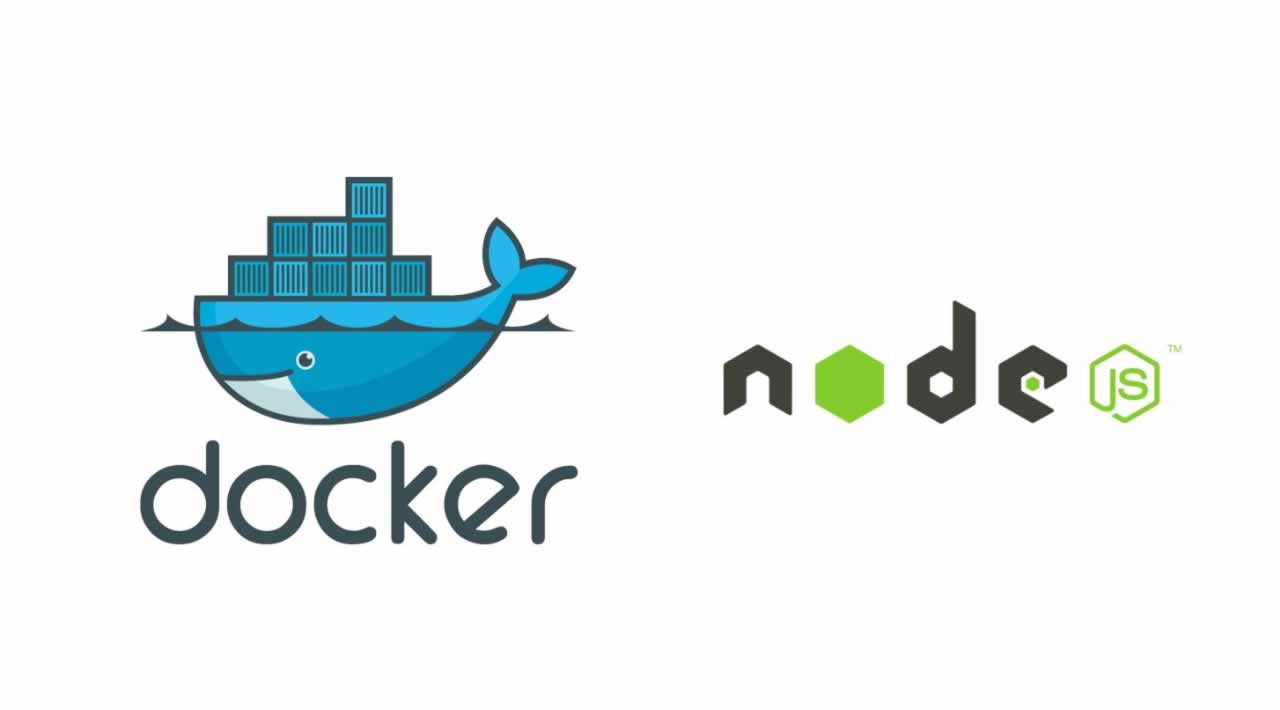
3.25 GEEK