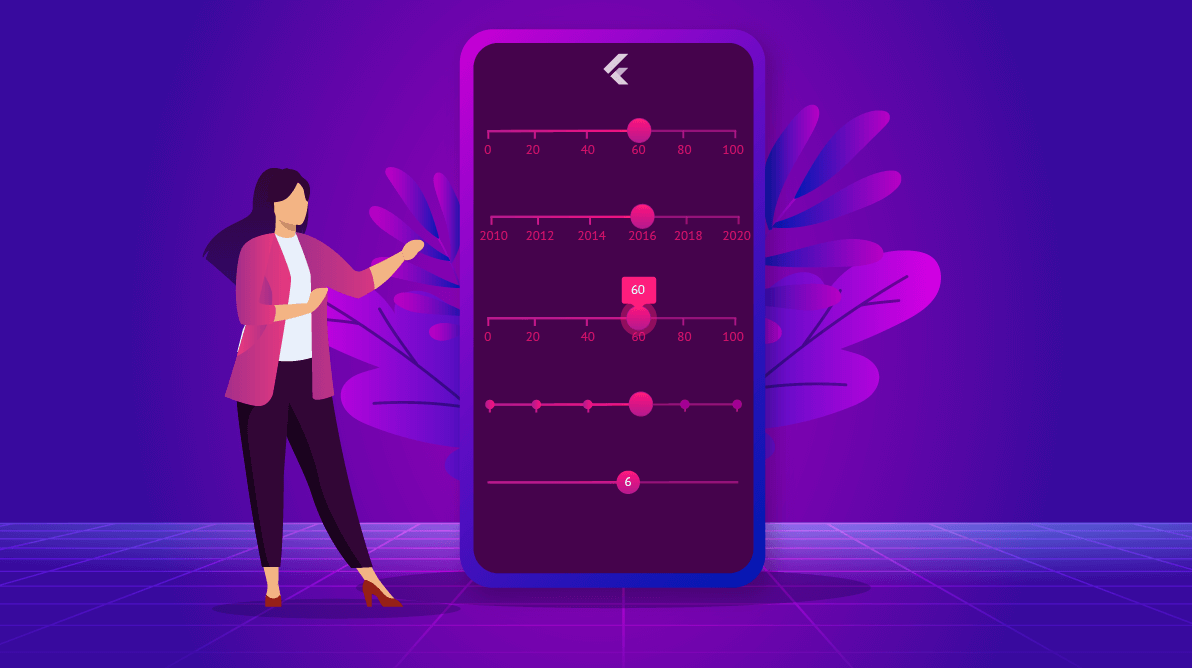In our previous release, we introduced a pair of slider widgets for Flutter that allow you to select a range of values, the Range Slider and Range Selector. In our 2020 Volume 2 release, we are adding a third one to the package, the Slider widget. You can find the beta version of the Syncfusion Flutter Slider package on pub.dev.
The Syncfusion Flutter Slider widget is written natively in Dart. It is a lightweight and highly interactive UI control that allows users to select a single value between a minimum and maximum.
How does it differ from the Range Slider and Range Selector?
The new Slider widget selects a single value, and includes support for both date-time and numeric values. The Range Slider and Range Selector widgets can only be used to select a range of values.
**Note: **Even though Flutter for web is still in beta, our new Slider supports web platforms in addition to the iOS and Android platforms like all of our Flutter widgets.
The following key features are available in this widget:
- Numeric and date scales
- Thumb with icon
- Labels
- Divisors
- Ticks
- Tooltips with different shapes
- Customization
Let’s briefly discuss the features of this new Slider widget in its initial release. Then, we’ll walk through the steps to add the widget to your application.
Numeric and date scales
This feature allows you to select numeric and date values. You can render precise intervals for both types of values.
#flutter #mobile