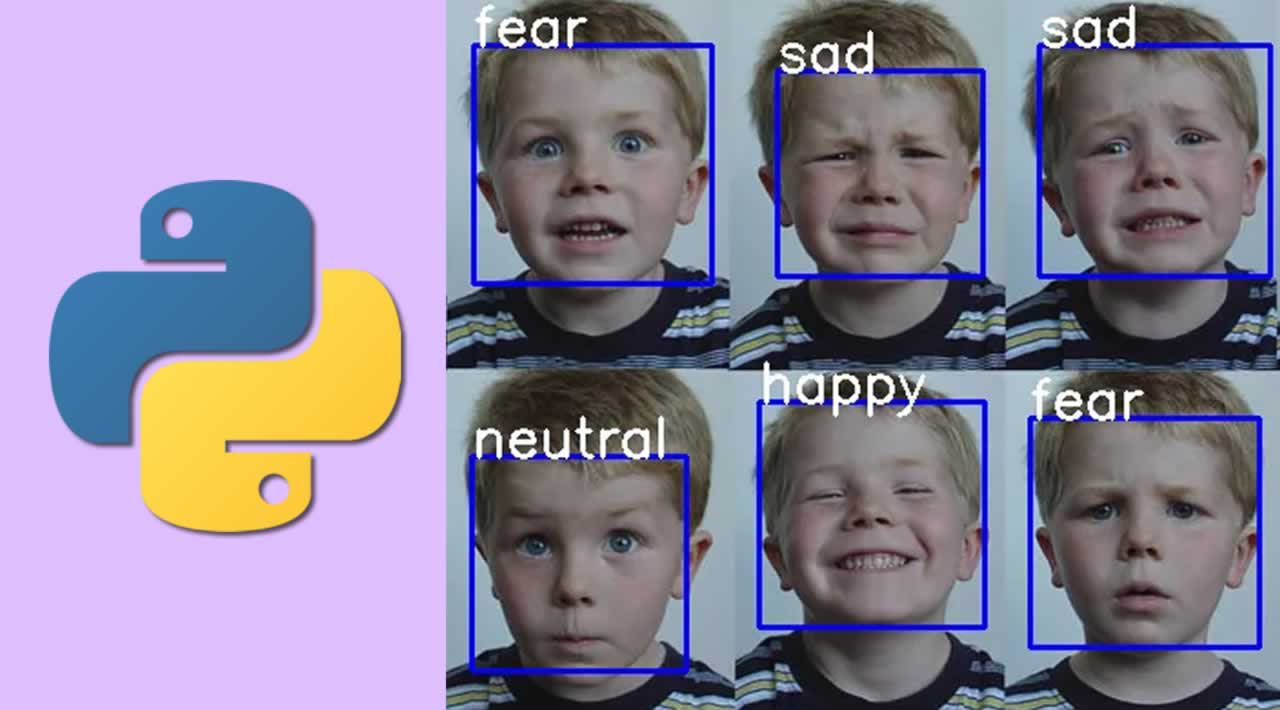Building a Real Time Emotion Detection with Python
Detecting real-time emotion of the person with a camera input is one of the advanced features in the machine learning process. The detection of emotion of a person using a camera is useful for various research and analytics purposes. The detection of emotion is made by using the machine learning concept. You can use the trained dataset to detect the emotion of the human being. For detecting the different emotions, first you need to train those different emotions, or you can use a dataset already available on the internet. In this article, we will discuss creating a Python program to detect real-time emotion of a human being using the camera.
Installing Dependencies
For using this machine learning concept, you need to install a lot of dependencies into your system using the command prompt. The machine learning algorithm used by me was a tensor flow algorithm, which was designed by Google for machine learning functions. For analyzing faces. you need to detect the faces, to know more about detecting faces using python, you can refer to my article by clicking here. You need a cascade file for this process, you can download it from my git-hub page or in the download section.
You can install the dependencies by using the commands given below:
pip install opencv-python
pip install tensor flow
pip install numpy
pip install pandas
pip install keras
pip install adam
pip install kwargs
pip install cinit
Training the Dataset
For training purposes, I use the predefined un trained dataset CSV file as my main input for my input for training the machine. You can use the code given below for training the machine using the dataset. Before that, you need to ensure that all required files in the same repository where the program presents otherwise it will through some error. You can download the data set by clicking here.
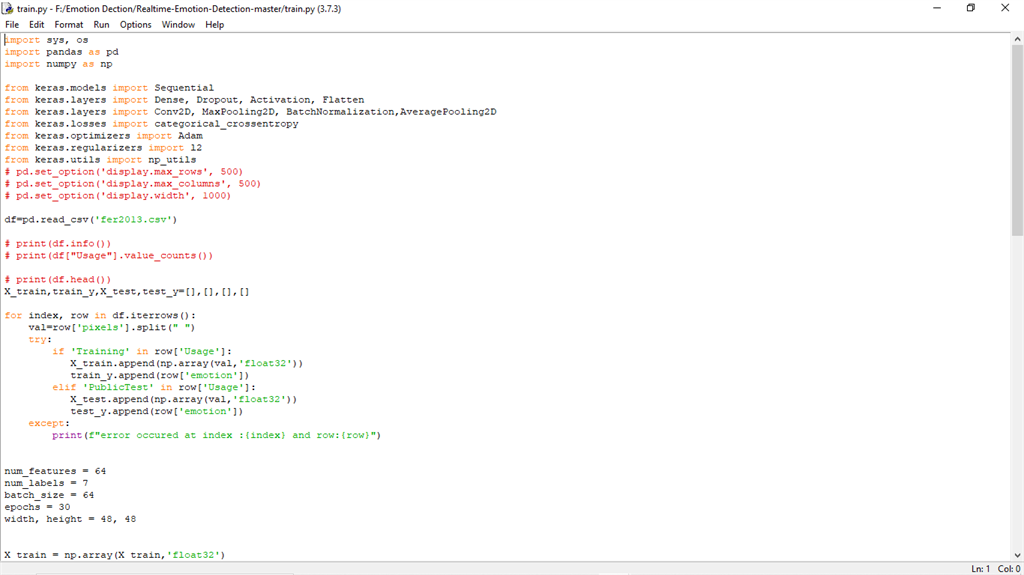
import sys, os
import pandas as pd
import numpy as np
from keras.models import Sequential
from keras.layers import Dense, Dropout, Activation, Flatten
from keras.layers import Conv2D, MaxPooling2D, BatchNormalization,AveragePooling2D
from keras.losses import categorical_crossentropy
from keras.optimizers import Adam
from keras.regularizers import l2
from keras.utils import np_utils
# pd.set_option('display.max_rows', 500)
# pd.set_option('display.max_columns', 500)
# pd.set_option('display.width', 1000)
df=pd.read_csv('fer2013.csv')
# print(df.info())
# print(df["Usage"].value_counts())
# print(df.head())
X_train,train_y,X_test,test_y=[],[],[],[]
for index, row in df.iterrows():
val=row['pixels'].split(" ")
try:
if 'Training' in row['Usage']:
X_train.append(np.array(val,'float32'))
train_y.append(row['emotion'])
elif 'PublicTest' in row['Usage']:
X_test.append(np.array(val,'float32'))
test_y.append(row['emotion'])
except:
print(f"error occured at index :{index} and row:{row}")
num_features = 64
num_labels = 7
batch_size = 64
epochs = 30
width, height = 48, 48
X_train = np.array(X_train,'float32')
train_y = np.array(train_y,'float32')
X_test = np.array(X_test,'float32')
test_y = np.array(test_y,'float32')
train_y=np_utils.to_categorical(train_y, num_classes=num_labels)
test_y=np_utils.to_categorical(test_y, num_classes=num_labels)
#cannot produce
#normalizing data between oand 1
X_train -= np.mean(X_train, axis=0)
X_train /= np.std(X_train, axis=0)
X_test -= np.mean(X_test, axis=0)
X_test /= np.std(X_test, axis=0)
X_train = X_train.reshape(X_train.shape[0], 48, 48, 1)
X_test = X_test.reshape(X_test.shape[0], 48, 48, 1)
# print(f"shape:{X_train.shape}")
##designing the cnn
#1st convolution layer
model = Sequential()
model.add(Conv2D(64, kernel_size=(3, 3), activation='relu', input_shape=(X_train.shape[1:])))
model.add(Conv2D(64,kernel_size= (3, 3), activation='relu'))
# model.add(BatchNormalization())
model.add(MaxPooling2D(pool_size=(2,2), strides=(2, 2)))
model.add(Dropout(0.5))
#2nd convolution layer
model.add(Conv2D(64, (3, 3), activation='relu'))
model.add(Conv2D(64, (3, 3), activation='relu'))
# model.add(BatchNormalization())
model.add(MaxPooling2D(pool_size=(2,2), strides=(2, 2)))
model.add(Dropout(0.5))
#3rd convolution layer
model.add(Conv2D(128, (3, 3), activation='relu'))
model.add(Conv2D(128, (3, 3), activation='relu'))
# model.add(BatchNormalization())
model.add(MaxPooling2D(pool_size=(2,2), strides=(2, 2)))
model.add(Flatten())
#fully connected neural networks
model.add(Dense(1024, activation='relu'))
model.add(Dropout(0.2))
model.add(Dense(1024, activation='relu'))
model.add(Dropout(0.2))
model.add(Dense(num_labels, activation='softmax'))
# model.summary()
#Compliling the model
model.compile(loss=categorical_crossentropy,
optimizer=Adam(),
metrics=['accuracy'])
#Training the model
model.fit(X_train, train_y,
batch_size=batch_size,
epochs=epochs,
verbose=1,
validation_data=(X_test, test_y),
shuffle=True)
#Saving the model to use it later on
fer_json = model.to_json()
with open("fer.json", "w") as json_file:
json_file.write(fer_json)
model.save_weights("fer.h5")
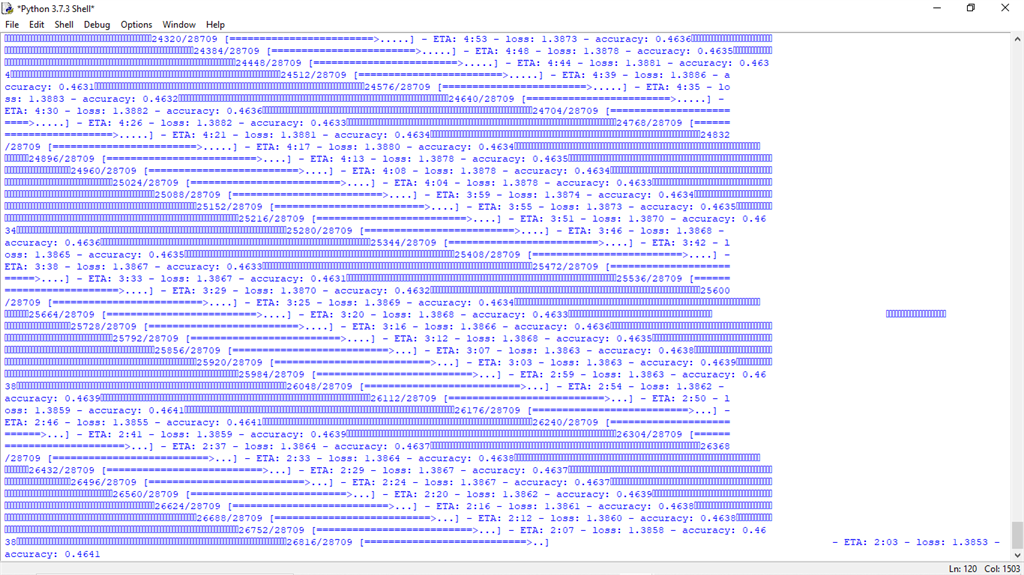
Detecting Real-Time Emotion
For detecting the emotion, first, you need to run the train.py program to train the data. Then you can use the code given below:
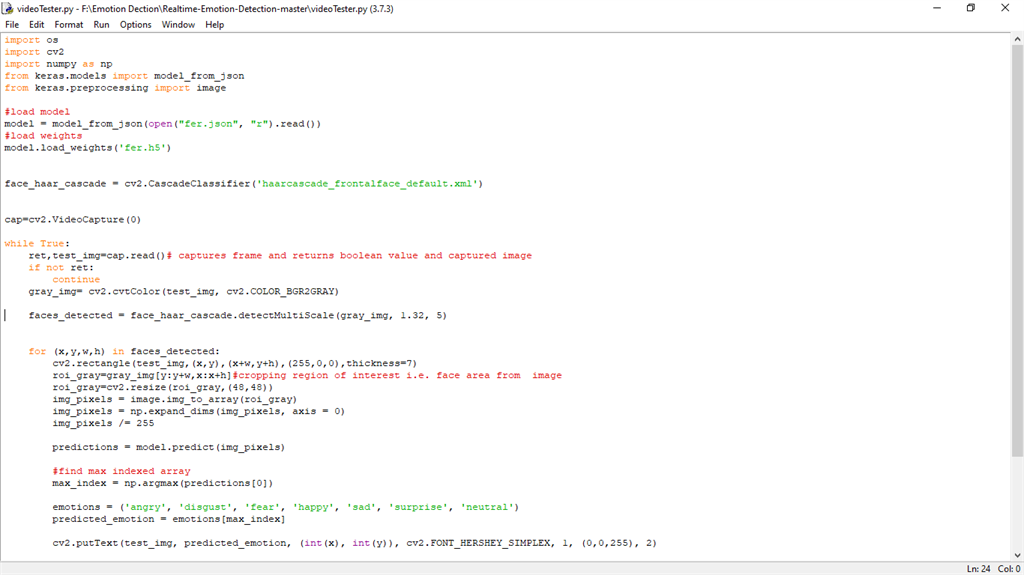
import os
import cv2
import numpy as np
from keras.models import model_from_json
from keras.preprocessing import image
#load model
model = model_from_json(open("fer.json", "r").read())
#load weights
model.load_weights('fer.h5')
face_haar_cascade = cv2.CascadeClassifier('haarcascade_frontalface_default.xml')
cap=cv2.VideoCapture(0)
while True:
ret,test_img=cap.read()# captures frame and returns boolean value and captured image
if not ret:
continue
gray_img= cv2.cvtColor(test_img, cv2.COLOR_BGR2GRAY)
faces_detected = face_haar_cascade.detectMultiScale(gray_img, 1.32, 5)
for (x,y,w,h) in faces_detected:
cv2.rectangle(test_img,(x,y),(x+w,y+h),(255,0,0),thickness=7)
roi_gray=gray_img[y:y+w,x:x+h]#cropping region of interest i.e. face area from image
roi_gray=cv2.resize(roi_gray,(48,48))
img_pixels = image.img_to_array(roi_gray)
img_pixels = np.expand_dims(img_pixels, axis = 0)
img_pixels /= 255
predictions = model.predict(img_pixels)
#find max indexed array
max_index = np.argmax(predictions[0])
emotions = ('angry', 'disgust', 'fear', 'happy', 'sad', 'surprise', 'neutral')
predicted_emotion = emotions[max_index]
cv2.putText(test_img, predicted_emotion, (int(x), int(y)), cv2.FONT_HERSHEY_SIMPLEX, 1, (0,0,255), 2)
resized_img = cv2.resize(test_img, (1000, 700))
cv2.imshow('Facial emotion analysis ',resized_img)
if cv2.waitKey(10) == ord('q'):#wait until 'q' key is pressed
break
cap.release()
cv2.destroyAllWindows
Output Verification
Now you can run the videoTester.py program. Your camera automatically turns on and detects the emotion of your face.
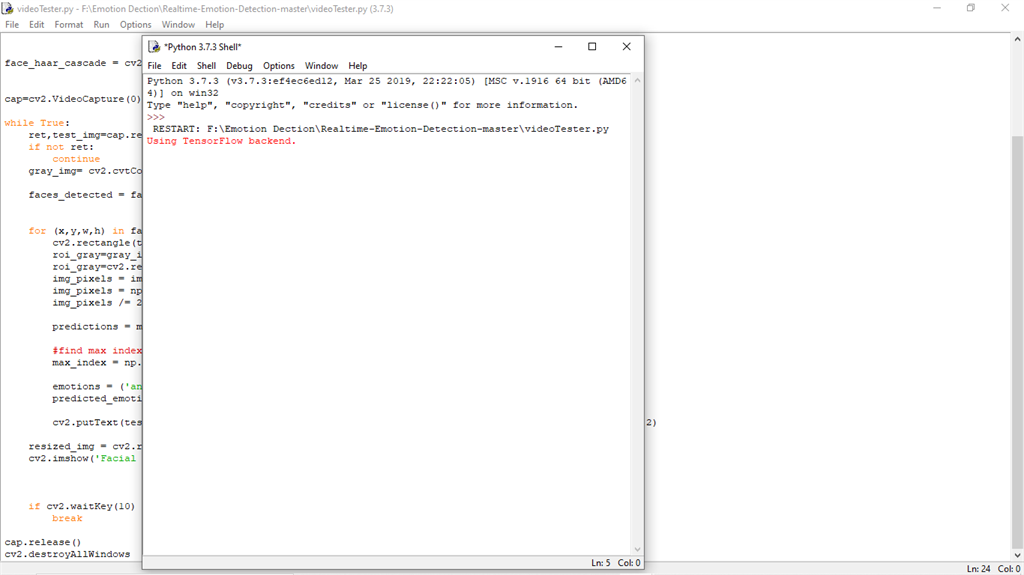
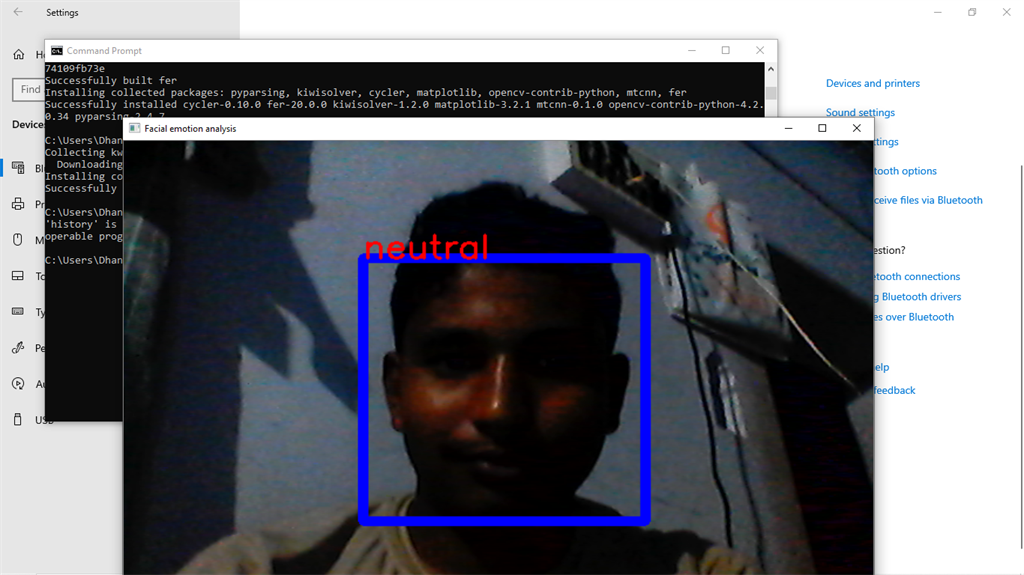
Conclusion
This is just a beginning step in face detection. You can download the program files from git-hub link by clicking here. Thank you!
#python