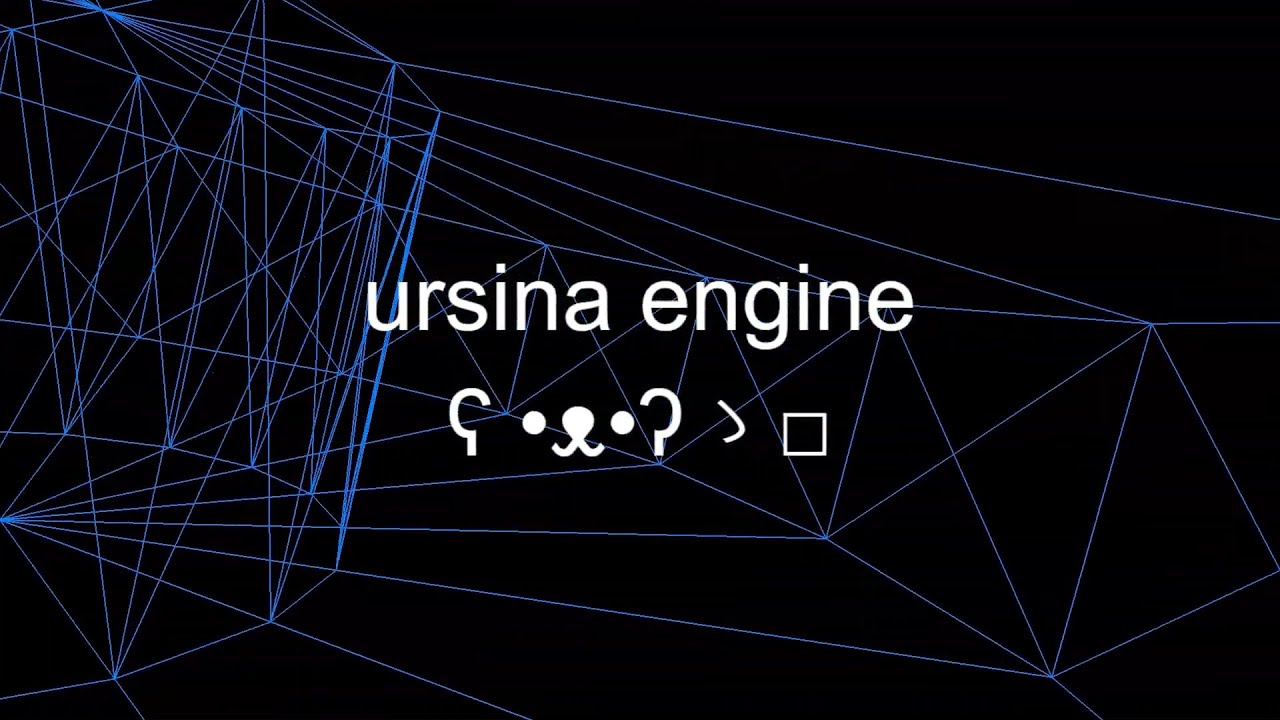The Ursina Engine is a recently released open source Python based 3D game engine. The Ursina Engine is built on top of the well established Panda3D game engine (learn more here). Key features of the Ursina Engine include:
- hotreload code/textures/models while in-game
- automatic import of .psd and .blend files
- play in fullscreen while developing
- easy to use mesh class for making procedural geometry
- lots of included procedural 3D primitives
The Ursina Engine is available for Windows, Mac and Linux with the source code available on GitHub under the MIT license. To get started with the Ursina Engine you need to have Python 3.6 or later installed as well as the pip package manger and git. Once installed, simply run the command:
pip install git+https://github.com/pokepetter/ursina.git
If you encounter a permissions error, add the –user parameter to the above line. From the examples, here is the code required to create an application and display a grid:
from ursina import *
app = Ursina()
r = 8
for i in range(1, r):
t = i/r
s = 4*i
print(s)
grid = Entity(model=Grid(s,s), scale=s, color=color.color(0,0,.8,lerp(.8,0,t)), rotation_x=90, position=(-s/2, i/1000, -s/2))
subgrid = duplicate(grid)
subgrid.model = Grid(s*4, s*4)
subgrid.color = color.color(0,0,.4,lerp(.8,0,t))
EditorCamera()
app.run()
#python #game