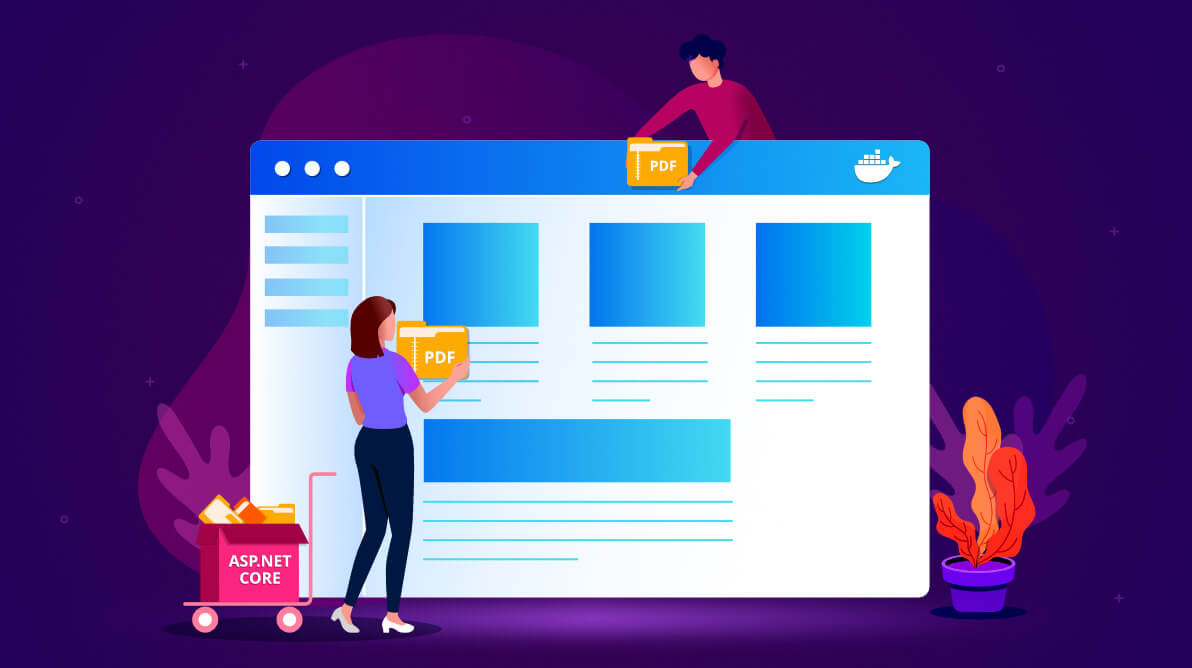We are glad to announce that the Syncfusion PDF Library has been extended to support compressing PDF documents in the ASP.NET Core platform from version 18.2.0.44 (Essential Studio 2020 Volume 2 release) onwards.
In this blog, I am going to create an ASP.NET Core web application to compress PDF documents and run the application in Linux Docker. The following topics will be covered:
- Create an ASP.NET Core web application.
- Install the necessary NuGet packages to compress a PDF document.
- Compress PDF document
- Run PDF compression in Linux Docker
- GitHub samples
Let’s get started!
Create an ASP.NET Core web application
Follow these steps to create an ASP.NET Core web application in Visual Studio 2019:
- In Visual Studio 2019, go to File > New and then select Project.
- Select Create a new project.
- Select the ASP.NET Core Web Application template.
- Enter the Project name and then click Create. The Project template dialog will be displayed.
- Select the Enable Docker Support check box and select Linux in the drop-down list and click Create.
Refer to the following screenshot.
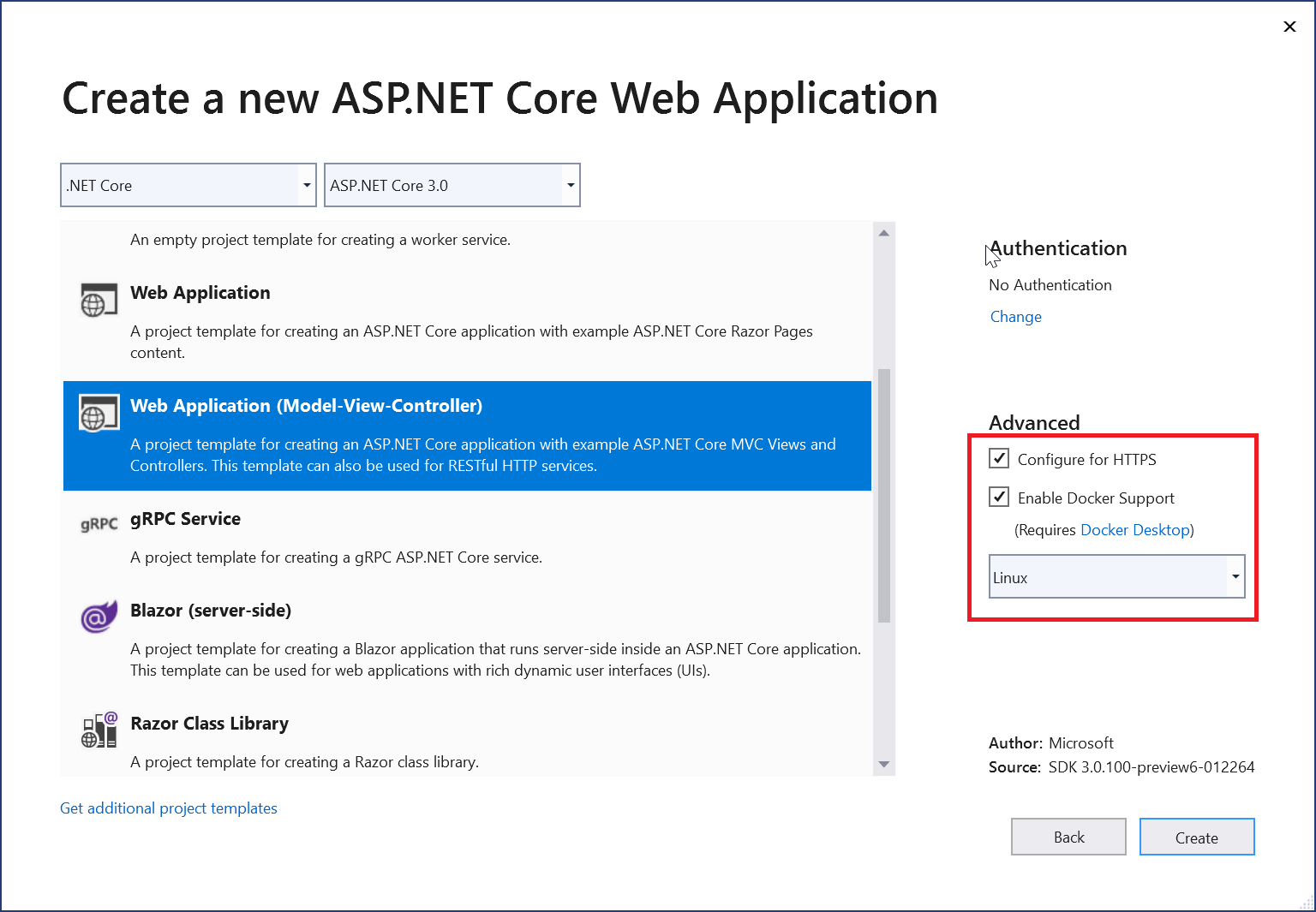
Note: Install Docker for Windows to deploy applications in a Linux Docker container.
Install necessary NuGet packages to compress PDF documents
After creating the ASP.NET Core web application, follow these steps to install the Syncfusion.Pdf.Imaging.Net.Core NuGet package in the project:
- Right-click on the project and select Manage NuGet Packages.
- Search for the Syncfusion.Pdf.Imaging.Net.Core package and then install it.
#pdf #syncfusion #web #linux