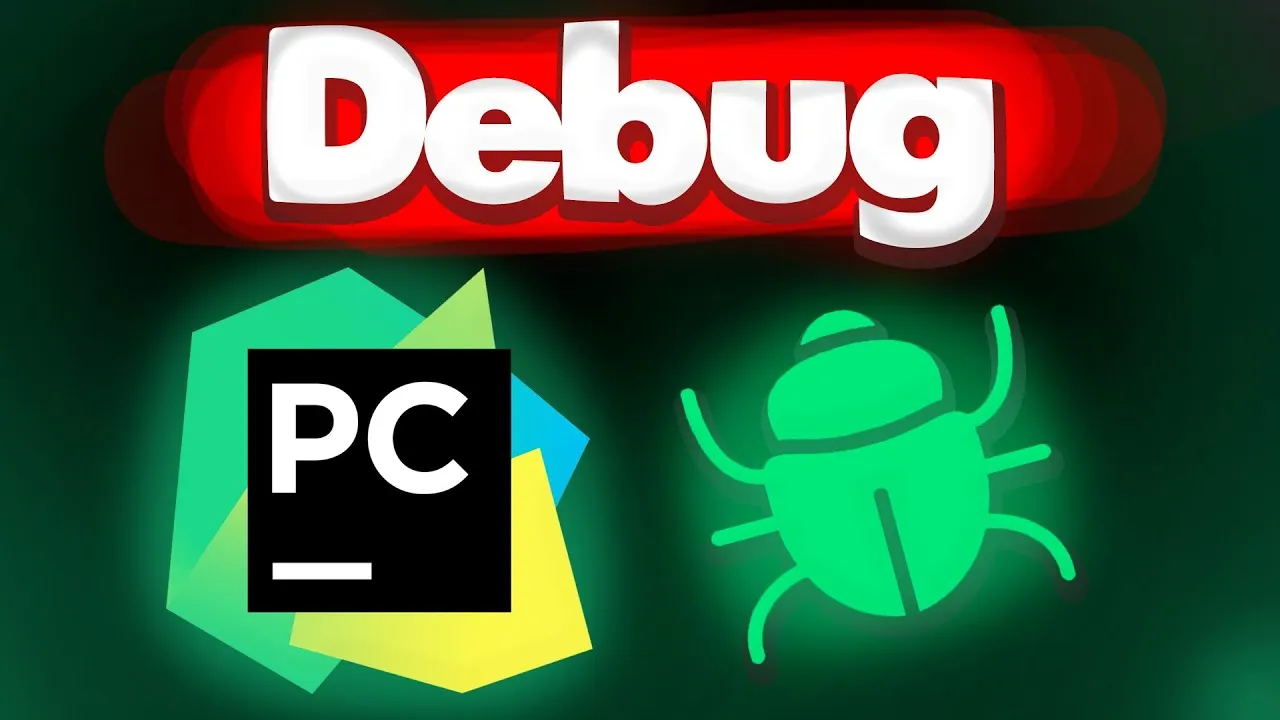Learn how to use PyCharm’s powerful debugger to find and fix errors in your Python code. This tutorial covers common mistakes and best practices for debugging in PyCharm.
📌 Tutorial on how to debug in PyCharm (PyCharm debugger tutorial) + a lot of examples which we will cover topics such as: step over, step into, step into my code, step out, evaluate expression, watches, etc... in PyCharm debugging tool. Also how to set breakpoints, and how to run the code line by line in PyCharm debug.
➖➖➖➖➖➖➖➖➖➖
⏱TIMESTAMPS⏱
0:00 - Intro
0:24 -What is the meaning of breakpoint in PyCharm debug
1:26 - How to add breakpoint in PyCharm debug
2:29 - How to debug a code in PyCharm
3:45 - step over in PyCharm debug
5:07 - How to debug a code in PyCharm (walkthrough example)
7:50 - variable panel in PyCharm debugger tool
8:35 - Evaluate Expression in PyCharm debugger tool
10:06 - PyCharm Watches (and how to add watches in PyCharm debugger tool)
12:33 - how to delete PyCharm evaluate field in debug
12:42 - how to separate watches and variables panel in PyCharm debugger tool
13:18 - step into my code in PyCharm Debug
16:37 - step into in PyCharm debugger tool
18:32 - step out in PyCharm debug
19:10 - difference between step into & step into my code in PyCharm debugger tool
19:54 - multiple breakpoints in PyCharm debugger tool and Step Out
21:11 - pycharm debug doesn't work when breakpoint is at first line