Based on the knowledge of our nature, surely we like to get something for free. Attention please, we have good news for you — now it is possible! There is a great solution now that’s called Heroku platform.
Heroku is a cloud-based PaaS platform that supports a variety of programming languages (C# was not officially supported at the time of this article, but that doesn’t stop us) and is based on a managed container system for deployment and launching applications. Heroku provides DNS * .herokuapp.com.
PRELIMINARY PREPARATION
First of all, we will need a sample of the .Net Core application that you are proud of and which you think deserves to be shown to the world.
I will use the .Net Core web API as a test case.
Next, we will use Docker as a container of the application.
To do this without any problems, you need to register at https://hub.docker.com/. There you can also find instructions for the Docker Desktop installation that we’ll need later.
Additionally, we need to check in the developed project with Docker files on GitHub.
And the last thing we need to do is to register for Heroku.
THE CRUCIAL MOMENT IS THE DEPLOYMENT
Step 1. Prepare to create a container image
When my test solution is ready for deployment, its structure generally looks like:
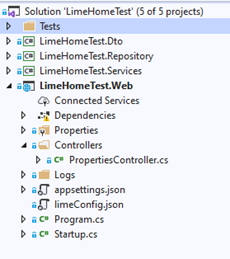
Step 2. Create an image
My next step is to create an image to containerize the application. For this, we need to add two files to the solution folder: Dockerfile and .dockerignore.
#github #heroku #docker #startup #software-development
