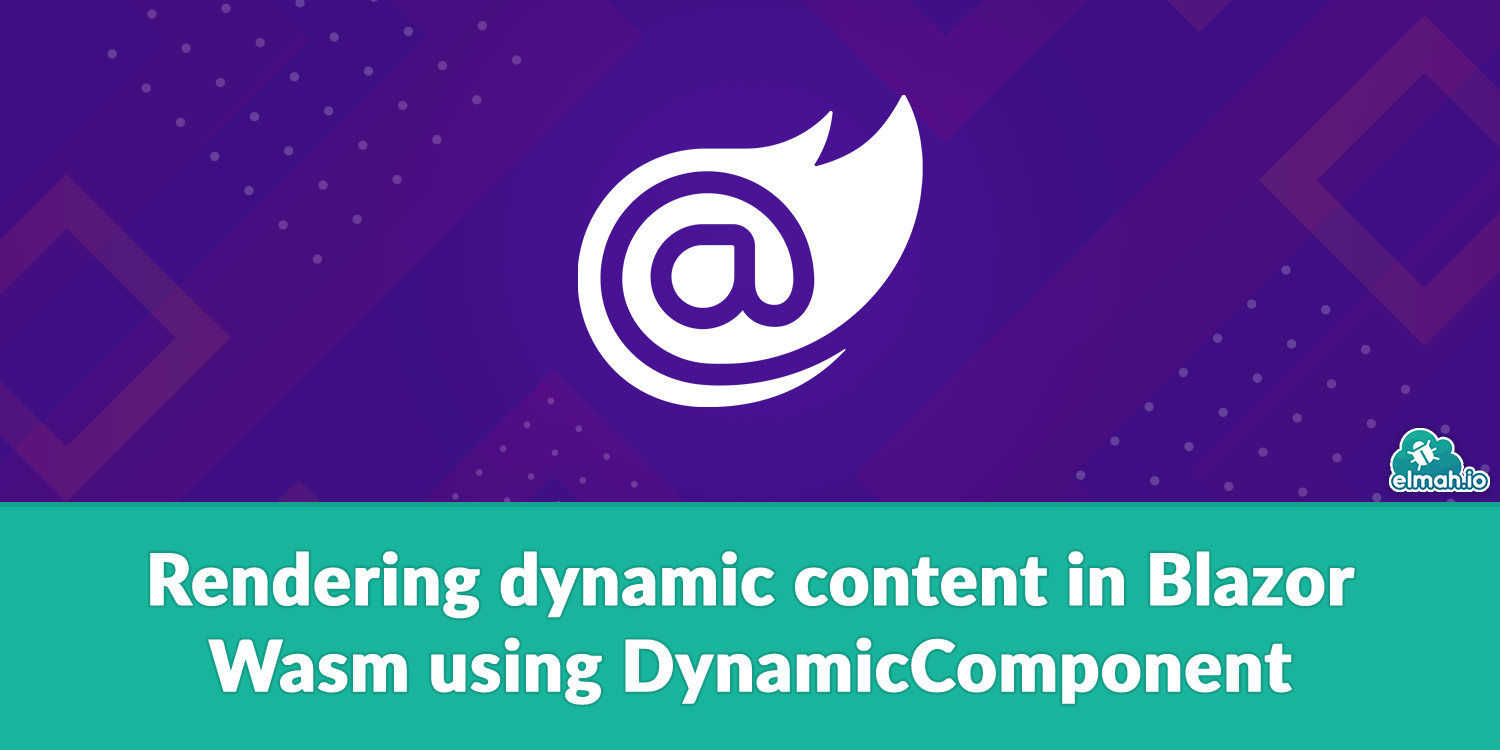Sometimes we need to load different types of components dynamically. This is especially needed in scenarios where we cannot define a general structure e.g. in a blog with different types of content intermixed. Previously, we needed a big switch statement to check for different types and explicitly write out each of the components that we could potentially render. This created tight coupling between the page that renders the components and the components themselves. In this article, we will see how to use the new DynamicComponent from .NET 6 to render dynamic content.
Prerequisites
This feature was first introduced in .NET 6 preview 2 so to use this feature you need to install this version of .NET 6 or newer. It can be downloaded following this link: Download .NET 6
For the best developer experience, you also need the newest preview version of Visual Studio. Visual Studio Preview can be downloaded here: Download Visual Studio Preview
#blazor