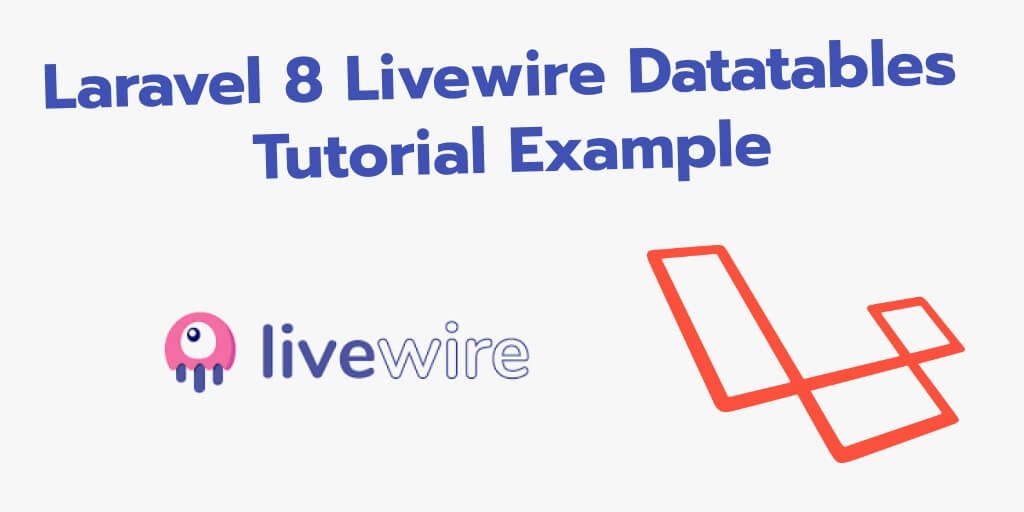Laravel 8 livewire dataTable example tutorial. In this tutorial, we will show you how to install livewire datatable and implement dataTable in laravel 8 app using the livewire datatable.
So, you’ll learn datatables in laravel 8 livewire example. This article will give you easy example of laravel 8 mediconesystems/livewire-datatables.
Laravel 8 Livewire DataTable Example Tutorial
- Step 1 – Download Laravel 8 App
- Step 2 – Connecting App To Database
- Step 3 – Install Livewire & DataTable Livewire
- Step 4 – Build User DataTable Livewire Component
- Step 5 – Create Routes
- Step 6 – Update UserDataTable Component File
- Step 7 – Update Welcome Blade File
- Step 8 – Start Development Server
Step 1 – Download Laravel 8 App
First of all, download or install laravel 8 new setup. So, open the terminal and type the following command to install the new laravel 8 app into your machine:
composer create-project --prefer-dist laravel/laravel Laravel8CRUD
Step 2 – Connecting App To Database
Setup database with your downloaded/installed laravel 8 app. So, you need to find .env file and setup database details as following:
DB_CONNECTION=mysql
DB_HOST=127.0.0.1
DB_PORT=3306
DB_DATABASE=database-name
DB_USERNAME=database-user-name
DB_PASSWORD=database-password
Step 3 – Install Livewire & DataTable Livewire
In this step, execute the following command on terminal to install livewire and dataTables livewire package in laravel 8 app:
composer require livewire/livewire
composer require mediconesystems/livewire-datatables
Then, execute the “npm install && npm run dev” command to build your assets:
npm install
To run npm:
npm run dev
Then, Execute the following command on the terminal to create tables into the database:
php artisan migrate
Step 4 – Build User DataTable Livewire Component
In this step, create users dataTable livewire components by executing the following command on terminal:
php artisan make:livewire user-datatables
This command will create two files, which is located on following path:
app/Http/Livewire/UserDatatables.php
resources/views/livewire/user-datatables.blade.php
#laravel #php #database #developer