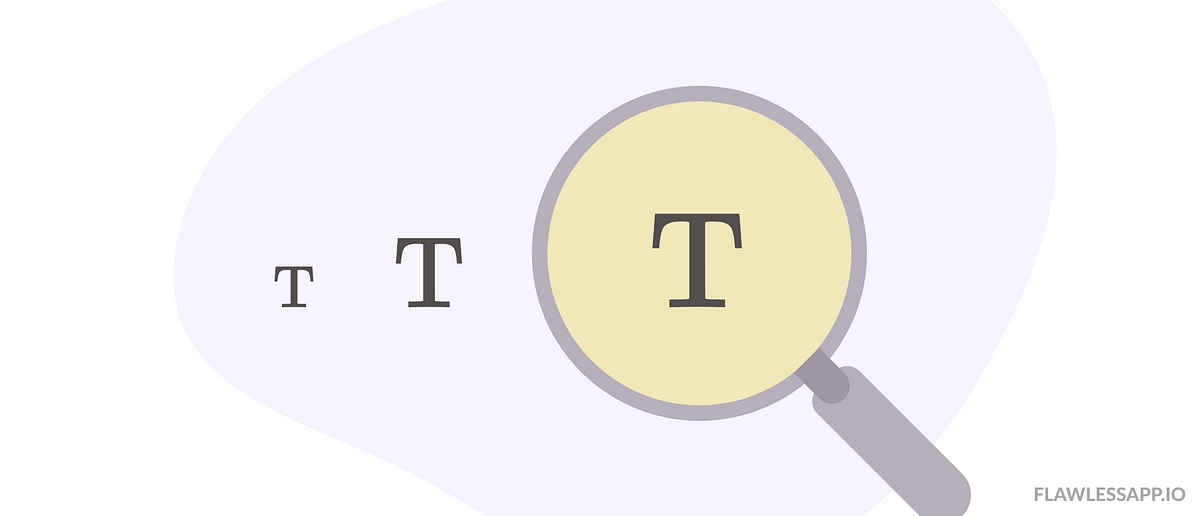Every year the third Thursday of May is the Global Accessibility Awareness Day (GAAD). This time I want to focus on Dynamic Type in our iOS, iPadOS, and macOS projects. By implementing font scaling we can improve lives for loads of people with disabilities and impairments.
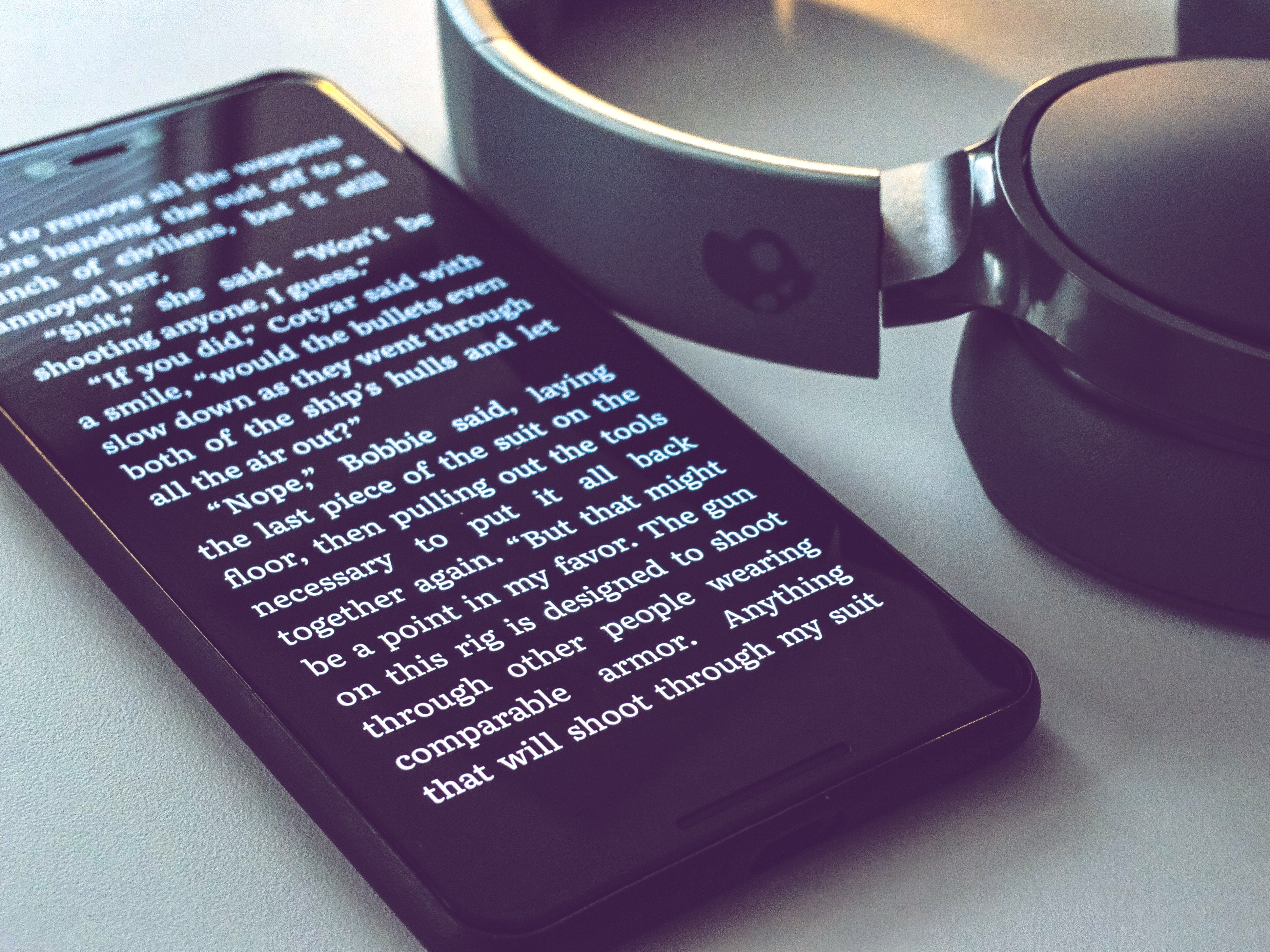
More than 40% of iOS users have changed the font size to non-default one. It isn’t just a bigger font size. Quite a large chunk of folks have set it to smaller just because more information fits on the screen.
We should take into account how users want to interact with the apps we build. Apple — a huge accessibility advocate has written in Human Interface Guidelines that we should use text styles that provide flexibility and adaptability by default.
What is Dynamic Type
Dynamic Type is a feature to help developers to trigger and change text size according to the user’s text settings. It has been available from iOS 7 and we should embrace it.
Users can change text size in Settings app > General > Accessibility > Larger Text. By default text size slider is in the center.
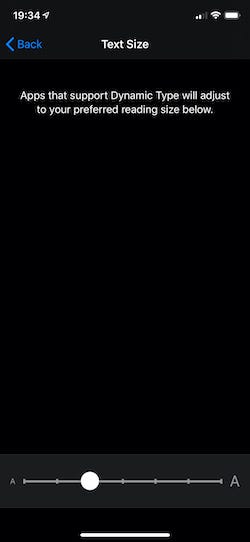
#ios-app-development #accessibility #ios #swift #swiftui