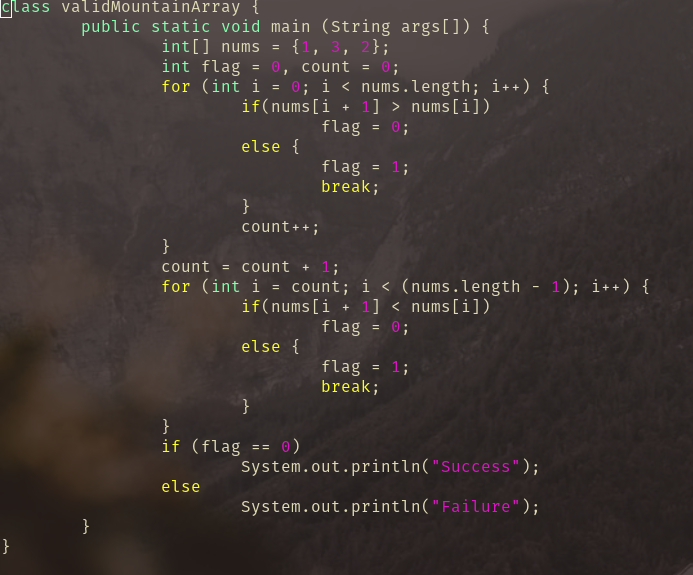Step 1. Get a black hoodie.
Okay, bye guys! See you in my next article where we shall discuss pointers.
You know that moment when you look over at someone’s desktop and feel a serious inferiority complex just because that guy uses the terminal for literally everything. That is this guide. And honestly, I wish came across a guide like this earlier.
Step 1. Get over Windows, throw it away because it is bloat.
Now everyone has a different reason while shifting over to Linux. Mine was pre-dominantly because my laptop was literally 10 years old and couldn’t handle VSCode and Windows 10 together. I mean sure I could have just dumped VSCode but I flashed my whole laptop with LinuxMint. The thing is, you might think, “oh, I’ll just dual-boot”, no. Dual-booting isn’t the whole deal. That’s like swimming in the kiddie pool when you have to swim in the sea next month. This is like one of the hardest steps, you might actually consider getting drunk but trust me one this and just do it.
It doesn’t matter which distro you get, I say try a bunch of them and always keep hopping.
Linux is supposed to teach you stuff like handling error messages, package failures, driver failures, software crashes, and more error messages. If all that doesn’t break you, it makes you stronger and resourceful. There are pros to using Linux if you manage to get the hang of it then it is a much faster alternative to Windows and it’s safer for piracy.
Step 2. Vim is everything.
I sometimes laugh at professors that still use Notepad while writing Java and kids that think they are cooler by using an IDE instead.
Basically, we deal with text every time we open our laptops. Emails, text documents, notes, code, more code, and my favorite: more code.
In the beginning, all of my notes were written, which led to me realizing even I’d have to bring an Arab to transcribe it for me. Then I shifted to Notion, but oh god is Notion slow. It takes around a whole minute to load all those graphics and scripts. Shifted to Obsidian but it was such a hassle opening it. Then it was Vim. Vim is my church, my every breath, and she even feeds me well.
Why Vim? Well, it’s a lot faster, has code formatting, file compatibility, and auto-complete. I mean what is better than compiling, browsing, writing, and basically doing everything you possibly can just through one software. Plus, you can control how yours looks.
#computer-science #data-science