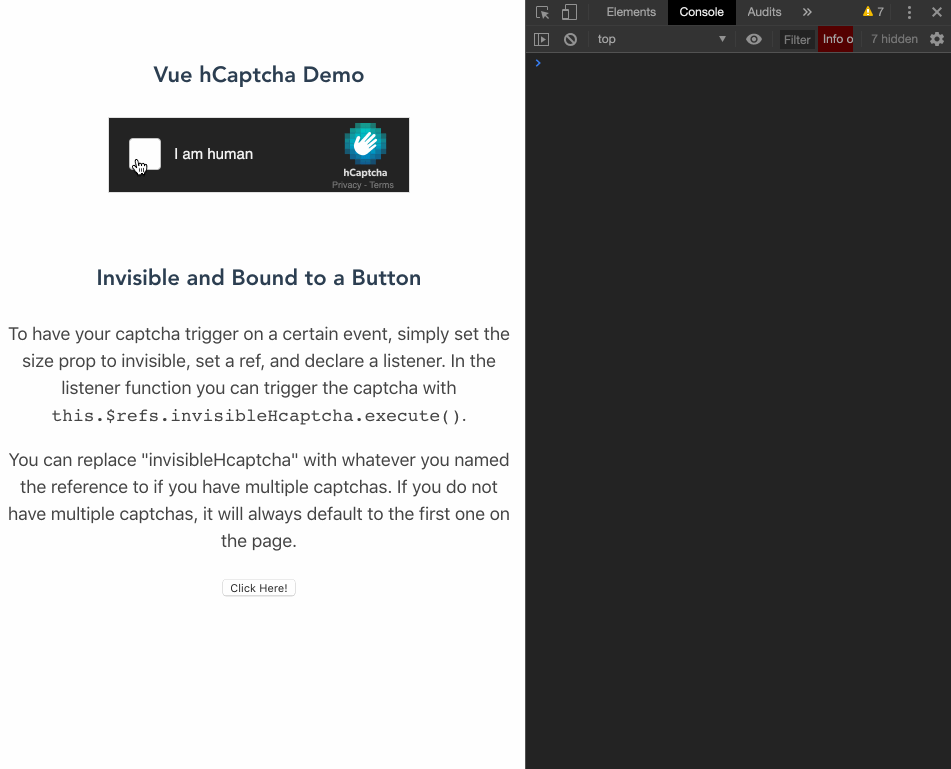Vue.js hCaptcha Component Library
Vue.js hCaptcha Component Library
hCaptcha Component Library for Vue.js, compatible with Vue 2+.
Installation
You can install this library via npm with:
npm install @hcaptcha/vue-hcaptcha --save
or by including the library in a script tag
<script src="../vue-hcaptcha.js"></script>
Basic Usage
<template>
<vue-hcaptcha sitekey="**Your sitekey here**"></vue-hcaptcha>
</template>
<script>
import VueHcaptcha from '@hcaptcha/vue-hcaptcha';
export default {
...
components: { VueHcaptcha }
};
</script>
The component will automatically include and load the hCaptcha API library and append it to the root component. This is designed for ease of use with the hCaptcha API!
Note: There’s a known flaw when there are multiple captchas being rendered. It’s recommended to use only one captcha per page.
Api
Props
| Name | Values/Type | Required | Description |
|---|---|---|---|
sitekey |
String | Yes | This is your sitekey, this allows you to load captcha. If you need a sitekey, please visit hCaptcha, and sign up to get your sitekey. |
size |
String (normal, compact, invisible) | No, default: normal | This specifies the “size” of the component. hCaptcha allows you to decide how big the component will appear on render, this always defaults to normal. |
theme: String (light, dark) |
No, default: light | hCaptcha supports both a light and dark theme. If no theme is inherently set, the captcha will always default to light. | |
tabindex |
Integer | No, default: 0 | Set the tabindex of the widget and popup. When appropriate, this can make navigation of your site more intuitive. |
Events
@verify="onVerify"@expired="onExpired"@error="onError"(The captcha will automatically reset on error)
FAQ
How can I get a sitekey?
Sign up at hCaptcha to get your sitekey today. Check documentation for more information.
What is hCaptcha?
hCaptcha is a drop-in replacement for reCAPTCHA that earns websites money and helps companies get their data labeled.
Demo
To run the demo, simply npm run serve after downloading the repo, this will start a development server on localhost:8080. Open your console to see the demo app emitting events.
To test locally, you can run the following NPM commands:
npm run serve- This initiates the hot reload dev server from the vue-cli
npm run build- This will build your version of the component with your customizations for production.
npm run lintandnpm run lint:fix- This will enable ESLint to help keep your code clean!
TypeScript
Please see the DefinitelyTyped entry.
Note for maintainers: Publishing npm package
Using the proper credentials (granted to @Hcaptcha org), you’ll need to do the following to publish:
npm login- Bump version in package.json
- Commit changes
npm publish .
Download Details:
Author: hCaptcha
GitHub: https://github.com/hCaptcha/vue-hcaptcha
#vuejs #javascript #vue #vue-js